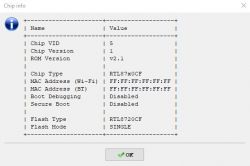>>21346711
I had given someone a Tapo P100 which is RTL8720CF, so nabbed that back (swapped with Beken device). Here's some resources relating to the P100. New post rather than make a distraction in the development thread.

Boot
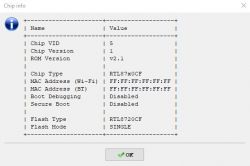






I had given someone a Tapo P100 which is RTL8720CF, so nabbed that back (swapped with Beken device). Here's some resources relating to the P100. New post rather than make a distraction in the development thread.

Boot
Code: Text