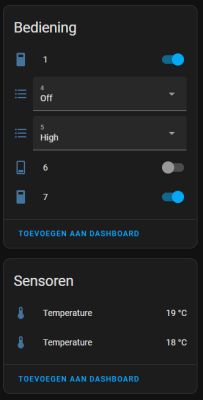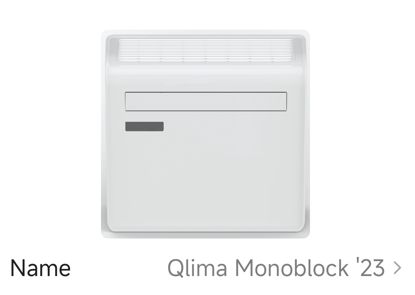Hello everyone,
I’ve successfully flashed my Qlima Monoblock Air Conditioner (model with Tuya JWBR2S and WBR1 Wi-Fi chip) with OpenBeken (OpenRTL87X0C firmware). After the flash, I’ve managed to get everything working using the following Tasmota parameters I found here:
https://templates.blakadder.com/electriq_IQOOL-SMART12HP.html
What’s working so far:
I’ve set the air conditioner to various modes like Cooling, Drying, Fan-Only, and Heating, and configured these as fan speeds in the autoexec.bat.
Integration with Home Assistant works through MPPT (MQTT), and I can control the unit using MQTT commands.
However, the controls work as individual switches (cooling, heating, fan, etc.), and I’ve set up the functions as fan speed commands in the autoexec.bat file.
The problem:
What I’m trying to achieve is to integrate the air conditioner into Home Assistant as a Climate entity. Currently, I’ve manually created an MQTT climate entity that sends different payloads to control the AC, but it only works partially. Specifically:
The AC cannot be turned on/off from Home Assistant.
The AC only works as a remote controller (status updates from the physical remote don’t reflect in the Home Assistant Climate card).
There is no feedback from the AC when settings are changed via the physical remote (the status in Home Assistant doesn’t update when I change something locally).
My question:
Is it possible to create a direct Climate entity from OpenBeken's autoexec.bat without needing to set it up manually in Home Assistant? Could this be done by sending the correct MQTT payloads directly from the autoexec.bat to Home Assistant to allow:
Control of the AC’s on/off state?
Feedback to Home Assistant when changes are made physically (e.g., via remote)?
I’m aware that creating a custom MQTT integration or using a climate platform in Home Assistant might be the answer, but I wanted to check if it’s possible to simplify this directly from the OpenBeken firmware. Has anyone done something similar, or does anyone have suggestions on how I might go about this?
Thanks in advance!
AI: When you change settings on the AC using the physical remote, do you see any MQTT messages or state updates published by OpenBeken (for example, on status or telemetry topics)? If so, could you share some examples of those messages?
Yes, state changes come trough in the normal individual entities, but shown as fan speeds because that was the only way to get it work in the autoexec.bat
AI: Do you know if the TuyaMCU protocol on your specific AC model and with OpenBeken firmware supports reporting state changes (like power, mode, temperature) back to the controller when changed locally, or is it strictly one-way control from MQTT to the device?
Yeah, temps en everything shows up nicely in the OBK website
I’ve successfully flashed my Qlima Monoblock Air Conditioner (model with Tuya JWBR2S and WBR1 Wi-Fi chip) with OpenBeken (OpenRTL87X0C firmware). After the flash, I’ve managed to get everything working using the following Tasmota parameters I found here:
https://templates.blakadder.com/electriq_IQOOL-SMART12HP.html
What’s working so far:
I’ve set the air conditioner to various modes like Cooling, Drying, Fan-Only, and Heating, and configured these as fan speeds in the autoexec.bat.
Integration with Home Assistant works through MPPT (MQTT), and I can control the unit using MQTT commands.
However, the controls work as individual switches (cooling, heating, fan, etc.), and I’ve set up the functions as fan speed commands in the autoexec.bat file.
The problem:
What I’m trying to achieve is to integrate the air conditioner into Home Assistant as a Climate entity. Currently, I’ve manually created an MQTT climate entity that sends different payloads to control the AC, but it only works partially. Specifically:
The AC cannot be turned on/off from Home Assistant.
The AC only works as a remote controller (status updates from the physical remote don’t reflect in the Home Assistant Climate card).
There is no feedback from the AC when settings are changed via the physical remote (the status in Home Assistant doesn’t update when I change something locally).
My question:
Is it possible to create a direct Climate entity from OpenBeken's autoexec.bat without needing to set it up manually in Home Assistant? Could this be done by sending the correct MQTT payloads directly from the autoexec.bat to Home Assistant to allow:
Control of the AC’s on/off state?
Feedback to Home Assistant when changes are made physically (e.g., via remote)?
I’m aware that creating a custom MQTT integration or using a climate platform in Home Assistant might be the answer, but I wanted to check if it’s possible to simplify this directly from the OpenBeken firmware. Has anyone done something similar, or does anyone have suggestions on how I might go about this?
Thanks in advance!
startDriver TuyaMCU
tuyaMcu_defWiFiState 4
setChannelType 1 Toggle
setChannelType 2 temperature
setChannelType 3 temperature
setChannelType 4 ACmode
setChannelType 5 LowMidHigh
setChannelType 6 Toggle
setChannelType 7 Toggle
linkTuyaMCUOutputToChannel 1 bool 1
linkTuyaMCUOutputToChannel 2 int 2
linkTuyaMCUOutputToChannel 3 int 3
linkTuyaMCUOutputToChannel 4 enum 4
linkTuyaMCUOutputToChannel 5 enum 5
linkTuyaMCUOutputToChannel 101 bool 6
linkTuyaMCUOutputToChannel 104 bool 7mqtt:
- climate:
name: AIRCO
optimistic: false
modes:
- "off"
- "cool"
- "fan_only"
- "dry"
- "heat"
fan_modes:
- "low"
- "medium"
- "high"
power_command_topic: "AIRCO/1/set"
power_command_template: >-
{% set values = { 'off':'0', 'on':'1'} %}
{{ values[value] if value in values.keys() else '0' }}
mode_command_topic: "AIRCO/4/set"
mode_command_template: >-
{% set values = { 'cool':'0', 'fan_only':'1', 'dry':'2', 'heat':'3'} %}
{{ values[value] if value in values.keys() else '0' }}
temperature_command_topic: "AIRCO/2/set"
fan_mode_command_topic: "AIRCO/5/set"
fan_mode_command_template: >-
{% set values = { 'low':'0', 'medium':'1', 'high':'2'} %}
{{ values[value] if value in values.keys() else '0' }}
swing_mode_command_topic: "AIRCO/7/set"
swing_mode_command_template: >-
{% set values = { 'off':'0', 'on':'1'} %}
{{ values[value] if value in values.keys() else '0' }}
precision: 1.0
min_temp: 10
max_temp: 25
retain: true
qos: 0AI: When you change settings on the AC using the physical remote, do you see any MQTT messages or state updates published by OpenBeken (for example, on status or telemetry topics)? If so, could you share some examples of those messages?
Yes, state changes come trough in the normal individual entities, but shown as fan speeds because that was the only way to get it work in the autoexec.bat
AI: Do you know if the TuyaMCU protocol on your specific AC model and with OpenBeken firmware supports reporting state changes (like power, mode, temperature) back to the controller when changed locally, or is it strictly one-way control from MQTT to the device?
Yeah, temps en everything shows up nicely in the OBK website