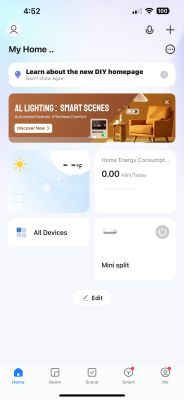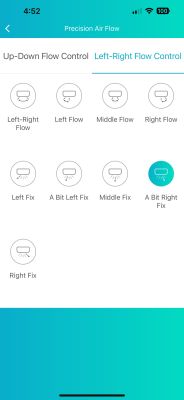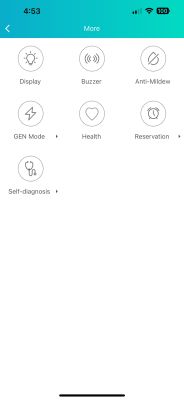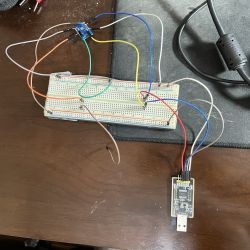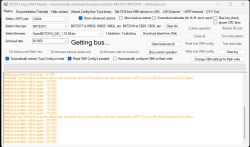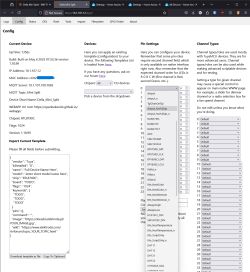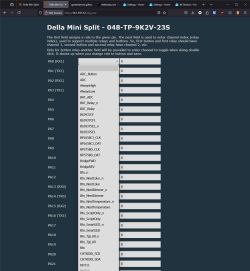Edit:
I’ve started a detailed teardown and modification guide for the Della Mini Split TCWBRCU1 module. It’s a work in progress but may be helpful:
https://www.elektroda.com/rtvforum/topic4125928.html
Hey everyone,
I’ve been digging into the WiFi module in my minisplit and could use some guidance on next steps. My goal is to run OpenBeken or another fully local solution — something cloud-free like LocalTuya, but flashed directly onto the device for better performance and independence.While I’ve tried LocalTuya in the past, I’ve run into permission issues, and I’d like to move away from Tuya entirely if possible.
I will be updating this post with images later today. These will include pictures of the module, the internal layout, and the desoldered WBR3 module.If anyone has experience flashing WBR3 modules or working with minisplits like this, I’d really appreciate your input.
Minisplit Details
- Make: Della
- Model: Optima Series
- OEM Manufacturer: Align, Inc
- Indoor Unit Model: 048-TP-9K2V-23S-IN
- Outdoor Unit Model: 048-TP-9K2V-23S-OUT
- Amazon Link: Link
- Type: Mini Split Air Conditioner
- Cooling Capacity: 9,000 BTU
- Heating Capacity: 9,000 BTU
- Power Supply: 115V, 60Hz
- Installation Type: Wall-mounted (Indoor), Outdoor unit with condenser coil
- Features: WiFi control, Bluetooth capabilities
The indoor unit has a removable USB WiFi + Bluetooth module. You can remove it by taking off the plastic clip that holds it in the housing, then sliding the module out.
Module Breakdown
- Main Module: TCWBRCU1
- Soldered Chipset Module: WBR3
The WBR3 is a separate module soldered onto the TCWBRCU1 board. I’ve opened the housing and taken clear photos of both modules and the internal layout. I haven’t desoldered the WBR3 yet, but I plan to do that later today to access the pins and take more detailed pictures for flashing.
Chipset ID (speculation):
Based on my research and comparisons to similar modules, I believe the WBR3 uses the Realtek RTL8710BN, which is part of the AmebaZ2 family. However, I haven’t confirmed this yet — some sources also mention RTL8720CF in relation to these modules. Once I can inspect the chip directly, I’ll confirm the markings.
What I Know So Far
- The WBR3 is listed as supported on the OpenBeken GitHub under the AmebaZ2 family (e.g., BW15, W701, WBR2, WBR3).
- It may be flashable via UART, and I’ve found a walkthrough for flashing, so the process seems achievable.
- The TCWBRCU1 base module is associated with the RTL8720CF, but the soldered WBR3 is likely doing the WiFi/Bluetooth work here.
- However, I haven’t found a matching template for this minisplit model or module combination in OpenBeken, which is causing concern for the functionality after flashing.
My Main Concern
While flashing the module via UART seems feasible, my biggest worry is maintaining the full functionality of the minisplit post-flash. Without a template specifically for my minisplit model (048-TP-9K2V-23S-IN), I’m not sure if critical features (like temperature settings, mode switching, or IR control) will continue to work correctly once the firmware is updated.
I want to ensure that I don’t lose important functionality after flashing OpenBeken or another local solution to the module.
What I'm Hoping For
- Be able to flash OpenBeken to the board
- Configure the minisplit functionality (temperature settings, mode switching, IR control, etc.)
- Create a device template once everything is working correctly
- Provide the template to the community to help others with similar devices
Reference Material
- TCWBRCU1 Datasheet
- WBR3 Datasheet
AI: Once you have the WBR3 module desoldered, could you provide detailed photos or a diagram of the pinout and any markings on the chip? This will help confirm the exact wiring needed for UART flashing and chipset identification.
Yes
AI: Do you have any information (from the datasheets, PCB traces, or logic analysis) about the communication protocol between the WBR3 module and the main TCWBRCU1 board? Knowing whether it uses UART, SPI, I2C, or something else is key to ensuring OpenBeken can support all the minisplit’s functions after flashing.
At this point, I haven’t fully traced or confirmed the communication protocol between the WBR3 and the TCWBRCU1 board. However, here’s what I’ve observed and what I plan to do:
Pin Inspection (Planned): Once I desolder the WBR3 module later today, I’ll be inspecting and tracing the pins to determine how it connects to the TCWBRCU1. I'll also look at any silkscreen or labeled test pads for hints.
Datasheets: The Tuya WBR3 datasheet mentions UART and PWM support, and some SPI/I2C capabilities, but it doesn’t explicitly describe how the WBR3 communicates in this specific configuration.
Assumption (Working Theory): Since many Tuya modules communicate with their host boards via UART (e.g., simple serial commands for control and status), I'm speculating that UART is likely being used here. That said, I haven't validated this yet.
Logic Analysis: I plan to probe the board and possibly do some logic analysis once it’s powered back up, ideally with the stock firmware still intact, to sniff communication between the WBR3 and the TCWBRCU1 if needed.
TCWBRCU1_V1.0.0 & WBR3 Images
Top view of the left WBR3 pins while still soldered to TCWBRCU1.

Top view of the right WNR3 pins while still soldered to the TCWBRCU1.

Bottom view of the TCWBRCU1 while WBR3 is still soldered.

Closer image of the bottom view. I am fairly certain these are pass through holes to the WBR3 flashing pins. According to the datasheet, these should be pins A_0, A_1 and A_15.
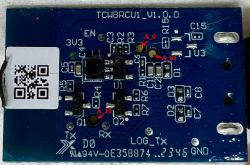
Edit 1:
Updated title and added images (Apologies for the cat hair in the pics).
Edit 2:
Updated additional mini split details.
Added links.
I’ve started a detailed teardown and modification guide for the Della Mini Split TCWBRCU1 module. It’s a work in progress but may be helpful:
https://www.elektroda.com/rtvforum/topic4125928.html
Hey everyone,
I’ve been digging into the WiFi module in my minisplit and could use some guidance on next steps. My goal is to run OpenBeken or another fully local solution — something cloud-free like LocalTuya, but flashed directly onto the device for better performance and independence.While I’ve tried LocalTuya in the past, I’ve run into permission issues, and I’d like to move away from Tuya entirely if possible.
I will be updating this post with images later today. These will include pictures of the module, the internal layout, and the desoldered WBR3 module.If anyone has experience flashing WBR3 modules or working with minisplits like this, I’d really appreciate your input.
Minisplit Details
- Make: Della
- Model: Optima Series
- OEM Manufacturer: Align, Inc
- Indoor Unit Model: 048-TP-9K2V-23S-IN
- Outdoor Unit Model: 048-TP-9K2V-23S-OUT
- Amazon Link: Link
- Type: Mini Split Air Conditioner
- Cooling Capacity: 9,000 BTU
- Heating Capacity: 9,000 BTU
- Power Supply: 115V, 60Hz
- Installation Type: Wall-mounted (Indoor), Outdoor unit with condenser coil
- Features: WiFi control, Bluetooth capabilities
The indoor unit has a removable USB WiFi + Bluetooth module. You can remove it by taking off the plastic clip that holds it in the housing, then sliding the module out.
Module Breakdown
- Main Module: TCWBRCU1
- Soldered Chipset Module: WBR3
The WBR3 is a separate module soldered onto the TCWBRCU1 board. I’ve opened the housing and taken clear photos of both modules and the internal layout. I haven’t desoldered the WBR3 yet, but I plan to do that later today to access the pins and take more detailed pictures for flashing.
Chipset ID (speculation):
Based on my research and comparisons to similar modules, I believe the WBR3 uses the Realtek RTL8710BN, which is part of the AmebaZ2 family. However, I haven’t confirmed this yet — some sources also mention RTL8720CF in relation to these modules. Once I can inspect the chip directly, I’ll confirm the markings.
What I Know So Far
- The WBR3 is listed as supported on the OpenBeken GitHub under the AmebaZ2 family (e.g., BW15, W701, WBR2, WBR3).
- It may be flashable via UART, and I’ve found a walkthrough for flashing, so the process seems achievable.
- The TCWBRCU1 base module is associated with the RTL8720CF, but the soldered WBR3 is likely doing the WiFi/Bluetooth work here.
- However, I haven’t found a matching template for this minisplit model or module combination in OpenBeken, which is causing concern for the functionality after flashing.
My Main Concern
While flashing the module via UART seems feasible, my biggest worry is maintaining the full functionality of the minisplit post-flash. Without a template specifically for my minisplit model (048-TP-9K2V-23S-IN), I’m not sure if critical features (like temperature settings, mode switching, or IR control) will continue to work correctly once the firmware is updated.
I want to ensure that I don’t lose important functionality after flashing OpenBeken or another local solution to the module.
What I'm Hoping For
- Be able to flash OpenBeken to the board
- Configure the minisplit functionality (temperature settings, mode switching, IR control, etc.)
- Create a device template once everything is working correctly
- Provide the template to the community to help others with similar devices
Reference Material
- TCWBRCU1 Datasheet
- WBR3 Datasheet
AI: Once you have the WBR3 module desoldered, could you provide detailed photos or a diagram of the pinout and any markings on the chip? This will help confirm the exact wiring needed for UART flashing and chipset identification.
Yes
AI: Do you have any information (from the datasheets, PCB traces, or logic analysis) about the communication protocol between the WBR3 module and the main TCWBRCU1 board? Knowing whether it uses UART, SPI, I2C, or something else is key to ensuring OpenBeken can support all the minisplit’s functions after flashing.
At this point, I haven’t fully traced or confirmed the communication protocol between the WBR3 and the TCWBRCU1 board. However, here’s what I’ve observed and what I plan to do:
Pin Inspection (Planned): Once I desolder the WBR3 module later today, I’ll be inspecting and tracing the pins to determine how it connects to the TCWBRCU1. I'll also look at any silkscreen or labeled test pads for hints.
Datasheets: The Tuya WBR3 datasheet mentions UART and PWM support, and some SPI/I2C capabilities, but it doesn’t explicitly describe how the WBR3 communicates in this specific configuration.
Assumption (Working Theory): Since many Tuya modules communicate with their host boards via UART (e.g., simple serial commands for control and status), I'm speculating that UART is likely being used here. That said, I haven't validated this yet.
Logic Analysis: I plan to probe the board and possibly do some logic analysis once it’s powered back up, ideally with the stock firmware still intact, to sniff communication between the WBR3 and the TCWBRCU1 if needed.
TCWBRCU1_V1.0.0 & WBR3 Images
Top view of the left WBR3 pins while still soldered to TCWBRCU1.

Top view of the right WNR3 pins while still soldered to the TCWBRCU1.

Bottom view of the TCWBRCU1 while WBR3 is still soldered.

Closer image of the bottom view. I am fairly certain these are pass through holes to the WBR3 flashing pins. According to the datasheet, these should be pins A_0, A_1 and A_15.
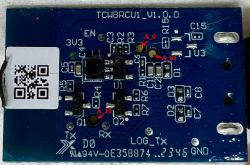
Edit 1:
Updated title and added images (Apologies for the cat hair in the pics).
Edit 2:
Updated additional mini split details.
Added links.