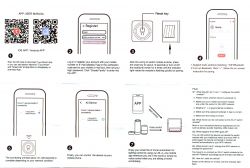Hello.
I haven`t found a configuration for these wall switches, so I`m posting my own. Bought on AliExpress: https://www.aliexpress.com/item/1005005773648155.html
They are available in 1/2/3/4 channel versions. I have the 2 and 3 channel version.
They have no manufacturer, neither on them nor on the box. Only the general model is MINI-W1, while specific versions are MINI-W1-2CH and MINI-W1-3CH.
They are based on the BK7231N CB2S system and firmware 1.3.10. So at the moment they cannot be reprogrammed using CloudCutter.
In the Smart Life application they are detected as PSW-2CH-CB2S and PSW-3CH-CB2S.
The housing is assembled with 4 latches, which release quite easily when lifted. You can program without desoldering the module, but you need to connect an additional 3.3V power supply. Because it does not produce current from the UART converter.
Pinout:

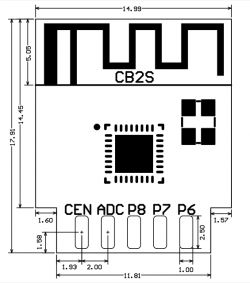
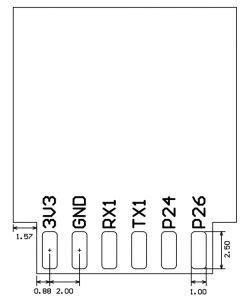
2 channel version (2 Gang):





JSON configuration:
{
"rl1_lv":"1",
"on_off_cnt":"10",
"onoff_rst_m":"1",
"onoff_clear_t":"10",
"rand_dpid":"42",
"net_trig":"4",
"onoff_n":"5",
"netled1_lv":"1",
"jv":"110.0.0",
"onoff_rst_type":"2",
"ffc_select":"2",
"total_bt_pin":"23",
"nety_led":"2",
"total_stat":"0",
"reset_t":"5",
"netled1_pin":"11",
"rl2_lv":"1",
"remote_add_dp":"49",
"remote_list_dp":"50",
"net_type":"0",
"inch_dp":"44",
"module":"CB2S",
"ch_cddpid1":"9",
"inch_en2":"0",
"inch_en1":"0",
"onoff1":"6",
"ble_pair_time":"30",
"onoff2":"7",
"clean_t":"5",
"init_conf":"38",
"rl2_pin":"24",
"zero_select":"0",
"onoff_type":"0",
"series_ctrl":"0",
"ch_cddpid2":"10",
"total_bt_lv":"0",
"cyc_dpid":"43",
"ch_num":"2",
"rl1_pin":"10",
"netn_led":"2",
"ch_dpid1":"1",
"ch_dpid2":"2",
"crc":"94",
"}>$Agw_di{abi":"0",
"id":"null",
"swv":"1.3.10",
"bv":"40.00",
"pv":"2.2",
"lpv":"3.4",
"pk":"keyjnuy4s3kre7m7",
"firmk":"keyjnuy4s3kre7m7",
"cadv":"1.0.5",
"cdv":"1.0.0",
"dev_swv":"1.3.10",
"s_id":"null",
"dtp":"0",
"sync":"0",
"attr_num":"1",
"mst_tp_0":"9",
"mst_ver_0":"1.3.10",
"mst_md5_0":"null",
"mst_tp_1":"0",
"mst_ver_1":"null",
"mst_md5_1":"null",
"mst_tp_2":"0",
"mst_ver_2":"null",
"mst_md5_2":"null",
"mst_tp_3":"0",
"mst_ver_3":"null",
"mst_md5_3":"null }Ainch_time_key 0KAgw_wsm{nc_tp",
"ssid":"null",
"passwd":"null",
"md":"0",
"random":"0",
"wfb64":"1",
"stat":"0",
"token":"null",
"region":"null",
"reg_key":"null",
"dns_prio":"0 }{uuid",
"psk_key":"FDItek6yQeqW9EdJPm5SYUUf6XuntIwPvPwnO",
"auth_key":"5X00RcxhgeHaxlRPn9levSBYGlfAfjM7",
"ap_ssid":"SmartLife",
"ap_passwd":"null",
"country_code":"null",
"bt_mac":"null",
"bt_hid":"null",
"prod_test":"false",
"fac_pin":"sqgfy9njgvghohai }{nc_tp"
}Device configuration, as extracted from Tuya:
- Pair/Toggle All Button on P23
- WiFi LED on P11
- TglChannelToggle (channel 1) on P6
- TglChannelToggle (channel 2) on P7
- Relay (channel 2) on P24
- Relay (channel 1) on P10
Device seems to be using CB2S module, which is using BK7231N.
And the Tuya section starts, as usual, at 2023424Configuration for WebApp:
{
"vendor": "Tuya",
"bDetailed": "0",
"name": "MINI-W1 2-Gang WiFi Switch Module",
"model": "MINI-W1-2CH",
"chip": "BK7231N",
"board": "PSW2-23v1B",
"flags": "1024",
"keywords": [
"TODO",
"TODO",
"TODO"
],
"pins": {
"6": "TglChanOnTgl;1",
"7": "TglChanOnTgl;2",
"10": "Rel;1",
"11": "WifiLED_n;0",
"23": "Btn_Tgl_All;0",
"24": "Rel;2"
},
"command": "",
"image": "https://obrazki.elektroda.pl/4786852700_1704633029.jpg",
"wiki": "https://www.elektroda.pl/rtvforum/topic4026798.html"
}3 channel version (3 Gang):





JSON configuration:
{
"rl1_lv":"1",
"on_off_cnt":"10",
"onoff_rst_m":"1",
"rl3_pin":"26",
"rl3_lv":"1",
"onoff_clear_t":"10",
"rand_dpid":"42",
"net_trig":"4",
"onoff_n":"5",
"netled1_lv":"1",
"jv":"110.0.0",
"onoff_rst_type":"2",
"ffc_select":"2",
"total_bt_pin":"23",
"nety_led":"2",
"total_stat":"0",
"reset_t":"5",
"netled1_pin":"11",
"rl2_lv":"1",
"remote_add_dp":"49",
"remote_list_dp":"50",
"net_type":"0",
"inch_dp":"44",
"module":"CB2S",
"ch_cddpid1":"9",
"inch_en2":"0",
"inch_en3":"0",
"inch_en1":"0",
"onoff1":"6",
"ble_pair_time":"30",
"onoff2":"7",
"clean_t":"5",
"init_conf":"38",
"onoff3":"8",
"rl2_pin":"24",
"zero_select":"0",
"onoff_type":"0",
"series_ctrl":"0",
"ch_cddpid2":"10",
"ch_cddpid3":"11",
"total_bt_lv":"0",
"cyc_dpid":"43",
"ch_num":"3",
"rl1_pin":"10",
"ch_dpid3":"3",
"netn_led":"2",
"ch_dpid1":"1",
"ch_dpid2":"2",
"crc":"20",
"}Agw_di0Ainch_time_keyv":"40.00",
"pv":"2.2",
"lpv":"3.4",
"pk":"keyjnuy4s3kre7m7",
"firmk":"keyjnuy4s3kre7m7",
"cadv":"cdv",
"dev_swv":"1.3.10",
"s_id":"null",
"dtp":"0",
"sync":"0",
"attr_num":"1",
"mst_tp_0":"9",
"mst_ver_0":"1.3.10",
"mst_md5_0":"null",
"mst_tp_1":"0",
"mst_ver_1":"null",
"mst_md5_1":"null",
"mst_tp_2":"0",
"mst_ver_2":"null",
"mst_md5_2":"null",
"mst_tp_3":"0",
"mst_ver_3":"null",
"mst_md5_3":"null "
}Device configuration, as extracted from Tuya:
- Relay (channel 3) on P26
- Pair/Toggle All Button on P23
- WiFi LED on P11
- TglChannelToggle (channel 1) on P6
- TglChannelToggle (channel 2) on P7
- TglChannelToggle (channel 3) on P8
- Relay (channel 2) on P24
- Relay (channel 1) on P10
Device seems to be using CB2S module, which is using BK7231N.
And the Tuya section starts, as usual, at 2023424Configuration for WebApp:
{
"vendor": "Tuya",
"bDetailed": "0",
"name": "MINI-W1 3-Gang WiFi Switch Module",
"model": "MINI-W1-2CH",
"chip": "BK7231N",
"board": "PSW3-23v3B",
"flags": "1024",
"keywords": [
"TODO",
"TODO",
"TODO"
],
"pins": {
"6": "TglChanOnTgl;1",
"7": "TglChanOnTgl;2",
"8": "TglChanOnTgl;3",
"10": "Rel;1",
"11": "WifiLED_n;0",
"23": "Btn_Tgl_All;0",
"24": "Rel;2",
"26": "Rel;3"
},
"command": "",
"image": "https://obrazki.elektroda.pl/9026804300_1704633863.jpg",
"wiki": "https://www.elektroda.pl/rtvforum/topic4026798.html"
}The original firmware is downloaded in the attachments.
Cool? Ranking DIY