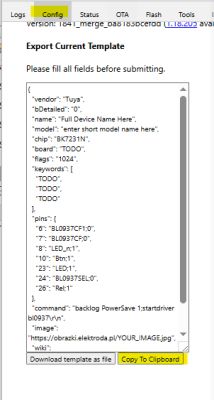Ledytech smart ceiling light with Surplife app, OpenBeken configuration help!
I recently purchased this light to go inside my preexisting ceiling fan: Ledytech Smart Ceiling Light... https://www.amazon.com/dp/B0F89C2YCW?ref=ppx_pop_mob_ap_share
I usually go with Zigbee for my lights; however, I was unable to find a light that would fit inside my Harbor Breeze ceiling fan. I took a gamble on this light and Unfortunately it did not work with the Magic Home integration. So I looked into flashing it.
I was able to flash it successfully, as the chip is a BK7238 on a WB43-M5 v1.1 board. Just like in this post: https://www.elektroda.com/rtvforum/topic4097320.html
However, after getting OpenBeken flashed, I was having a heck of a time figuring out what pins to get the light to do stuff.
Ultimately, I figured out that the template for this light: https://www.elektroda.com/rtvforum/topic4058754.html
Worked almost perfectly for the RGB section of the light. With the exception that I had to change BRG to GRB in config.
With that being said, this ceiling light still has a whole set of CCT LEDs that I have not been able to successfully turn on even once, and was curious if anyone had any insight into what I should try to get them configurable as well. Thanks so much!
I recently purchased this light to go inside my preexisting ceiling fan: Ledytech Smart Ceiling Light... https://www.amazon.com/dp/B0F89C2YCW?ref=ppx_pop_mob_ap_share
I usually go with Zigbee for my lights; however, I was unable to find a light that would fit inside my Harbor Breeze ceiling fan. I took a gamble on this light and Unfortunately it did not work with the Magic Home integration. So I looked into flashing it.
I was able to flash it successfully, as the chip is a BK7238 on a WB43-M5 v1.1 board. Just like in this post: https://www.elektroda.com/rtvforum/topic4097320.html
However, after getting OpenBeken flashed, I was having a heck of a time figuring out what pins to get the light to do stuff.
Ultimately, I figured out that the template for this light: https://www.elektroda.com/rtvforum/topic4058754.html
Worked almost perfectly for the RGB section of the light. With the exception that I had to change BRG to GRB in config.
With that being said, this ceiling light still has a whole set of CCT LEDs that I have not been able to successfully turn on even once, and was curious if anyone had any insight into what I should try to get them configurable as well. Thanks so much!