Here is the teardown of a Tuya smart switch.
Purchased from Link.








The wifi module is CB2S, but the chip is not BK7231N, it is LN882H.
I tested the switch with original firmware, without adding to Tuya app. Short pressing back button toggle the output. Same when connecting or disconnecting S to N. If output is ON and main power is disconnected, when connected back output goes ON. So far, as expected.
But, if output is OFF, disconnect mains power and connect back, output goes ON for a millisecond before switching back to OFF. Strange.
I desoldered wifi module, flash with BK7231Flasher firmware OpenLN882H_1.18.211.bin, then solder back wifi module.
Pin A9 shall be connected to GND for the entire flashing process.

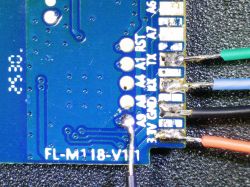
Original firmware:
The flasher was not able to extract Tuya configuration.

So, I used GPIO Doctor - very useful tool, btw.
Device works as expected, except is does not retain relay status after disconnecting from mains power.
Actually it has a strange startup behavior.
If I put -1 in Configure Startup, it starts ON if it was OFF and it starts OFF (after a short ON) if it was ON.
If I put 0 it starts ON.
If I put 1 it starts OFF (after a short ON).
If I put "power off" in startup command, it starts ON.
If I put "power on" in startup command, it starts OFF (after a short ON).
But if I manually run "power on" / "power 1" or "power off" / "power 0" command, it behaves normally.
Below is the log when starting from OFF, with -1 on Configure Startup and no startup command:
Purchased from Link.








The wifi module is CB2S, but the chip is not BK7231N, it is LN882H.
I tested the switch with original firmware, without adding to Tuya app. Short pressing back button toggle the output. Same when connecting or disconnecting S to N. If output is ON and main power is disconnected, when connected back output goes ON. So far, as expected.
But, if output is OFF, disconnect mains power and connect back, output goes ON for a millisecond before switching back to OFF. Strange.
I desoldered wifi module, flash with BK7231Flasher firmware OpenLN882H_1.18.211.bin, then solder back wifi module.
Pin A9 shall be connected to GND for the entire flashing process.

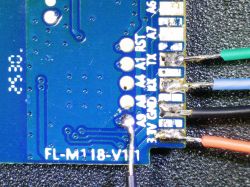
ADVERTISEMENT
Original firmware:
The flasher was not able to extract Tuya configuration.

So, I used GPIO Doctor - very useful tool, btw.
Code: JSON
Device works as expected, except is does not retain relay status after disconnecting from mains power.
Actually it has a strange startup behavior.
If I put -1 in Configure Startup, it starts ON if it was OFF and it starts OFF (after a short ON) if it was ON.
If I put 0 it starts ON.
If I put 1 it starts OFF (after a short ON).
If I put "power off" in startup command, it starts ON.
If I put "power on" in startup command, it starts OFF (after a short ON).
But if I manually run "power on" / "power 1" or "power off" / "power 0" command, it behaves normally.
Below is the log when starting from OFF, with -1 on Configure Startup and no startup command:
Info:MAIN:Main_Init_Before_Delay
Warn:CFG:CFG_InitAndLoad: Correct config has been loaded with 103 changes count.
Error:CMD:no file early.bat err -2
Info:GEN:PIN_SetupPins pins have been set up.
Info:MAIN:Main_Init_Before_Delay done
Info:MAIN:Main_Init_Delay
Info:MAIN:Main_Init_Delay done
Info:MAIN:Main_Init_After_Delay
Info:MAIN:Using SSID [********]
Info:MAIN:Using Pass [********]
Error:HTTP:Created HTTP SV thread with (stack=2048)
Info:MQTT:MQTT_RegisterCallback called for bT LN882H_01/ subT LN882H_01/+/set
Info:MQTT:MQTT_RegisterCallback called for bT obks/ subT obks/+/set
Info:MQTT:MQTT_RegisterCallback called for bT cmnd/LN882H_01/ subT cmnd/LN882H_01/+
Info:MQTT:MQTT_RegisterCallback called for bT cmnd/obks/ subT cmnd/obks/+
Info:MQTT:MQTT_RegisterCallback called for bT LN882H_01/ subT LN882H_01/+/get
Info:MQTT:MQTT_RegisterCallback called for bT homeassistant/ subT homeassistant/+
Info:CMD:CMD_StartScript: started @startup at the beginning
Info:CMD:LFS_ReadFile: failed to file autoexec.bat
Info:CMD:CMD_StartScript: failed to get file autoexec.bat
Info:BERRY:[berry init]
Info:BERRY:[berry start]
Info:BERRY:[berry end]
Info:BERRY:[berry start]
Info:BERRY:be_pcall fail, retcode 3
Info:BERRY:top=3
Info:BERRY:stack traceback:
Info:BERRY:
Info:BERRY:string
Info:BERRY::1:
Info:BERRY: in function `
Info:BERRY:main
Info:BERRY:`
Info:BERRY:stack[1] = type='function' ()
Info:BERRY:stack[2] = type='string' (import_error)
Info:BERRY:stack[3] = type='string' (module 'autoexec' not found)
Info:BERRY:[berry end]
Info:MAIN:Main_Init_After_Delay done
Info:MQTT:Channel has changed! Publishing 1 to channel 1
Info:MAIN:Time 1, idle 0/s, free 82144, MQTT 0(0), bWifi 0, secondsWithNoPing -1, socks 0/0
Info:MAIN:Time 2, idle 0/s, free 82144, MQTT 0(0), bWifi 0, secondsWithNoPing -1, socks 0/0
Info:MAIN:Time 3, idle 0/s, free 82144, MQTT 0(0), bWifi 0, secondsWithNoPing -1, socks 0/0
Info:MAIN:Time 4, idle 0/s, free 82144, MQTT 0(0), bWifi 0, secondsWithNoPing -1, socks 0/0
Info:MAIN:Time 5, idle 0/s, free 82144, MQTT 0(0), bWifi 0, secondsWithNoPing -1, socks 0/0
Info:MAIN:Registered for wifi changes
Info:MAIN:Connecting to SSID [********]
Info:MAIN:Main_OnWiFiStatusChange - WIFI_STA_CONNECTING - 1
Info:MAIN:Main_OnWiFiStatusChange - WIFI_STA_CONNECTED - 4
Info:MAIN:Time 6, idle 0/s, free 81312, MQTT 0(0), bWifi 1, secondsWithNoPing -1, socks 0/0
Info:MAIN:Boot complete time reached (5 seconds)
Info:MAIN:Time 7, idle 0/s, free 72792, MQTT 0(0), bWifi 1, secondsWithNoPing -1, socks 0/0
Info:MQTT:mqtt_userName ********
mqtt_pass ********
mqtt_clientID LN882H_01
mqtt_host ********:1883
Info:MAIN:Time 8, idle 0/s, free 78368, MQTT 0(1), bWifi 1, secondsWithNoPing -1, socks 0/0
Info:MQTT:mqtt_connection_cb: Successfully connected
Info:MQTT:mqtt_subscribed to LN882H_01/+/set
Info:MQTT:mqtt_subscribed to obks/+/set
Info:MQTT:mqtt_subscribed to cmnd/LN882H_01/+
Info:MQTT:mqtt_subscribed to cmnd/obks/+
Info:MQTT:mqtt_subscribed to LN882H_01/+/get
Info:MQTT:mqtt_subscribed to homeassistant/+
Info:MQTT:MQTT client in mqtt_incoming_publish_cb topic LN882H_01/1/get
Info:MQTT:Publishing val LN882H_01 to LN882H_01/host retain=0
Info:MAIN:Time 9, idle 0/s, free 78456, MQTT 1(1), bWifi 1, secondsWithNoPing -1, socks 0/0
Info:MQTT:Publishing val OpenLN882H 1.18.211 Nov 14 2025 13:26:27 to LN882H_01/build retain=0
Info:MAIN:Time 10, idle 0/s, free 78456, MQTT 1(1), bWifi 1, secondsWithNoPing -1, socks 0/0
Info:MQTT:Publishing val 00:50:c2:17:e5:d4 to LN882H_01/mac retain=0
Info:MAIN:Time 11, idle 0/s, free 78456, MQTT 1(1), bWifi 1, secondsWithNoPing -1, socks 0/0
Info:MQTT:Publishing val 65.16 to LN882H_01/temp retain=0
Info:MAIN:Time 12, idle 0/s, free 78456, MQTT 1(1), bWifi 1, secondsWithNoPing -1, socks 0/0
Info:MQTT:Publishing val ******** to LN882H_01/ssid retain=0
Info:MAIN:Time 13, idle 0/s, free 78336, MQTT 1(1), bWifi 1, secondsWithNoPing -1, socks 0/0
Info:MQTT:Publishing val 0 to LN882H_01/sockets retain=0
Info:MAIN:Time 14, idle 0/s, free 78456, MQTT 1(1), bWifi 1, secondsWithNoPing -1, socks 0/0
Info:MQTT:Publishing val -65 to LN882H_01/rssi retain=0
Info:MAIN:Time 15, idle 0/s, free 78456, MQTT 1(1), bWifi 1, secondsWithNoPing -1, socks 0/0
Info:MQTT:Publishing val 15 to LN882H_01/uptime retain=0
Info:MAIN:Time 16, idle 0/s, free 78456, MQTT 1(1), bWifi 1, secondsWithNoPing -1, socks 0/0
Info:MQTT:Publishing val 78456 to LN882H_01/freeheap retain=0
Info:MAIN:Time 17, idle 0/s, free 78456, MQTT 1(1), bWifi 1, secondsWithNoPing -1, socks 0/0
Info:MQTT:Publishing val 192.168.0.191 to LN882H_01/ip retain=0
Info:MAIN:Time 18, idle 0/s, free 78456, MQTT 1(1), bWifi 1, secondsWithNoPing -1, socks 0/0
Info:MQTT:Channel has changed! Publishing 1 to channel 1
Info:MQTT:Publishing val 1 to LN882H_01/1/get retain=1
Info:MAIN:Time 19, idle 0/s, free 78456, MQTT 1(1), bWifi 1, secondsWithNoPing -1, socks 0/0
Info:MQTT:MQTT client in mqtt_incoming_publish_cb topic LN882H_01/1/get
Info:MAIN:Time 20, idle 0/s, free 78456, MQTT 1(1), bWifi 1, secondsWithNoPing -1, socks 0/0
Info:MAIN:Time 21, idle 0/s, free 78456, MQTT 1(1), bWifi 1, secondsWithNoPing -1, socks 0/0
Info:MAIN:Time 22, idle 0/s, free 78456, MQTT 1(1), bWifi 1, secondsWithNoPing -1, socks 0/0






