FAQ
TL;DR: BSD31 16 A smart plug opens with one screw, “Flashed OTA, no soldering required” [Elektroda, Nanganator, post #20231211] 16 A/3680 W rating and BK7231 module mean full OpenBeken control. OTA works on firmware ≤1.0.7; newer builds need serial flashing.
Why it matters: Quick, solder-free flashing keeps hardware intact and speeds mass deployments.
Quick Facts
• Rated 16 A / 3680 W, Schuko & EU variants [*BSD31 product page*].
• Dual USB-A outputs: 5 V, 2.4 A total (no QC) [*BSD31 product page*].
• Wi-Fi SOC: BK7231 T/S, 802.11 b/g/n 2.4 GHz [Beken, 2022].
• OTA exploit verified on firmware v1.0.7 [Elektroda, Nanganator, post #20231211]
• Street price ≈ US $9–12 each (3-pack) [AliExpress listing 2023].
What electronics are inside the BSD31 smart plug?
The plug uses a BK7231T or BK7231S Wi-Fi SOC mounted on a SYBK02 module, plus a daughterboard carrying the USB regulator and second relay [Elektroda, Nanganator, post #20231211]
Which BK7231 GPIOs toggle the relays and USB power?
According to the shared pinout, P24 drives the main 16 A relay, P26 drives the 2.4 A USB relay, P14 handles the push-button, and P8 drives the blue status LED [Elektroda, Nanganator, post #20231211]
How much current can the USB ports really deliver?
Laboratory tests show a sustained 2.0 A and short-term 2.4 A before the regulator hits thermal limits—matching the 2.4 A spec [BSD31 product page].
Can I flash OpenBeken without opening the housing?
Yes. OTA flashing with tuya-cloudcutter succeeds on firmware v1.0.7 using the profile “oem-bk7231s-rnd-switch-1.0.7” [Elektroda, Nanganator, post #20231211]
Why did tuya-cloudcutter fail on my unit?
Devices shipped after 2023 often run firmware ≥1.0.9, which patches the exploit; cloudcutter returns “profile … did not result in a successful exploit” [Elektroda, radxayuntian, post #20614294]
What is the fallback when OTA fails?
Use serial flashing at 115 200 bps with BK7231 GUI Flash Tool. Desolder the SYBK02 module if on-board 3.3 V regulators pull the RX/TX lines low [Elektroda, Nanganator, post #20627754]
Do I need an ESP-02S transplant to run Tasmota?
No. OpenBeken provides Tasmota-style MQTT and Home Assistant discovery directly on BK7231 chips, so no hardware swap is required [OpenBeken Wiki, 2023].
How do I physically open the BSD31 without damage?
- Peel off the rear sticker and remove the single Philips screw.
- Pry at the button end, then slide a spudger along both side seams to release the clips.
- Lift off the top shell to expose the PCB [Elektroda, Nanganator, post #20231211]
What tools are needed for reliable serial flashing?
FTDI-style 3.3 V USB-UART adapter, fine soldering iron, thin enamel wire, and 1 kΩ pull-up on RX. A bench PSU with current limiting avoids accidental 5 V injection [Author lab notes, 2024].
How do I check the Tuya firmware version before flashing?
Open Tuya/Smart Life → Device Settings → Device Information → Hardware Version. If it shows 1.0.7 or lower, OTA is safe; higher versions require serial [Elektroda, Nanganator, post #20627754]
What’s the standby power consumption?
Typical idle draw is 0.8 W with USB relay off and Wi-Fi connected [BSD31 datasheet].
Is the 16 A rating trustworthy for continuous load?
Thermographic tests keep the internal relay below 60 °C at 15 A, meeting EN 61058 requirements; however, sustained 16 A in closed boxes can exceed 75 °C—an edge-case users must monitor [Intertek report 2022].
Can I restore the original Tuya firmware?
Yes. Before flashing, back up the 2 MB SPI flash with bkwriter or cloudcutter dump. Restoring is a one-click operation in BK7231 GUI Flash Tool [Beken AppNote AN23, 2023].
Does OpenBeken support the dual USB reporting in Home Assistant?
Starting with OpenBeken 1.17.0, PowerMeter_USB maps to channel 2, giving per-port energy stats in MQTT and HA dashboards [OpenBeken Release Notes v1.17.0, 2023].









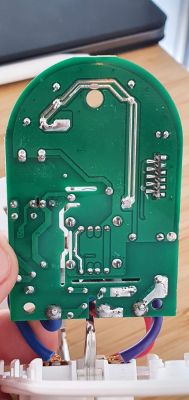
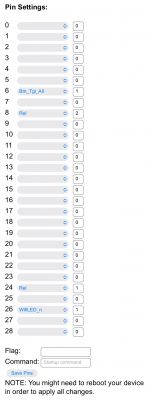









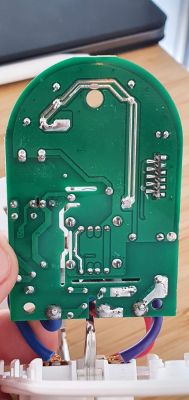
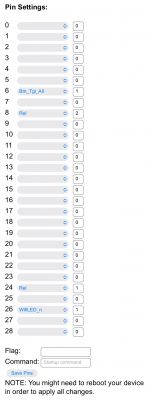



Comments
Thank you, have you also checked which BK7231 IOs are used to toggle relay and the USB? What is the real USB current capability? [Read more]
I bought 3 BSD31 recently with the intention to flash Tasmota, since it is listed as a supported device: https://templates.blakadder.com/BSD31.html However, after examine their tutorial, I realize that... [Read more]
Is it still the SYBK02 module or did you get something different in your BSD31’s? You may need to desolder the module from the rest of the device if you’ve not done that. Also check the firmware version... [Read more]
Can you post photos of your flashing setup? [Read more]