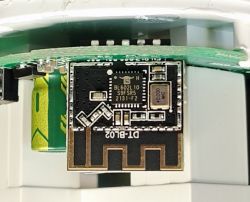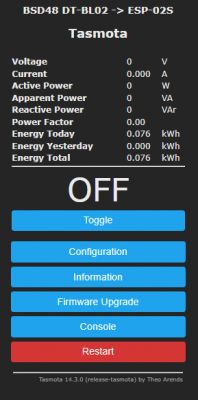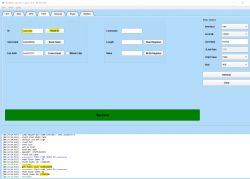BSD48 CB2S BK7231N Sumart plug UK Tear Down
Contains two LEDs at the button (RED/BLUE) and has BL0937 Energy Monitoring Chip


My first attempt to open a such device was rough!
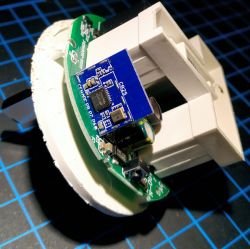



Flashing Setup:
1. 3.3V/GND direct to BL0937 chip

2. Since the TX/RX connections were facing inwards on the daughter board, getting two wires soldered was tough! What I did was hold a molten solder blob at the end of the wire and quickly place it as there was hardly any space for a soldering iron to do soldering.
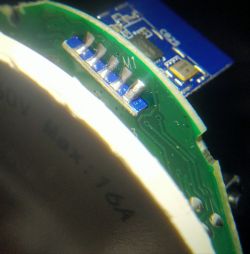
This is how it looked through the small gap:


CEN was facing outside so no problem there,
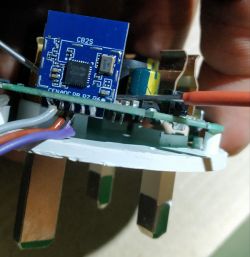
Re-closed product looked horrible (not bad for my first attempt I suppose).
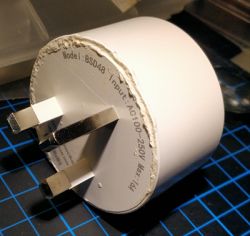
Configuration:
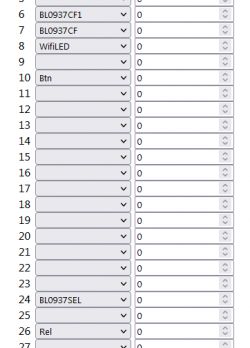
Contains two LEDs at the button (RED/BLUE) and has BL0937 Energy Monitoring Chip


My first attempt to open a such device was rough!
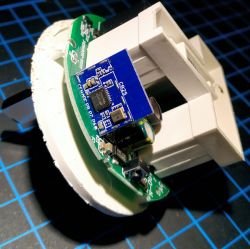



Flashing Setup:
1. 3.3V/GND direct to BL0937 chip

2. Since the TX/RX connections were facing inwards on the daughter board, getting two wires soldered was tough! What I did was hold a molten solder blob at the end of the wire and quickly place it as there was hardly any space for a soldering iron to do soldering.
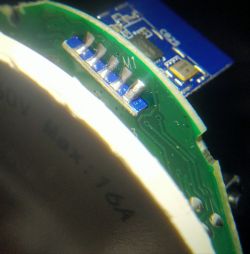
This is how it looked through the small gap:


CEN was facing outside so no problem there,
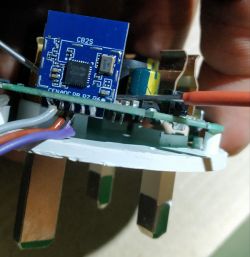
Re-closed product looked horrible (not bad for my first attempt I suppose).
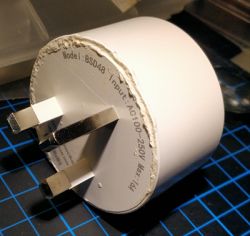
Configuration:
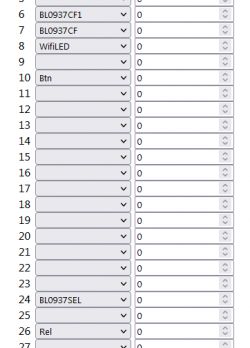
Cool? Ranking DIY