2 Gang MOES WB2S BK7231T - Aliexpress
Moes 2 GAND Wall Switch - Aliexpress https://pt.aliexpress.com/item/10050036040138..._main.136.24a4caa4WAcIDy&gatewayAdapt=glo2bra



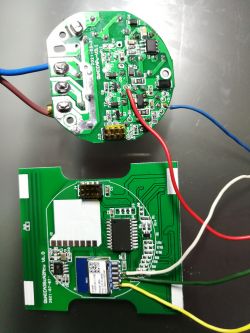
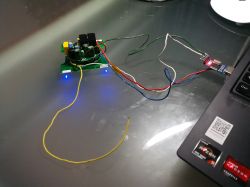
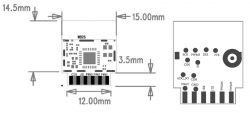
Connect the programmer's direct 5v USB output to the power supply module to the pin labeled "+5v" and the negative to GND (red and blue wire).
Connect RX and TX (green and white wires)
Yellow wire is CEN to activate writing mode.
Program to use is: bk_writer1.60 : https://github.com/openshwprojects/OpenBK7231...a220b19018c2e0a80c130df1c38/bk_writer1.60.zip
Firmware File: OpenBK7231T_UA_1.15.162.bin https://github.com/openshwprojects/OpenBK7231T_App/releases/tag/1.15.162
load the firmware in the software and click on programm, you have 15 seconds to put it in programming mode, taking the yellow wire ( CEN ) and finding it on the GND wire. this connection has to be very fast, less than a second.
if it goes well the program starts to program the new firmware.
Creat File on Filesystem menu "autoexec.bat" and save comands:
Home Assistant Discovery configure:



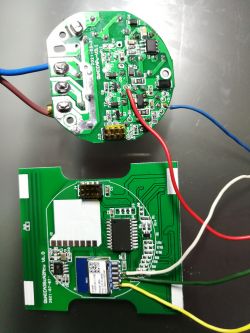
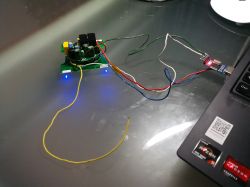
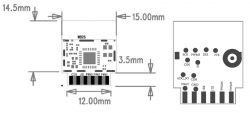
Connect the programmer's direct 5v USB output to the power supply module to the pin labeled "+5v" and the negative to GND (red and blue wire).
Connect RX and TX (green and white wires)
Yellow wire is CEN to activate writing mode.
Program to use is: bk_writer1.60 : https://github.com/openshwprojects/OpenBK7231...a220b19018c2e0a80c130df1c38/bk_writer1.60.zip
Firmware File: OpenBK7231T_UA_1.15.162.bin https://github.com/openshwprojects/OpenBK7231T_App/releases/tag/1.15.162
load the firmware in the software and click on programm, you have 15 seconds to put it in programming mode, taking the yellow wire ( CEN ) and finding it on the GND wire. this connection has to be very fast, less than a second.
if it goes well the program starts to program the new firmware.
Creat File on Filesystem menu "autoexec.bat" and save comands:
startDriver TuyaMCU
setChannelType 1 toggle
linkTuyaMCUOutputToChannel 1 1 1
setChannelType 2 toggle
linkTuyaMCUOutputToChannel 2 1 2
Home Assistant Discovery configure:
mqtt:
switch:
- unique_id: "Interruptor_Quarto_Leonor_relay_1"
name: "Interruptor_Quarto_Leonor 1"
state_topic: "Luz_Quarto_Leonor/1/get"
command_topic: "Luz_Quarto_Leonor/1/set"
qos: 1
payload_on: 1
payload_off: 0
retain: true
availability:
- topic: "Luz_Quarto_Leonor/connected"
- unique_id: "Interruptor_Quarto_Leonor_relay_2"
name: "Interruptor_Quarto_Leonor 2"
state_topic: "Luz_Quarto_Leonor/2/get"
command_topic: "Luz_Quarto_Leonor/2/set"
qos: 1
payload_on: 1
payload_off: 0
retain: true
availability:
- topic: "Luz_Quarto_Leonor/connected"


Comments
EDIT: Thanks! I see the description is now updated and there is more information. my only question is - why is there both config for TuyaMCU and for normal IO-driven buttons and relays? https://obrazki.elektroda.pl/3608382300_1670758708_thumb.jpg... [Read more]
I just saw an identical switch with this configuration on some forum, maybe here. I put all the configuration I saw and it worked for me. Now that you said that, I deleted the PIN's configuration and... [Read more]
So it's TuyaMCU working and TuyaMCU config is correct, while, on the other hand, the Relay pins (non-TuyaMCU approach) is not needed here. [Read more]
I have several double MOES switches, they appear in the identities but they don't appear as devices making integrations difficult. Mosquitto MQTT only adds in device format through automatic discovery... [Read more]
Home Assistand Discovery does not currently support TuyaMCU devices, but certainly will in the future. @iprak , it seems it's worth to do it soon [Read more]
Hey, I realized that I flash this device differently. No need to solder! The pins that connect to the other half are working just fine: [-] | [-] [RX] | [-] [TX] | [3.3V] [-] | [GND] This... [Read more]
Hmm it's good to know, and it worked well even with TuyaMCU on the board? I had troubles with flashing TuyaMCU devices in the past, I always had to remove the MCU or cut the traces. [Read more]