[BK7231T][WBLC5] Decorative LSC Smart Filament LED Bulb 350lm E27 (3007257) from
Teardown of a decorative bulb from the Action store.
LSC Smart Filament LED 350 lumens E27
Art No. 3007257
I wanted to reprogram the bulb OTA by tuya-convert, because I was counting on the ESP system. Then after failing I tried cloudcutter but the profile for that bulb was missing so I had to reprogram it manually.
I knew that thanks to the Tasmota or OpenBeken project from @p.kaczmarek2 it would be possible to start a connection with Home Assistant without the cloud and internet and LocalTuya integration.
I decided to present a different way of disassembling a smart bulb in which all electronics sit in an E27 thread.
From what I've seen, most break this thread completely as if peeling an orange, which results in the inability to reuse it.
I planned to extract the electronics so that it could be reassembled so that the bulb could be screwed back into the socket.
The presented decorative bulb originally comes from the Action store, probably for about PLN 49, but I managed to get 2 pcs. buy from Loombard for about PLN 25/pcs.





I decided to cut the thread in its upper part using a multitool with a cutting disc, gently cutting the thread so as not to cut anything more than the thin thread plate itself.
After cutting it off, I removed the pin holding the phase wire and gently picked out the PCB.


The whole thing was filled with something like silicone, which I had to dig out to get to the Tuya WBLC5 module.
Then I used a copper braid to remove the tin and desoldered the entire module.





I soldered the cables according to the datasheet https://developer.tuya.com/en/docs/iot/wblc5-module-datasheet?id=K9duilns1f3gi
and I used a USB-COM converter based on the CH340 chip.
I had no problem with downloading the current 2MB batch (I had previously connected the bulb to the test Wifi network to be able to use the batch to build a cloudcutter profile.
There was a problem with uploading the new firmware. Every time I tried to upload I got an error.
I tried to do it so many times that the TX pad from the module's PCB broke off from various attempts.
Help came from @p.kaczmarek2 (Thx!) . He suggested to try to upload at a higher speed than 115000 (I have always been taught by experience that it is best to upload at the lowest possible speed) and use a 100pF capacitor between 3.3V and GND at the output of the voltage stabilizer. I didn't have one. The only thing I had was 10pF, but the combination of these two elements and sticking a pin into the TX tin connecting the chip with the PCB of the module resulted in a successful upload.
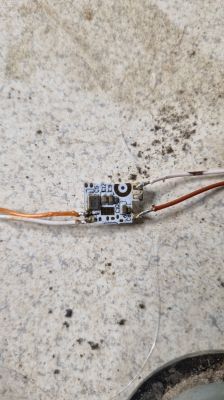


When assembling everything in the reverse order, it turned out that I cut the neutral wire from the power supply when disassembling. So I had to solder a new one and connect it to the outer plate of the E27 thread.

Finally, I decided to "sew" the whole thing with wires soldered to the thread plate.
It doesn't look too sensational, but there was a millimeter of cut plate missing, and after assembling the whole thing, the bulb could be screwed into the base and the connection is not visible at all.



The configuration issue is a similar topic to many others from OpenBeken.
OpenBeken did not need an additional driver - it was enough to control it by setting (I read the appropriate pins with a notepad from the ripped batch - BIN file) of one PWM channel - warm color.
Here is the end result

Attached is a ripped 2MB Tuya batch from a light bulb previously connected to the test Wifi network.
I do not feel strong enough to be able to create a new profile for cloudcutter, and to be honest, it would be useful because I have a second identical piece of such a bulb and maybe I could reprogram it OTA.
Maybe someone could do it? Thx
LSC Smart Filament LED 350 lumens E27
Art No. 3007257
I wanted to reprogram the bulb OTA by tuya-convert, because I was counting on the ESP system. Then after failing I tried cloudcutter but the profile for that bulb was missing so I had to reprogram it manually.
I knew that thanks to the Tasmota or OpenBeken project from @p.kaczmarek2 it would be possible to start a connection with Home Assistant without the cloud and internet and LocalTuya integration.
I decided to present a different way of disassembling a smart bulb in which all electronics sit in an E27 thread.
From what I've seen, most break this thread completely as if peeling an orange, which results in the inability to reuse it.
I planned to extract the electronics so that it could be reassembled so that the bulb could be screwed back into the socket.
The presented decorative bulb originally comes from the Action store, probably for about PLN 49, but I managed to get 2 pcs. buy from Loombard for about PLN 25/pcs.





I decided to cut the thread in its upper part using a multitool with a cutting disc, gently cutting the thread so as not to cut anything more than the thin thread plate itself.
After cutting it off, I removed the pin holding the phase wire and gently picked out the PCB.


The whole thing was filled with something like silicone, which I had to dig out to get to the Tuya WBLC5 module.
Then I used a copper braid to remove the tin and desoldered the entire module.





I soldered the cables according to the datasheet https://developer.tuya.com/en/docs/iot/wblc5-module-datasheet?id=K9duilns1f3gi
and I used a USB-COM converter based on the CH340 chip.
I had no problem with downloading the current 2MB batch (I had previously connected the bulb to the test Wifi network to be able to use the batch to build a cloudcutter profile.
There was a problem with uploading the new firmware. Every time I tried to upload I got an error.
I tried to do it so many times that the TX pad from the module's PCB broke off from various attempts.
Help came from @p.kaczmarek2 (Thx!) . He suggested to try to upload at a higher speed than 115000 (I have always been taught by experience that it is best to upload at the lowest possible speed) and use a 100pF capacitor between 3.3V and GND at the output of the voltage stabilizer. I didn't have one. The only thing I had was 10pF, but the combination of these two elements and sticking a pin into the TX tin connecting the chip with the PCB of the module resulted in a successful upload.
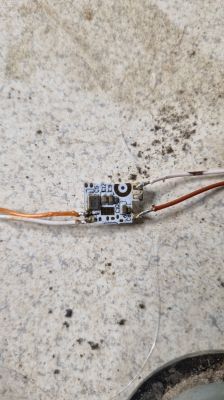


When assembling everything in the reverse order, it turned out that I cut the neutral wire from the power supply when disassembling. So I had to solder a new one and connect it to the outer plate of the E27 thread.

Finally, I decided to "sew" the whole thing with wires soldered to the thread plate.
It doesn't look too sensational, but there was a millimeter of cut plate missing, and after assembling the whole thing, the bulb could be screwed into the base and the connection is not visible at all.



The configuration issue is a similar topic to many others from OpenBeken.
OpenBeken did not need an additional driver - it was enough to control it by setting (I read the appropriate pins with a notepad from the ripped batch - BIN file) of one PWM channel - warm color.
Here is the end result

Attached is a ripped 2MB Tuya batch from a light bulb previously connected to the test Wifi network.
I do not feel strong enough to be able to create a new profile for cloudcutter, and to be honest, it would be useful because I have a second identical piece of such a bulb and maybe I could reprogram it OTA.
Maybe someone could do it? Thx



Comments
The connection could be supplemented with a tin draining braid; https://obrazki.elektroda.pl/7447562000_1670882044_thumb.jpg [Read more]
This module has 3 pwm, of which two outputs are simply not used? In total, you can jump 3 LEDs with one module. Why did you reprogram it? [Read more]
the bulb uses only one output of the module because it has only one LED filament strip. It is similar in other light bulbs where there are larger modules with more outputs and they are not fully used... [Read more]
can you try the profile with firmware 2.9.15 for cloudcutter? https://obrazki.elektroda.pl/6764474300_1670990109_thumb.jpg [Read more]
Chwilka, to na którym z PWMów jest filament? Pytam, gdyż bym dodał gotowy szablon... Gdyby ktoś szukał które to PWMy: https://obrazki.elektroda.pl/3342604200_1671038714_thumb.jpg https://obrazki.elektroda.pl/7353563300_1671038717_thumb.jpg... [Read more]
PWM channel to PWM4 (P24) Could you extract the cloudcutter profile from the batch (or send it to them, maybe they will), because there is already a folder with a given bulb and files on github cloudcutter,... [Read more]
Profile request sent, I'll let you know how things go. Added after 55 [minutes]: This profile already exists: https://github.com/tuya-cloudcutter/tuya-cloudcutter.github.io/blob/master/de... [Read more]