BK7231T / WB3S Teardown Geeni iHome 6 outlet powerstrip
Hello,
I would like to submit the below teardown. The device uses a Tuya WB3S module and I was able to flash it with OBK. There did not appear to be any pads on the board to attach the flashing leads so they were soldered directly to the Wifi module. The power needed to be cycled to initiate the download. No special download procedures were required. All outlets can be controlled separately and the Wifi light works. The Wifi light has button but it does not do anything with OBK. I did map it to channel 7 and it will produce a "1" when pushed.
{
"vendor": "Tuya",
"bDetailed": "0",
"name": "Geeni iHome 6 Outlet Power Strip",
"model": "IH-SW007",
"chip": "BK7231T",
"board": "TODO",
"flags": "1028",
"keywords": [
"TODO",
"TODO",
"TODO"
],
"pins": {
"1": "WifiLED_n;0",
"6": "Rel;1",
"7": "Rel;6",
"8": "Rel;5",
"9": "Rel;4",
"10": "dInput_n;7",
"24": "Rel;2",
"26": "Rel;3"
},
"command": "scheduleHADiscovery 10",
"image": "https://obrazki.elektroda.pl/YOUR_IMAGE.jpg",
"wiki": "https://www.elektroda.com/rtvforum/topic_YOUR_TOPIC.html"
}
Manufacturer: Geeni
Model Name: iHome Smart Surge Protector
Model #: IH-SW007
Photos of package:






Close-up of back labels:
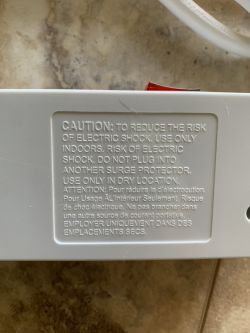

Close-ups of device exterior:



Device interior and circuit board:






Flashing setup:

I would like to submit the below teardown. The device uses a Tuya WB3S module and I was able to flash it with OBK. There did not appear to be any pads on the board to attach the flashing leads so they were soldered directly to the Wifi module. The power needed to be cycled to initiate the download. No special download procedures were required. All outlets can be controlled separately and the Wifi light works. The Wifi light has button but it does not do anything with OBK. I did map it to channel 7 and it will produce a "1" when pushed.
{
"vendor": "Tuya",
"bDetailed": "0",
"name": "Geeni iHome 6 Outlet Power Strip",
"model": "IH-SW007",
"chip": "BK7231T",
"board": "TODO",
"flags": "1028",
"keywords": [
"TODO",
"TODO",
"TODO"
],
"pins": {
"1": "WifiLED_n;0",
"6": "Rel;1",
"7": "Rel;6",
"8": "Rel;5",
"9": "Rel;4",
"10": "dInput_n;7",
"24": "Rel;2",
"26": "Rel;3"
},
"command": "scheduleHADiscovery 10",
"image": "https://obrazki.elektroda.pl/YOUR_IMAGE.jpg",
"wiki": "https://www.elektroda.com/rtvforum/topic_YOUR_TOPIC.html"
}
Manufacturer: Geeni
Model Name: iHome Smart Surge Protector
Model #: IH-SW007
Photos of package:






Close-up of back labels:
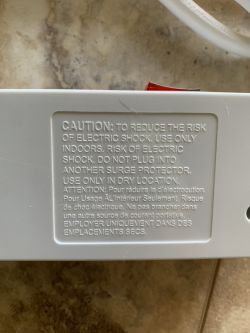

Close-ups of device exterior:



Device interior and circuit board:






Flashing setup:




Comments
Hello, the button can be much better utilized. For example, you can script it to toggle first relay on single click, second relay on double, etc... please see our autoexec.bat examples: https://github.com/openshwprojects/OpenBK7231T_App/blob/main/docs/autoexecExamples.md ... [Read more]
I can see where using the wifi button might be useful since each outlet doe not have an individual button to turn it on or off. Though one would need to be careful when trying to turn say outlet 6 on or... [Read more]
New device added to database. Button script tested and working. [Read more]