Teardown Guide: Laser LSH-240RGB10W (CSH-240RGB10W) RGB CW/WW Downlight - Image Dump & Tuya
Below is how to open up a Laser LSH-240RGB10W (also has CSH-240RGB10W on the back) RGB CW/WW downlight. I purchased this from Laser on eBay in Australia.
I have taken a full image dump and uploaded tuya-cloudcutter can be used. I highly recommend this approach as it's a lot easier overall.

The configuration JSON is as follows (manually updated):
To get inside, I (eventually) figured out you need to remove the diffuser cover, as follows:
- Undo the screw on the back and remove the wire cover
- The main cover can then come off by pushing near the clip (see photos) and hinging on the opposite side to get past the clip
- Do the same for the rest of the clips until its come off completely
- Using some long, strong and thin (I used the blunt end of a bamboo skewer), you can carefully push the diffuser out at one edge
- Once the first part is out, use a pry tool or similar to carefully go around until the diffuser pops out
You can then access the full circuit board, and see the RX1/TX1/3V3/GND pads.
Putting it back together is much easier, by clicking everything back into place, and screwing the cable cover back on.


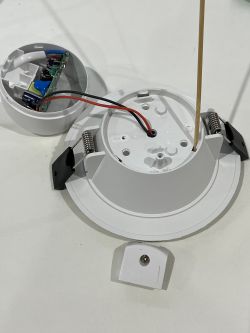

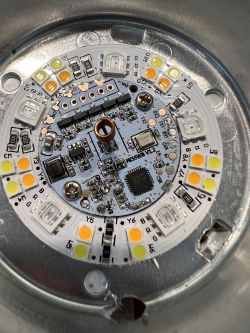
For laughs, this is how NOT to do it. I couldn't get the cover off from the front, and wanted to do about 20 of these, so slowly destroyed it until I got inside, as follows...






I have taken a full image dump and uploaded tuya-cloudcutter can be used. I highly recommend this approach as it's a lot easier overall.

The configuration JSON is as follows (manually updated):
{
"vendor": "Tuya",
"bDetailed": "0",
"name": "Laser RGB CW+WW Downlight",
"model": "LSH-240RGB10W",
"chip": "BK7231N",
"board": "onboard",
"flags": "1024",
"keywords": [
"Downlight",
],
"pins": {
"6": "PWM;5",
"8": "PWM;4",
"9": "PWM;1",
"24": "PWM;2",
"26": "PWM;3"
},
"command": "",
"image": "https://obrazki.elektroda.pl/1870116000_1680582505.jpg",
"wiki": "https://www.elektroda.com/rtvforum/topic3969582.html"
}To get inside, I (eventually) figured out you need to remove the diffuser cover, as follows:
- Undo the screw on the back and remove the wire cover
- The main cover can then come off by pushing near the clip (see photos) and hinging on the opposite side to get past the clip
- Do the same for the rest of the clips until its come off completely
- Using some long, strong and thin (I used the blunt end of a bamboo skewer), you can carefully push the diffuser out at one edge
- Once the first part is out, use a pry tool or similar to carefully go around until the diffuser pops out
You can then access the full circuit board, and see the RX1/TX1/3V3/GND pads.
Putting it back together is much easier, by clicking everything back into place, and screwing the cable cover back on.


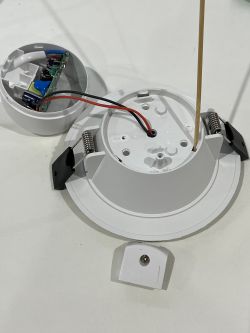

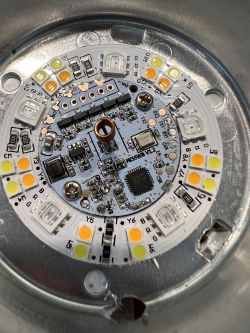
For laughs, this is how NOT to do it. I couldn't get the cover off from the front, and wanted to do about 20 of these, so slowly destroyed it until I got inside, as follows...









Comments
Thanks. I can see how accessing inside of this device can be difficult. I have also destroyed few devices in my time just to get configuration and flash dump. With 20 of these, you could use our basic... [Read more]
I've seen this enclosure used for a few different smart downlights, and the fact that this one isn't even using the holes meant to access cage terminal screws really makes me think it's a generic off-the-shelf... [Read more]
Is the led cover flexible enough to push it down? Mine was hard plastic and I cracked it [Read more]