[BK7231N] Tuya Smart Power Strip Review: 4AC + 4USB Ports, AliExpress, YX-B3S1-VER00 PCB
Hi,
I'd like to share the results of this device from AliExpress.




I took elements from similar topics, as it has the same housing as this one, and a chip very similar to this one.
For dissassembing, the 6 pads on the back can be easily removed, giving access to 6 triangle screws:




The chip is a BK7231N on a small PCB with indication YX-B3S1-VER00
I have not tried programming the chip while still soldered to main PCB. Instead I have unsoldered it and used the pinout below:
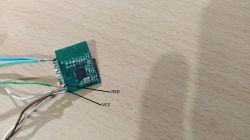

I have not been able to find where is the CEN pin, I tried the 2 pins at the opposite of VCC and GND but it didn't work. On the other hand, unplugging VCC pin for a short time did the job to put the chip in programming mode.
Initially I also used a separate 3.3V power source instead of my cheap USB to TTL adaptor to power the chip, but for unknown reasons this option brought more problems than expected, as I was not able to put the chip in programming mode with this external power source.
Nevertheless using only the power source from the USB to TTL device (using 3.3V of course) was sufficient and appropriate in my case.
The device was detected by bk7231flasher v1.1.0b as:
Now it works perfectly. Thanks to the community!
Edit - Here's the json config I used:
I'd like to share the results of this device from AliExpress.




I took elements from similar topics, as it has the same housing as this one, and a chip very similar to this one.
For dissassembing, the 6 pads on the back can be easily removed, giving access to 6 triangle screws:




The chip is a BK7231N on a small PCB with indication YX-B3S1-VER00
I have not tried programming the chip while still soldered to main PCB. Instead I have unsoldered it and used the pinout below:
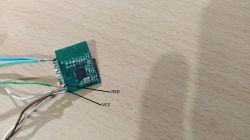

I have not been able to find where is the CEN pin, I tried the 2 pins at the opposite of VCC and GND but it didn't work. On the other hand, unplugging VCC pin for a short time did the job to put the chip in programming mode.
Initially I also used a separate 3.3V power source instead of my cheap USB to TTL adaptor to power the chip, but for unknown reasons this option brought more problems than expected, as I was not able to put the chip in programming mode with this external power source.
Nevertheless using only the power source from the USB to TTL device (using 3.3V of course) was sufficient and appropriate in my case.
The device was detected by bk7231flasher v1.1.0b as:
Device configuration, as extracted from Tuya:
- Relay (channel 3) on P14
- Relay (channel 4) on P9
- Pair/Toggle All Pin on P26
- WiFi LED on P23
- Relay (channel 2) on P8
- Relay (channel 5) on P24
- Relay (channel 1) on P7
Device seems to be using CB3S module, which is using BK7231N.
And the Tuya section starts, as usual, at 2023424Now it works perfectly. Thanks to the community!
Edit - Here's the json config I used:
{
"vendor": "Tuya",
"bDetailed": "0",
"name": "Wi-Fi Smart Power Strip",
"model": "XS-A26",
"chip": "BK7231N",
"board": "CB3S",
"flags": "1024",
"keywords": [
"Smart Power Strip",
"USB Power Supply",
"4 Gang",
"Power line size: 1.5m",
"Input voltage: AC100-240V 50/60Hz",
"Rated current: 16A",
"Rated power: 3450W",
"USB rated power: 3.1A",
"WIFI: 2.4GHz 802.11b/g/n",
"Long* wide* high: 229*89*41mm"
],
"pins": {
"7": "Rel;1",
"8": "Rel;2",
"9": "Rel;4",
"14": "Rel;3",
"23": "WifiLED_n;0",
"24": "Rel;5",
"26": "Btn_Tgl_All;0"
},
"command": "",
"image": "https://obrazki.elektroda.pl/9705431600_1686945840.jpg",
"wiki": "https://www.elektroda.com/rtvforum/topic3984262.html"
}


Comments
Very nice review. Isn't that module a Beken version of LM2? Pinout seems to be matching. https://obrazki.elektroda.pl/9274397200_1687257035_thumb.jpg Btw, you can script that device so single... [Read more]
https://github.com/OpenBekenIOT/webapp/pull/157/commits/3723c3d67edb5bcaef1e3a0ccdd8325cc1bc4098 [Read more]
Oh, so it wasn't on our devices list already? I must have missed that! Thank you, added. It seems we're reaching 650 devices now. [Read more]
I could not get this chip into programming mode by power-cycling it. Touching the round pad at the back that is closest to the solder pads with ground did the trick for me. So I suppose that is the CEN... [Read more]