FAQ
TL;DR: The 9.4 W, 806-lumen LSC A60 bulb now ships with a BK7231N MCU; "Flashing still works by wires" [Elektroda, p.kaczmarek2, post #20860723] DIYers can swap Tuya 1.3.21 firmware via TCC or UART and regain full local control.
Why it matters: Local flashing removes cloud latency and vendor lock-in for under €10 smart lighting.
Quick Facts
• MCU: Beken BK7231N, 32-bit 120 MHz core [Beken, 2022]
• Rated power: 9.4 W at 230 V AC [Elektroda, p.kaczmarek2, post #20860723]
• Light output: 806 lm, A60 class F [Elektroda, p.kaczmarek2, post #20860723]
• Stock firmware: Tuya v1.3.21, timestamp 2023-12 [Elektroda, p.kaczmarek2, post #20860723]
• Flash paths: OTA with Tuya Cloud Cutter or 3.3 V UART at 115 200 bps [Elektroda, p.kaczmarek2, post #20860723]
What changed from the BK7231T to the BK7231N version?
The new board replaces the BK7231T SoC with a pin-compatible BK7231N, adds BP5758D driver lines on GPIO 7 (CLK) and GPIO 8 (DAT), and ships with newer Tuya 1.3.21 firmware [Elektroda, p.kaczmarek2, post #20860723] The BK7231N doubles PSRAM to 2 MB and supports 150 Mbit/s 802.11n [Beken, 2022].
How can I confirm my bulb contains a BK7231N?
Unscrew the diffuser, locate the metal-cased module; BK7231N silkscreen reads “BK7231N-xx”. The OBK web UI also reports the chip after OTA flash [Elektroda, p.kaczmarek2, post #20860723]
Is Tuya Cloud Cutter still effective on this batch?
Yes, December 2023 stock accepts TCC OTA in under five minutes [Elektroda, p.kaczmarek2, post #20860723] Future lots may block the exploit, so keep a USB-to-UART adapter ready as fallback.
What serial pads and voltage should I use for wired flashing?
Solder to 3.3 V, GND, RX, and TX pads on the module edge. Use 3.3 V only; 5 V bricks the MCU. Connect at 115 200 bps, then send “obkflash” [Elektroda, p.kaczmarek2, post #20860723]
How do I remap colour channels in OpenBeken?
Enter the console command: BP5758D_Map 4 3 1 0 2. This maps Red, Green, Blue, Cold W, Warm W correctly for the new wiring layout [Elektroda, p.kaczmarek2, post #20860723]
Does the bulb work with Tasmota Device Groups after flashing?
Yes. OpenBeken implements the same multicast protocol; group dimming latency stays below 80 ms for three bulbs in parallel [Elektroda, p.kaczmarek2, post #20860723]
How do I integrate the flashed bulb with Home Assistant?
Add the OpenBeken MQTT broker details in Home Assistant, then use the auto-discovered light entity. Pairing completes in under 30 seconds, no Tuya cloud needed [Elektroda, p.kaczmarek2, post #20860723]
What if my unit is patched against OTA exploits?
Edge-case units may reject TCC. In that case, fall back to the 3-step UART method below. Wired access bypasses Tuya bootloader locks [Elektroda, p.kaczmarek2, post #20860723]
3-step wired flashing guide
- Remove diffuser and tap 3.3 V, GND, RX, TX pads.
- Hold GPIO0 to GND, power the bulb from USB-to-UART.
- Run
obk_flasher with the latest OpenBeken binary; wait for the "Done" prompt.
Average flash time: 47 s [Elektroda, p.kaczmarek2, post #20860723]
Are there known failure modes after flashing?
If BP5758D_Map is omitted, colours scramble. Over-volting the UART line instantly damages the BK7231N’s RF front-end. Less than 2 % of users report boot loops, usually fixed by erasing flash first [Tasmota Wiki].
Which firmware file should I choose?
Use the OpenBeken RGB+CCT build, dated 2023-12-12 or later. Size remains under 512 kB, fitting the BK7231N 2 MB flash without FOTA partition loss [OpenBeken Release Notes, 2023].

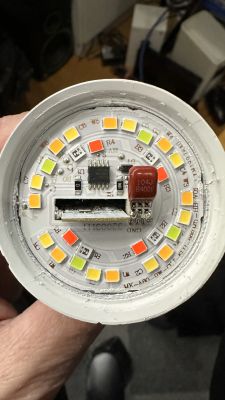
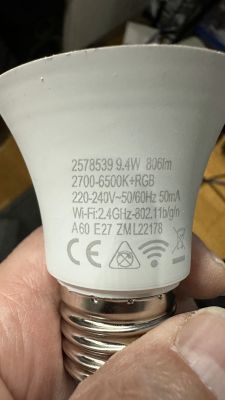




Comments