Miboxer Mi light LED bar controller FUT036 - version without WiFi (RF only), comparison

The FUT036 LED strip controller first appeared on our forum when a user asked about the possibility of changing the firmware of the CB3S module from inside, but did you know that the same controllers are available in a version based only on RF, without WiFi? Here is exactly such a controller I will present. The version discussed here will be single-colour, although versions are also available for different combinations of LED strips (FUT037, FUT038, etc). For the version shown here we paid only £40, not a lot, but this is the version without WiFi, for the versions with WiFi we pay about twice as much.
Let's first mention older topics, where versions with both RF and WiFi connectivity, based on the CB3S WiFi module, were discussed:
Miboxer FUT037W+ LED strip controller with TuyaMCU - communication protocol, OpenBeken
Miboxer FUT036w and CB3s Issues: Flashing Firmware, WiFi Connectivity, and Button Control
For versions with WiFi, the designation includes the letter W, e.g. FUT036W.
Here I have a slightly different version:


Simply FUT036, according to the markings there is RF 2.4GHz here, but no WiFi.
Contents:

Instructions from inside, description of the whole family, there are controllers for single-colour strips, for CW strips (shades of white), RGB, etc....:
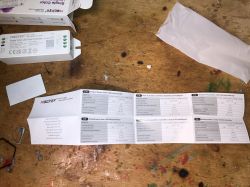

I guess there is nothing to wait for and you can look inside the controller. Just lift the cover:

In this version we have two transistors - SLD40N03T. There is no heatsink, the copper spouted PCB itself is in its role.

Parameters of the SLD40N03T, this is a MOSFET for 40V 30A with quite low resistance in the conducting state:
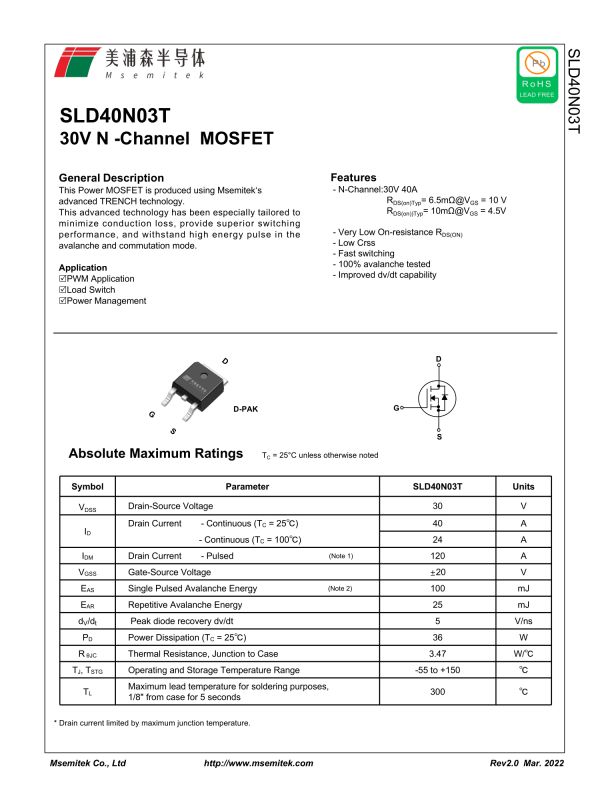 Let's remove the whole PCB:
Let's remove the whole PCB:






Obviously we have MCU PY32F003 F18P6 here, and separately there is a radio chip - A319N15.
PY32F003 is a 32-bit ARM® Cortex®-M0+ with 20KB of flash memory and 3KB of SRAM, clocked to 24MHz. It has integrated peripherals such as I2C, SPI, USART, one 12-bit ADC and several timers. It operates on a voltage of 1.7~5.5V.
There is quite a lot of free space on the PCB:

Comparison with the WiFi version
Pictures of the WiFi version are available at least in these topics:
Non-iPhone LED strip controller Miboxer FUT037W+ with TuyaMCU - Communication Protocol, OpenBeken Miboxer FUT036w and CB3s Issues: Flashing Firmware, WiFi Connectivity, and Button Control The first thing that strikes me is that the WiFi version is somewhat of an "add-on" to what is without WiFi, i.e. The WiFi module is only responsible for communication, its PWMs are not used to control the LEDs, instead the chip uses the TuyaMCU protocol:
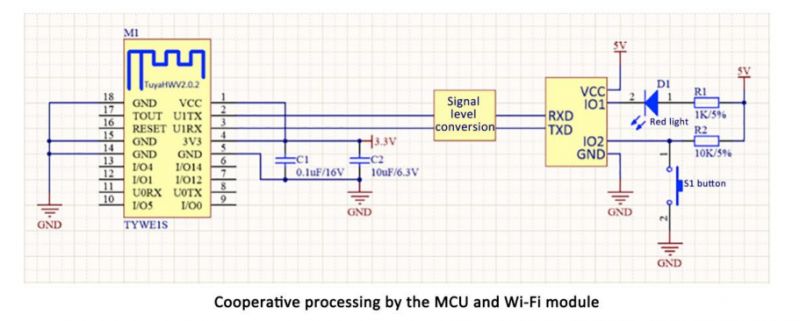
TuyaMCU protocol - communication between microcontroller and WiFi module That is, the WiFi version has as many as three separate chips - RF receiver, main MCU and WiFi module.
When it comes to the main MCU, in the FUT037W+ discussed by me there was the Nuvoton MCU, and here it is Puya, but both of them have the same software (FUT037W+ only has it enriched with TuyaMCU communication).
Otherwise there are minor differences, e.g. in the RGBCW version tested by me K50N03A transistors were used, and here SLD40N03T of similar parameters is used. The advantage of this single controller is that there are as many as two SLD40N03Ts for the one channel offered.
Note when ordering! Finally, I still wanted to point out a minor not-so-positive practice that I see in shops. Some online shops advertise the version with only RF as "WiFi with a star" (after buying an adapter), quote:
Quote:
Controller MONO "Dimmer" 144W RF 2,4 GHz WiFi* Reputable company MI-Light FUT036
- For single-colour strips - MONO, possibility to dim, brighten, switch on, switch off LED strips etc...
- 2.4GHz radio communication with Remotes FUT091, FUT093, FUT006, FUT007, FUT092, and Panels B1/T1, B2/T2, B4,T4
- Controllable via Phone (smartphone) or tablet via WiFi adapter Milight iBox
I don't like it very much, because there is a difference with the "WiFi with a star requiring an adapter" version and the "RF + WiFi (Tuya)" version, and if one under-reads the description one might be a bit surprised.
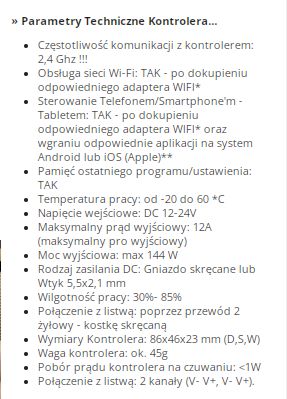
Their "WiFi adapter" itself will be tested in a separate topic.
Summary
I've installed a few of these controllers and it's not so bad with the range but of course it didn't reach that magic 30 metres because of the walls, Now I'm only curious about the Zigbee version (the markings there end in Z), I wonder if there is also a TuyaMCU there but between the Zigbee module and the MCU?
Otherwise I think it all depends on our needs, LED strip controllers with WiFi alone are a bit easier to free from the cloud, but do we necessarily need to free? Anyway, the version discussed here is without WiFi anyway, so this is just a side note.
I certainly regret the lack of a potential button option. This is always a problem for me with this type of product. I know that as a rule such controllers are hidden in an inaccessible place but I would like to be able to connect one or two buttons (on/off and dimmer?) to be able to control the LEDs also directly, in case of e.g. lost/broken phone or remote control.... and in the version from this topic this is not possible, at most we can get this in the WiFi version if we change firmware to OBK and configure it accordingly.
In summary, if I were to install Miboxers at my place, I would bet on the RF + WiFi version with the OBK uploaded, i.e. operating 100% locally, without the cloud, properly configured so that it would also support buttons directly on the device (you can use the free CB3S pins for this).



Comments
In your articles you have already described a whole lot of WiFi based devices. It would be nice if there is such a rich collection on ZigBee. WiFi is good if you want to connect a few devices in the house.... [Read more]
I might try to go a bit towards Zigbee-based devices, but there a little bit of nothing to do there. I don't know if it would attract users to our English-language site https://www.elektroda.com/ as effectively... [Read more]
You need to approach the subject a little differently than WiFi and focus on operation and less on construction (although this too is valuable if the devices will be taken apart). Topics: - range and... [Read more]
Yes yes, in total I already tested some devices with ZigBee2MQTT. How to substantively check the range? I always get the impression that wireless communication is quite capricious and depends very... [Read more]
I will only be implementing ZigBee in a newly built house. This is not a house for me, and the people living in it will not have such extensive knowledge of the software and the technologies used. So,... [Read more]
If you document these implementations (in a suitably anonymised way of course), this could make an interesting report. HA can be set up as a virtual machine. This increases the hardware requirements... [Read more]
I have done tests for now, but when I implement it on the target Pi4 I will try to document it. The Pi with the SD card is just designed not to be upgraded. It's meant to be a kind of 'embedded system'.... [Read more]