
Some time ago I presented a "single" version this product , today I am adding information about the "double" version. As before - first a description of the interior, and then changing the firmware of the WiFi module, so as to free the product from the cloud, from the manufacturer's servers and gain complete independence. In the topic I will also provide the GPIO configuration of this product, which I managed to generate based on JSON information from Tuya, which I extracted from the batch of this product with my flasher .
Purchase 2xCLY701-2G (8046)
As I wrote earlier, a set of these switches came to me from a reader so that I could upload the firmware to them. Then the reader picked them up and thanks to that, I documented them. All of them were bought on a Polish auction website and quite cheaply - the double version for less than PLN 60:


Original box:


Instruction:
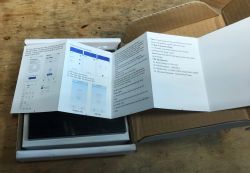

The set includes mounting screws:

Interior 2xCLY701-2G (8046)
The interior is very similar to the single version:



Only that in the single version there is a "middle" button soldered, and here there are two extreme ones. Probably the triple version has all three soldered on. The PCB design is common to all versions.
The WiFi module is also a CBU:

On the second board there is a power supply section (based on BP2525), you can also see two transistors for controlling the relays, the relays are not visible in the photo because they are on the other side of the PCB.



The PCB itself with touch buttons and the WiFi module is very similar to the "single" version:



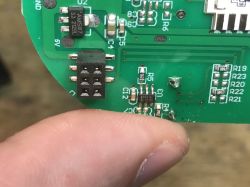

Firmware change
Both uploading OpenBeken , as well as automatic GPIO configuration will be performed by my tool:
https://github.com/openshwprojects/BK7231GUIFlashTool
Just connect the USB to UART converter according to the instructions from the link.
Flashing cheat:
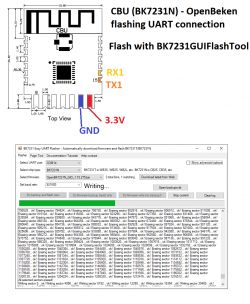
My connection in practice:
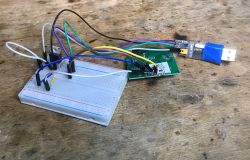

I extracted the following configuration from the Tuya partition:
Code: JSON
which translates into the OBK template:
Code: JSON
Unfortunately, this switch does not have separate LEDs and relays, the only LED that we can control separately is the one for WiFi.
Summary
Hassle-free and as in "single" version . Another device free from the cloud.
Finally, I can only add that I prefer to buy "triple" versions of switches, because after changing the WiFi module firmware, you can use unused touch buttons to control other devices in the house, e.g. to control a 12V LED strip connected above a window or in a bar. The ability to control devices over WiFi and control them at will after a firmware change really opens up a wide range of possibilities that wouldn't make sense electrically otherwise.
Cool? Ranking DIY Helpful post? Buy me a coffee.






