How to access cheap 1$ A9 camera video stream from LAN page (NodeJS)?

Here's a step by step guide for accessing video and audio stream data of cheap Chinese X5/A9/etc cameras using the iLnk/iLnkP2P/PPPP protocol. Those cameras can be bought for as low as 1$ and are sometimes battery powered, but they still come in various models.
This demonstration will use a cam-reverse project by David Ventura, which is written in NodeJS. Here's the repository with full readme:
https://github.com/DavidVentura/cam-reverse
First, you need a camera. I bought one here:
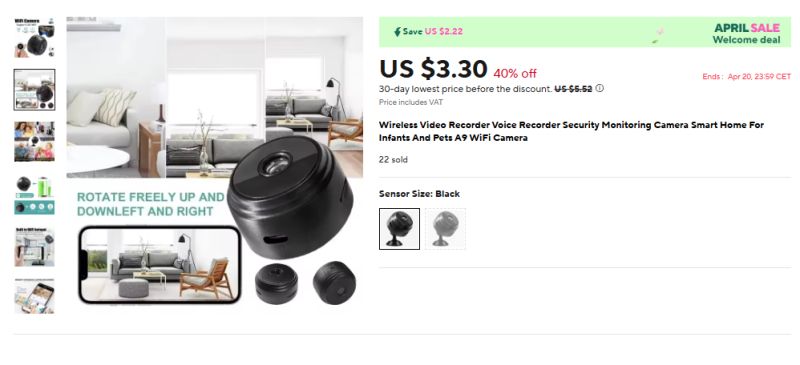
The box arrived slightly dent, but camera is still in one piece:



By the way, my camera is using XF16 chip, you can see details here: https://www.elektroda.com/rtvforum/topic4074636.html
Still, we don't need to open the case now. Just power it via USB.
Then, you need to run cam-reverse with NodeJS. You can build it from source, but I'd recommend to get precompiled CJS file:
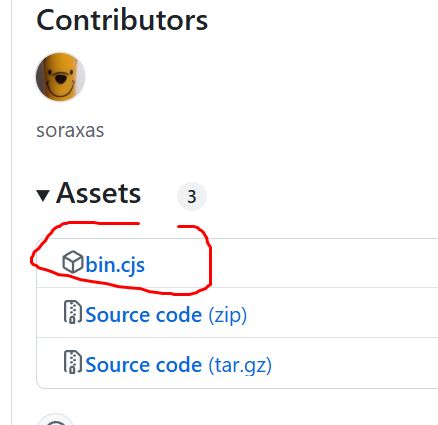
Of course, also install NodeJS if you don't have it yet.
The default command to run the server is very simple:
node dist/bin.cjs http_server
However, this will NOT work in many cases. This is because you may have multiple network interfaces (like VMware adapters), and they will not be checked unless specified. That's why I recommend creating config.yml:
http_server:
port: 5000
logging:
level: debug
use_color: true
# If you are crossing broadcast domains (VLANs) then
# you need to specify all IPs as unicast targets
discovery_ips:
- 192.168.238.1
Enter your network adapter IP that is in the same network as camera.
For the start, we will just put camera in AP mode and connect to its WiFi:
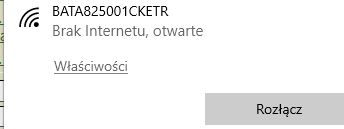
Run the app with config specified:
node bin.cjs http_server --config_file <your_config.yml>
This should detect the cam:
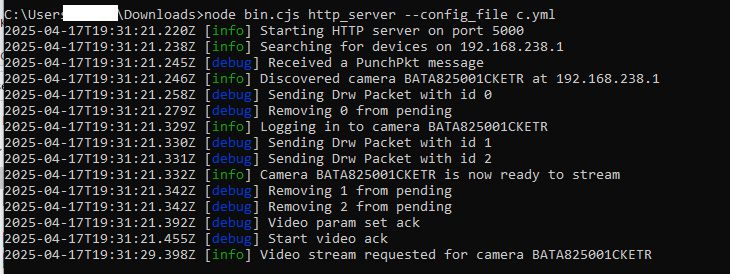
Now you can access the stream:

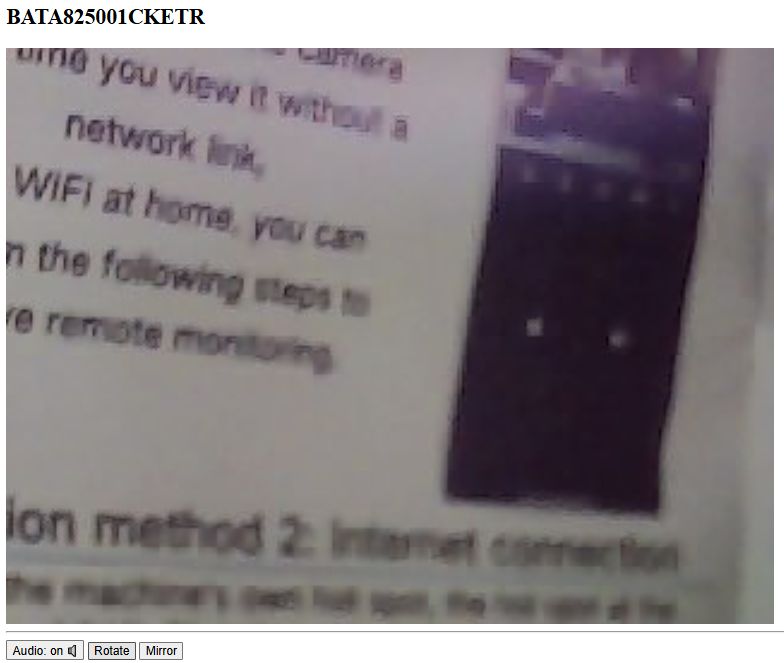
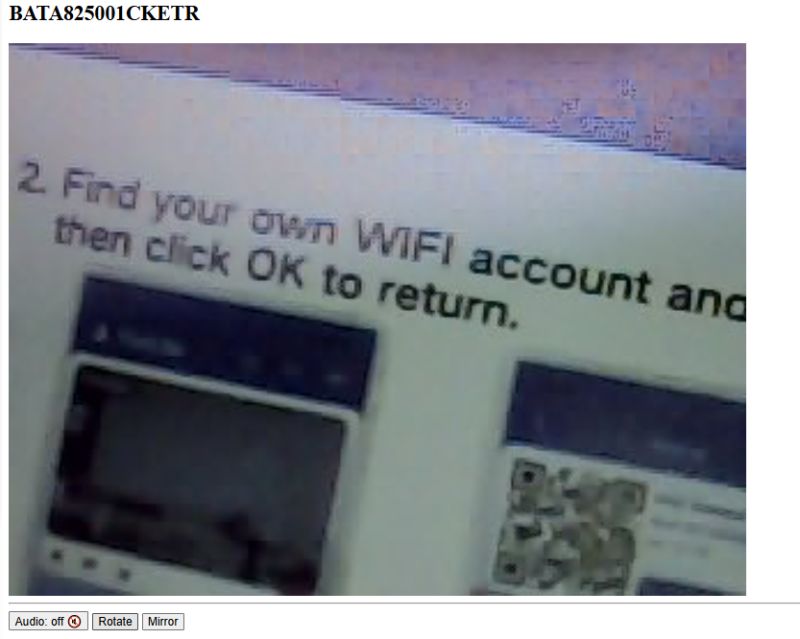

You can also pair camera with your WiFi:
node dist/bin.cjs pair --ssid <SSID> --password <PASSWORD>
This way you should be able to have multiple cameras in NodeJS page, but I haven't tested that yet.
I've did some initial tests with this project, and it seems to work, however XF16 chip gets warm and I'm not yet sure how to connect it to Home Assistant. I will try to investigate it futher and provide more information in another topic. Let me know if you have any A9 cameras, did you try to access the video stream? Is your camera also getting warm? Stay tuned!



Comments
Hi, what’s the resolution on these cameras? As for the battery powered ones, can you still get the live feed or does it only send images/video when motion is triggered? Also, how do you export the stream?... [Read more]
Interesting. I have such a camcorder, but had to use the Chinese cloud. I didn't know it was possible to capture the video stream. Thanks. [Read more]
After applying this, the camera does not need to have an internet connection? [Read more]
I have such a camcorder A9 and I have such a strange issue , when the camcorder is powered from usb the recorded image is good when recording is from the battery itself the video contains some transitions... [Read more]
I had this when I plugged in the battery power - UPS under USB as a powerbank, as if something was introducing interference. It gets excited very easily. Possibly an inverter of some kind. Exactly,... [Read more]
Of course, these solutions do not require a connection to the cloud, as can be seen from the example with the camera in AP mode - after all, it does not have access to the internet then. The application... [Read more]
What does this mean? Somehow, as simple as "cow on a ditch" :) [Read more]
Which stage exactly are you asking about? About compiling from 0, or about running the finished CJS? Running the finished one is better. You simply download the finished CJS from GitHub and then make... [Read more]
About each, I think :) In what "environment" does it run? In linux? What is "node js". The Github link you provided, but that "screen" of bin.cjs was a mystery I've already solved https://github.com/DavidVentura/cam-reverse/releases/ Generally... [Read more]