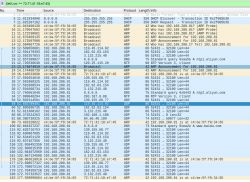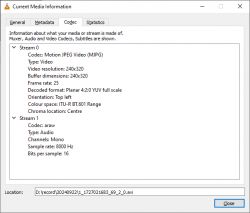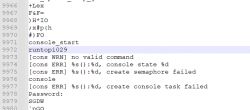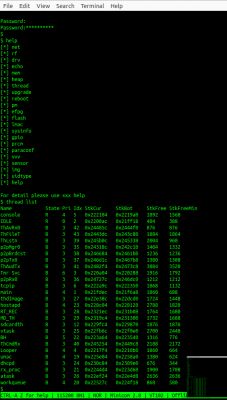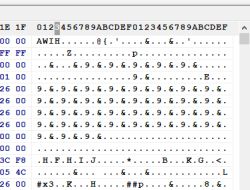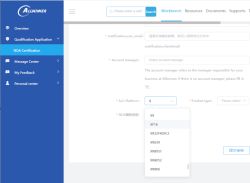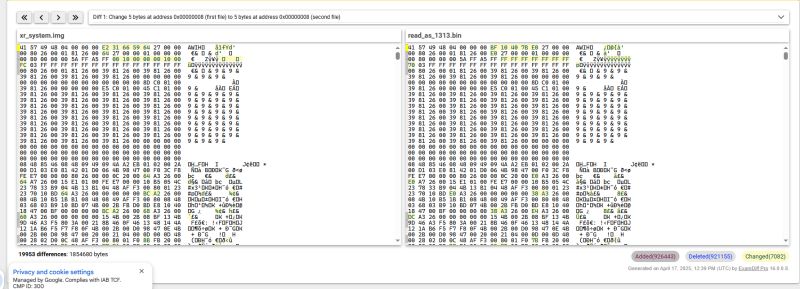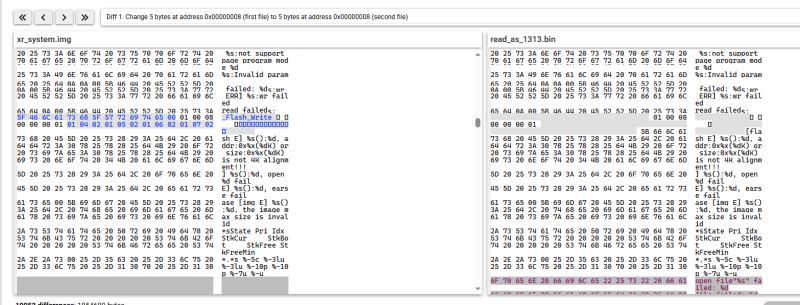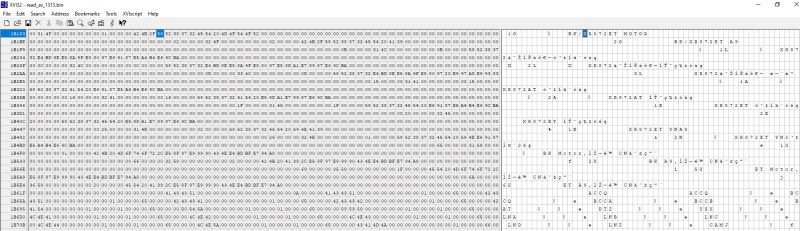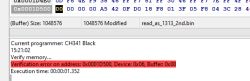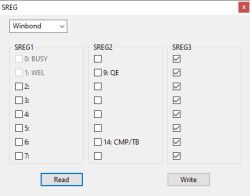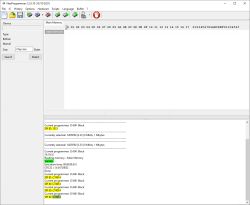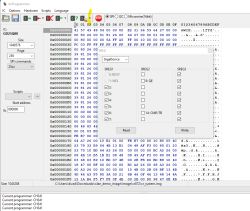Another A9 minicam variation. Will just use this post to dump some bits rather than add to https://www.elektroda.com/rtvforum/topic4033757.html#21035231 which has been about the Beken BK7252 and Taixin TXW817 based A9s.
The MCU in this labelled as XF16 PB380EA6341 which has a mention in that long HA thread about the A9s here https://community.home-assistant.io/t/popular...mini-wi-fi-camera-the-ha-challenge/230108/247

this one has an 8mbit flash chip though, labelled T25S80

which might be this from ChipSourceTek http://www.chipsourcetek.com/DataSheet/T25S80.pdf
Flashrom, NeoProgrammer and ASProgrammer couldn't identify the SPI ID C74014. It did detect as "1313", probably the cable wasn't seated quite right, which detected as n 8mbit ST M25P80. Right or wrong, Neo dumped the firmware. Flashrom did too. both attached.
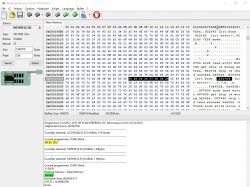
pics of PCB






It didn't take long to find the UART TX pad, which is this:

Perhaps most interesting so far is the content of the log:
as pointed out by daniel-dona here https://community.home-assistant.io/t/popular...mini-wi-fi-camera-the-ha-challenge/230108/287 (maybe @danieldona ?) it looks to be some custom XRadiotech XR872 - https://github.com/XradioTech/xradio-skylark-sdk
The MCU in this labelled as XF16 PB380EA6341 which has a mention in that long HA thread about the A9s here https://community.home-assistant.io/t/popular...mini-wi-fi-camera-the-ha-challenge/230108/247

this one has an 8mbit flash chip though, labelled T25S80

which might be this from ChipSourceTek http://www.chipsourcetek.com/DataSheet/T25S80.pdf
Flashrom, NeoProgrammer and ASProgrammer couldn't identify the SPI ID C74014. It did detect as "1313", probably the cable wasn't seated quite right, which detected as n 8mbit ST M25P80. Right or wrong, Neo dumped the firmware. Flashrom did too. both attached.
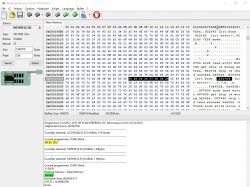
pics of PCB






It didn't take long to find the UART TX pad, which is this:

Perhaps most interesting so far is the content of the log:
Code: Text
as pointed out by daniel-dona here https://community.home-assistant.io/t/popular...mini-wi-fi-camera-the-ha-challenge/230108/287 (maybe @danieldona ?) it looks to be some custom XRadiotech XR872 - https://github.com/XradioTech/xradio-skylark-sdk