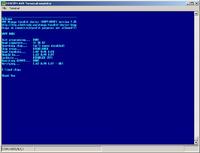Hello
Maybe someone will find a description of my adventure with "Atmega fusebit doctor" useful (if he has similar problems).
I found the project on the Internet:
http://diy.elektroda.eu/atmega-fusebit-doctor-hvpp/ I had a problem and I'm starting to doubt myself a bit. I assembled the system (I only have a depleted version for the Atmega 8 repair socket - DIL28, I skipped the rest), I programmed Atmege8 (batch version 2.6 - verified correctly, coffee grounds set, eprom clean), I checked all connections (no short circuits and interruptions, voltage ok) in relation to of the original, I only changed the BC557 to the BC558B (I had just one and the parameters do not differ much). Unfortunately, the system does not recognize the blocked Atmeg8 (3 pcs and additionally one, but this one is rather compacted) - the red LED is on, after RS I have the signatures: FF FF FF and on the beaten 00 01 02, after inserting a working Atmegi168 into the "doctor" (working - the programmer "sees" and programs it) I also have an unrecognized system and after RS: FF FF FF. In the next step, I uploaded the older version to Atmega 8 (2.3 + eprom and of course verified, the grounds were set) - unfortunately the same situation. In the next step I changed the resistors R7 to R23 to 150 ohms, but that didn't change anything either. Another thing I noticed was that when the repaired system is in the socket in the female goldpin connector on + 5V, when idle, I have about 4V (when there is no system, I had 0V - and I checked before) - that is, a problem with the transistor - I changed it to a good one (although the previous one was also good) on the BC560C, but it did not help, so I additionally pulled the mass to the collector through a 1k resistor - unfortunately nothing has changed. At this point, I ran out of ideas - I left the layout for 2 days. I started searching on the Internet and found on Elektroda
https://www.elektroda.pl/rtvforum/topic1716521-30.html batch with the Atmega168 version (that's what I should start with), set the coffee grounds, uploaded the ROM and EPROM, mounted it on the plate and ... .. three Atmegi8s seasoned in a dozen or so seconds

, the one I suspected that the slaughtered, unfortunately, could not be repaired (but I expected it). So the final conclusion - for those who have problems with the system - sometimes it is worth taking into account that something is wrong with the processor - although the programming is verified and it works efficiently in other applications (in my case, a vacuum gauge), I will only add that this system (not fully functional) has a broken P3 leg (I did not need it in the blood pressure monitor) and a PD4 repaired (but it works well).
Maybe someone will find this description useful.
And of course a big applause for the author of the project.
best regards
Jack