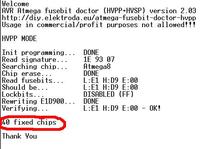July 31, 2010 - UPDATE # 3 Batch 2.04:
-fixed some bugs
-added support for new processors, 106 in total (138)
- change of internal clock to 1MHz, UART baudrate is 2400bps
ATTENTION, FUSEBITY! If you are upgrading a batch to 2.04, be sure to change the internal generator value to 1MHz. If you do the layout from scratch, the only thing you need to do is turn on the EESAVE bit - 1MHz is already set at the factory.
Full list below:
1kB :
AT90s1200, Attiny11, Attiny12, Attiny13 / A, Attiny15
2kB :
Attiny2313 / A, Attiny24 / A, Attiny26, Attiny261 / A, Attiny28, AT90s2333, Attiny22, Attiny25, AT90s2313, AT90s2323, AT90s2343
4kB :
Atmega48, Atmega48P / A, Attiny461 / A, Attiny43U, Attiny4313, Attiny44 / A, Attiny48, AT90s4433, AT90s4414, AT90s4434, Attiny45
8kB :
Atmega8515, Atmega8535, Atmega8, Atmega88, Atmega88P / A, AT90pwm1, AT90pwm2, AT90pwm2B, AT90pwm3, AT90pwm3B, AT90pwm81, AT90usb82, Attiny861 / A, Attiny8585, AT90851585, AT90851585, Attiny88, Attiny
16kB :
Atmega16 / A, Atmega16U2, Atmega16U4, Atmega16M1, Atmega161, Atmega162, Atmega163, Atmega164, Atmega164P / A, Atmega165 / P / A / PA, Atmega168, Atmega168P / A, Atmega16, AT1690 / Attiny / A, Atmega16, AT1690 / P AT90usb162
32kB :
Atmega32 / A, Atmega32C1, Atmega323 / A, Atmega32U2, Atmega32U4, Atmega32U6, Atmega32M1, Atmega324, Atmega324P / A, Atmega325, Atmega3250, Atmega325P, Atmega32950P, Atmega32908P, Atmega32908P, Atmega32908P, Atmega32908P, Atmega32908P, Atmega32908P
64kB :
Atmega64 / A, Atmega64C1, Atmega64M1, Atmega649, Atmega6490, Atmega640, Atmega644, Atmega644P / A, Atmega645, Atmega6450, AT90usb646, AT90usb647, AT90can64
128kB :
Atmega103, Atmega128 / A, Atmega1280, Atmega1281, Atmega1284, Atmega1284P, AT90usb1286, AT90usb1287, AT90can128
256kB :
Atmega2560, Atmega2561
Total 106 different CPUs supported.
The slash along with P / A / PA means that the given processor in newer versions still has the same signature and fusebits, for example Atmega165 / P / A / PA includes Atmega165, Atmega165P, Atmega165PA processors. If you count it all separately, as it is in the lists of different programmers, 138 of them will be total.
Please report bugs etc.
Also, if anyone knows a processor that supports parallel or serial programming, powered up to 5V, please write.
Here are the processors I have yet found that do not meet these conditions and at 99%
NO will be supported:
AT90scr100
Atmega128rfa1
Atmega16hva
Atmega16hvb
Atmega32hvb
Atmega8hva
Attiny4
Attiny5
Attiny9
Attiny10
Attiny20
Attiny40

batch HEX, BIN, and Eeprom HEX, BIN, for the program version 2.04.