I may also test at home during the weekend, because for now there is less than 0 time to relax

Czy wolisz polską wersję strony elektroda?
Nie, dziękuję Przekieruj mnie tam

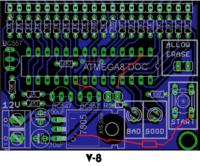
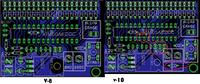

manekinen wrote:PCB v.2h:
- RX pin and 10K pull resistor added
MUST add a resistor if you are upgrading to 2.10!
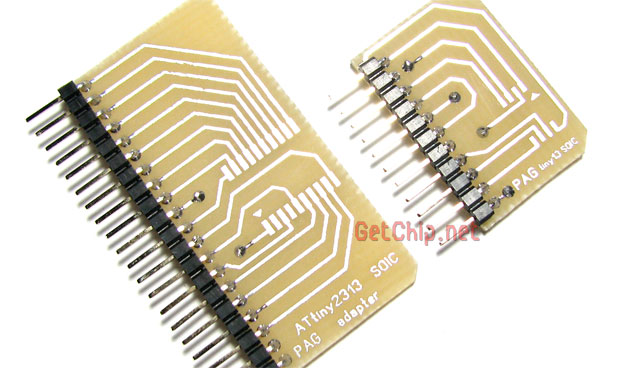
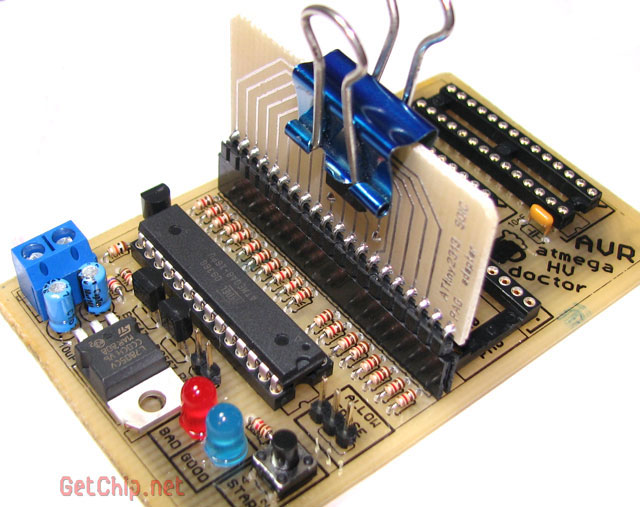
fred114 wrote:3. When I put the "repaired" Atmega into the programmer, everything is written by FF.
fred114 wrote:I set the clock to 1Mhz. Maybe that's the problem
fred114 wrote:I don't really understand
what does "automatic or manual" mean
fred114 wrote:I tried to paste a dump from the terminal at transfer 34800 and 4800
fred114 wrote:I still have a question whether 1kom resistors can also be a reason for bad display on the terminal? I read that you can use 330om
fred114 wrote:Maybe a converter is required, e.g. to max232 and hence the problem.
manekinen wrote:Loading what? Converter? I noticed that my friend uses his converter in the video.write to what procek to compile you batch
kaeltaz wrote:Loading what? Converter? I noticed that my friend uses his converter in the video.
kaeltaz wrote:Is it possible to change the transfer speed in the doctor to 2400 or 9600?
kaeltaz wrote:I will still ask if without a connected terminal, the voltage between tx and gnd in the doc should be 5v because with the converter disconnected from the USB, I still have power from the doctor.





AUTOMATIC HVPP MODE
Init programming... DONE
Read signature... 7F 7F 7F - FAIL!
Trying T2313 pinout..7F 7F 7F - FAIL!
No chip in socket or chip does not responding
Please try again... AUTOMATIC HVPP MODE
Init programming... DONE
Read signature... 1E 95 0F
Searching chip... no names in 8kB ver
Chip erase... DONE
Read fusebits... L:46 H:D0 E:FD
Should be... L:62 H:D9 E:FF
Lockbits... DISABLED (FF)
Writing 62 D9 FF... DONE
Verifying... L:62 H:D9 E:FF - OK!
35 fixed chips
Thank You AUTOMATIC HVPP MODE
Init programming... DONE
Read signature... 1E 97 1E
Searching chip... no names in 8kB ver
Chip not supported.
AUTOMATIC HVPP MODE
Init programming... DONE
Read signature... 00 07 07 - FAIL!
Trying T2313 pinout..00 07 07 - FAIL!
No chip in socket or chip does not responding
Please try again...
AUTOMATIC HVPP MODEAUTOMATIC HVPP MODE
Init programming... DONE
Read signature... 1E 95 0F
Searching chip... no names in 8kB ver
Chip erase... DONE
Read fusebits... L:41 H:41 E:FA
Should be... L:62 H:D9 E:FF
Lockbits... DISABLED (FF)
Writing 62 D9 FF... DONE
Verifying... L:62 H:D9 E:FF - OK!
36 fixed chips

AUTOMATIC HVPP MODE
Init programming... DONE
Read signature... 1E 97 02
Searching chip... no names in 8kB ver
Chip erase... DONE
Read fusebits... L:E1 H:99 E:FD
Should be... L:E1 H:99 E:FD
Lockbits... DISABLED (FF)
Writing E1 99 FD... DONE
Verifying... L:E1 H:99 E:FD - OK!
39 fixed chips
Thank You