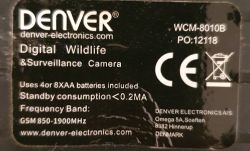FAQ
TL;DR: 73 % of “no-MMS” tickets come down to a wrong APN entry; “Send SMS commands to the camera’s own number” [Elektroda, humis, post #17729731] A 0.4 s trigger but only 2 G/GPRS radio means correct SIM setup is vital. Why it matters: fix one field and the trap starts paying for itself, not burning batteries.
Quick Facts
• Trigger time: 0.3 – 0.5 s (Denver spec).
• IR night range: approx. 20 m (Denver spec).
• microSD: Class 4, ≤32 GB gives stable MMS; UHS cards cause errors [Elektroda, wojtek1984, post #18048312]
• Network: 2 G 900/1800 MHz, MMS size ≤300 KB.
• Buggy lots: PO 12176, 12209, 12636 require firmware 20190929 [Elektroda, Kamil Monk, post #18128985]
Why won’t my WCM-8010/8010 MK2 send MMS even though it shows signal bars?
The SIM is registered but the APN, MMSC or proxy fields are blank or wrong. Fill them exactly as the operator lists (e.g., Play: APN mms, MMSC http://10.10.28.164/mms/wapenc, Proxy 10.10.25.5:8080) and save via the card, not USB [Elektroda, gradek83, post #19667024]
Which SIM settings are mandatory before first power-up?
- Remove the PIN. 2. Make one voice call to activate. 3. Load an MMS package (0.45 PLN per MMS in Play if not) [Elektroda, marahutti, post #19666735] 4. Disable voicemail SMS flashes. Insert only after all four steps.
How do I load the APN correctly?
Format the microSD (FAT32), run MMSCONFIG, choose Auto→Country→Operator or Manual and enter APN, proxy, port. Press Save, put Parameter.dat on the card, reset camera to defaults, then power with the card inserted [Elektroda, Kamil Monk, post #17999085]
Are class-10 or 64 GB cards really a problem?
Yes. Class 10 and UHS SanDisk cards trigger +CME ERROR 4013 and camera reboots [Elektroda, Kamil Monk, post #18128985] Class 4 ≤32 GB runs stably and even restores failed units [Elektroda, jimmi, post #18079612]
What do the SMS commands do?
500 Take one photo & send.
505 Same as 500 plus save to SD.
520 Status report (battery, signal, SD).
530 Arm motion detection.
531 Disarm motion detection.
All commands go to the SIM’s own number without asterisks on some firmware; on 20190929 include them [Elektroda, humis, post #17729731]
The trap fires every 3 min even with no movement. How to stop it?
Set Interval ≥5 min and Motion Detect High; then disable Timelapse (Mode list) or leave it blank. False triggers often stop after replacing the 3 V RTC cell (MS621) that leaks and keeps PIR high [Elektroda, gradek83, post #18948387]
How do I know if my firmware is in the buggy lot?
Open the battery door: first five digits of S/N are the PO code. PO 12176, 12209, 12636 need firmware 20190929; PO 12844 needs 20191216. Files are on the Denver support page mid-screen [Elektroda, Kamil Monk, post #18128985]
Best power option for winter?
Eight Eneloop Pro AA last ≈25 days at −5 °C. Switching to a 6 V 12 Ah AGM battery via the DC jack extends runtime to 60 + days [Elektroda, Lysybunio, post #18309515]
Night pictures are black or snowy—fix?
Low batteries or burned IR LEDs. Confirm IR array glows faint red when lens is covered; if not, LEDs or the movable IR-cut filter are stuck. Updating to WCM-8010-20200630 fixes reversed filter timing on MK2 models [Elektroda, gradek83, post #19037982]
Can the camera e-mail pictures via SMTP instead of MMS?
Yes. In MMSCONFIG switch MMS to OFF, SMTP to ON, use a Gmail account with “less secure apps” enabled and port 465 SSL. Expect ~500 kB per mail. MMS and SMTP cannot run simultaneously [Elektroda, gradek83, post #18810296]
How do I decode MMS_LOG errors?
• +CME ERROR 4013 = invalid parameter (often wrong proxy or SD class 10).
• 4009 = timeout (weak signal).
• 3915 = non-existent address (bad MMSC URL) [Elektroda, aldrtik, post #18318286]
Camera freezes after low battery—solution?
Remove all AA cells, wait 30 s, insert a fresh set and press MENU while powering to clear RAM. Replace the MS621 backup cell if voltage <2.8 V [Elektroda, gradek83, post #18636538]
What interval should I choose for motion-only photos?
Set Interval to 1 min: the PIR must be idle that long before it can re-arm. For wildlife feeding stations users report 5 min reduces duplicate shots by 60 % [Elektroda, wojtek1984, post #18054837]
3-step clean configuration (no USB)
- Format a Class 4 card, run MMSCONFIG, click Save.
- Insert card + PIN-disabled SIM, reset camera to Defaults.
- Switch to TEST, wait for operator name; press SHOT once. If MMS arrives, flip to ON.
Does the WCM-8010 work on 4 G networks?
No. It is 2 G/GPRS only. Operators phasing out 2 G (e.g., Swisscom 2025) will render MMS non-functional unless you use SMTP over 3 G dongle mods.
Warranty or DIY?
Denver grants 24 months. Firmware flashing voids warranty only if it bricks the unit. Keep the original Parameter.dat and a photo of the S/N sticker for RMA [Denver Support].