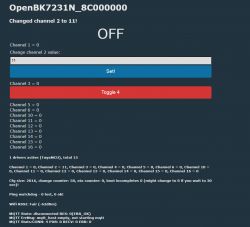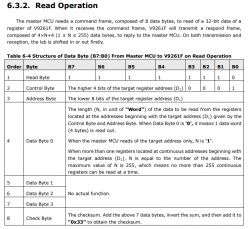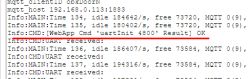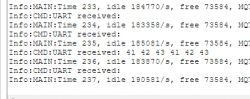Hello. Recently received new counters Zmai-90 with CBU module.
When flashing the module, OpenBK was unable to start the module. Could not pick up pins (GPIO).
An open access point is created, but no data appears on the LCD screen of the counter.
All Zmai bought 09.2022, produced 06.2022.
Attaching a photo of the counter, the CBU module.
Who can help with GPIO for this counter, I will be very grateful!








When flashing the module, OpenBK was unable to start the module. Could not pick up pins (GPIO).
An open access point is created, but no data appears on the LCD screen of the counter.
All Zmai bought 09.2022, produced 06.2022.
Attaching a photo of the counter, the CBU module.
Who can help with GPIO for this counter, I will be very grateful!