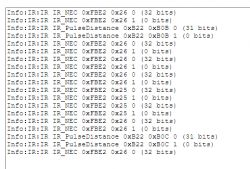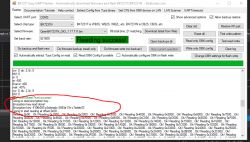Hello
Sorry my English is not good, write via translator
I have this device
Xiaomei Fish Feeder with built-in WIFI002_V20 Belon BL2028N here.
I can't get any further with the BK72311N flasher and the OpenBK7231N...
I get the file when I do
OpenBK7231N_QIO_1.17.594.bin flash , the message successful
But despite the setting under Wifi data, the device does not appear in the Fritzbox or in the Point overview
The same with fixed IP
I managed it with esphome through the thread
https://discord.com/channels/967863521511608370/1230509832029601793
But I would like to do it with the OpenBK7231T_App if possible
 I get this message via Button Read only OBK config
I get this message via Button Read only OBK configCRC matches 0xEAB98F5!
All read!
Loaded total 0x1000 bytes
It's not an OBK config, header is bad
OBK config load failed.
About Extract Config from Tuya binary
Failed to extract Tuya keys - magic constant header not found in binary
Add the backup file as an attachment
and pictures of the board
pinout :
P0/UART2_TX/I2C2_SCL LED Red
P1/UART2_RX/I2C2_SDA LED Blue
P7/PWM1 Endstop
P9/PWM3 Button
P15/CS Motor on
P22 / TDI IR receiver
P23/TDO/ADC3 IR LED
greet Martin