Modul CBU, BK7231N
Device dimensions: diameter 40 mm, thickness 15 mm.
The power cable is two-core, about 1 m, non-pluggable.
For firmware - standard procedure, soldered to the pads marked on the board.
To reset, the CEN output, soldered the output to gnd, when starting the firmware, I touch the module output directly, because it is problematic to solder, the LED lens is in the immediate vicinity.
Matching contacts:
P8 - IR receiver
P7 - IR transmitter
P24 - led
P26 - button
Purchased here
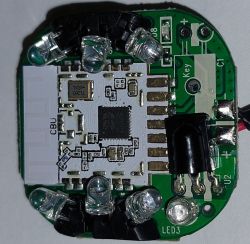


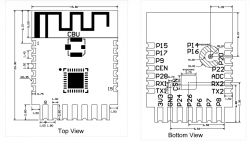
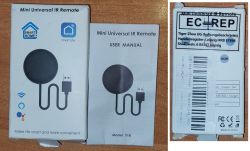

Device dimensions: diameter 40 mm, thickness 15 mm.
The power cable is two-core, about 1 m, non-pluggable.
For firmware - standard procedure, soldered to the pads marked on the board.
To reset, the CEN output, soldered the output to gnd, when starting the firmware, I touch the module output directly, because it is problematic to solder, the LED lens is in the immediate vicinity.
Matching contacts:
P8 - IR receiver
P7 - IR transmitter
P24 - led
P26 - button
Purchased here
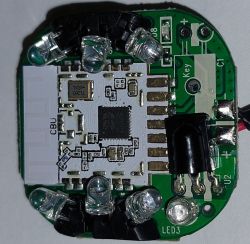


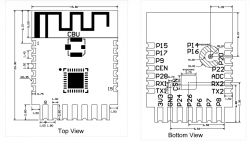
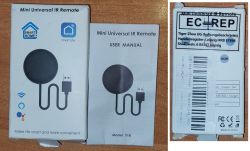

Cool? Ranking DIY









