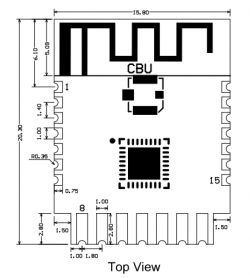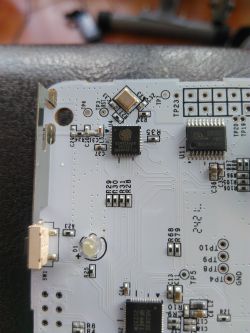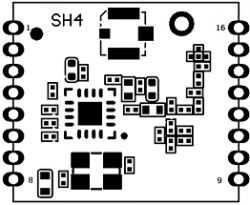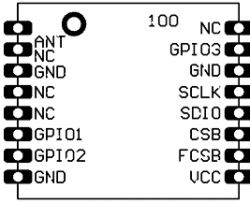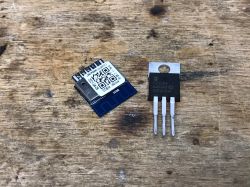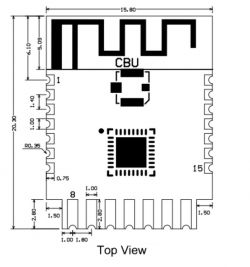disassembly pictures:



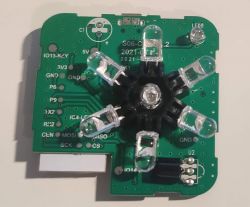

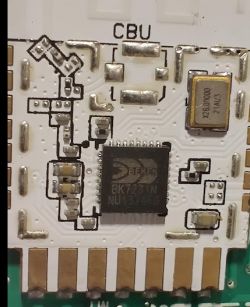
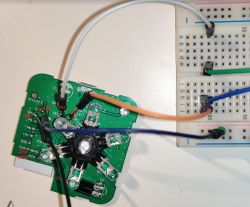
December 2022 update:
* the IR blaster is now working (firmware 1.15.x , i tested mine on 1.15.226)
* this device is Model S08 / PCB: S06-CBU-V1.2
* all the pins needed for flashing are easily accessible on the board (TX1,RX1,GND,3.3v and CEN for reset)
* After flashings set pins as follows and restart the device! (IR pins are not changed at real-time)
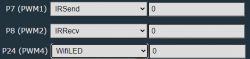
* Testing the IRRecv: go to the webapp log and shot some coded for external remote, you should see something like that:
* Testing the IRSend: copy the protocol and command from the log to create ir-send command as in the example below
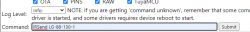



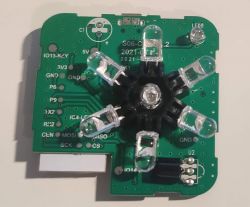

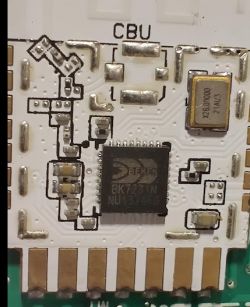
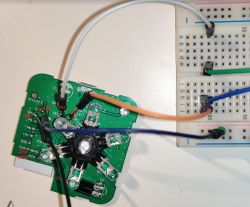
December 2022 update:
* the IR blaster is now working (firmware 1.15.x , i tested mine on 1.15.226)
* this device is Model S08 / PCB: S06-CBU-V1.2
* all the pins needed for flashing are easily accessible on the board (TX1,RX1,GND,3.3v and CEN for reset)
* After flashings set pins as follows and restart the device! (IR pins are not changed at real-time)
| Pin | Description |
| 7 | IRSend |
| 8 | IRRecv |
| 24 | wifiLed |
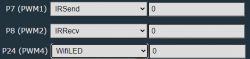
* Testing the IRRecv: go to the webapp log and shot some coded for external remote, you should see something like that:
Info:IR:IR IR_LG 0x88 0xC005 0
Info:IR:IR IR_LG 0x88 0x160 0
Info:IR:IR IR_LG 0x88 0x970 0
Info:IR:IR IR_LG 0x88 0x980 0
Info:IR:IR IR_LG 0x88 0x990 0
* Testing the IRSend: copy the protocol and command from the log to create ir-send command as in the example below
IRSend LG-88-130-1Cool? Ranking DIY