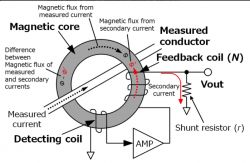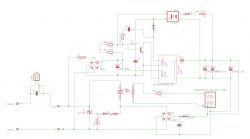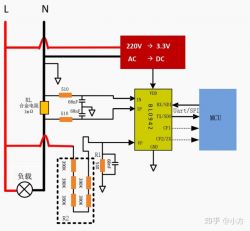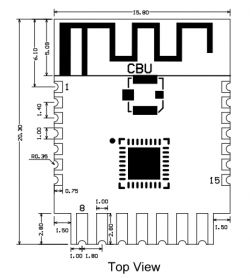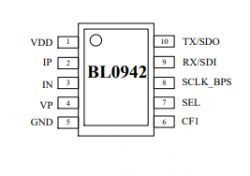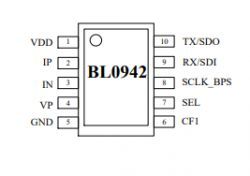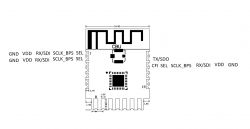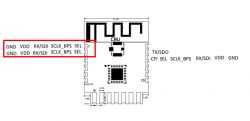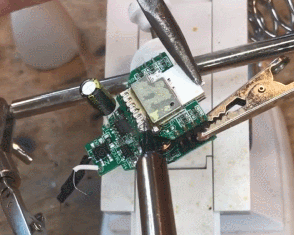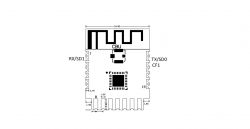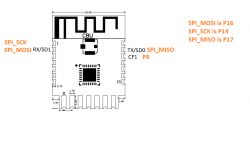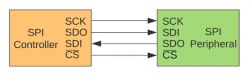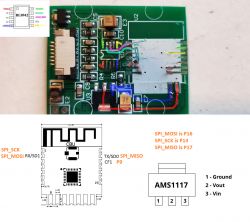Ok here is what I have.

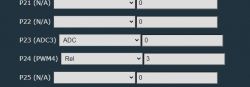
Added after 46 [minutes]:
Also, tried to connect to wifi but it has not connected.
Put the correct details in, but cannot see any active lease for it. Checked the DHCP server, nothing.
Also tried to reach it at the static of 192.168.4.1, nothing. Tried 2 different APs too.
Any ideas?
Added after 1 [hour] 41 [minutes]:
Ok ok wait its working fine, it is only 2.4 haha.
Have joined to my wifi and able to browse to the device and hit the webpage.
Now trying to configure with MQTT.
Is this going to be ESPHome compatible at all?
Thanks
Added after 4 [hours] 31 [minutes]:
Ok here's an update.
I have connected the device to wifi and have also connected it to homeassistant via MQTT.
The only issue is it only has one entity showing, which is a switch.
There is no entity displaying the current output.

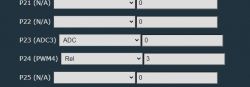
Added after 46 [minutes]:
Also, tried to connect to wifi but it has not connected.
Put the correct details in, but cannot see any active lease for it. Checked the DHCP server, nothing.
Also tried to reach it at the static of 192.168.4.1, nothing. Tried 2 different APs too.
Any ideas?
Added after 1 [hour] 41 [minutes]:
Ok ok wait its working fine, it is only 2.4 haha.
Have joined to my wifi and able to browse to the device and hit the webpage.
Now trying to configure with MQTT.
Is this going to be ESPHome compatible at all?
Thanks
Added after 4 [hours] 31 [minutes]:
Ok here's an update.
I have connected the device to wifi and have also connected it to homeassistant via MQTT.
The only issue is it only has one entity showing, which is a switch.
There is no entity displaying the current output.