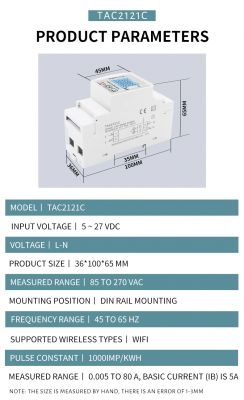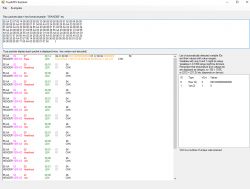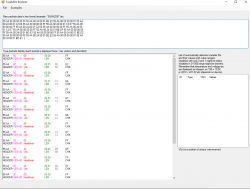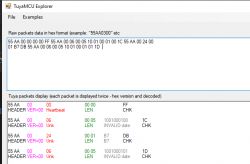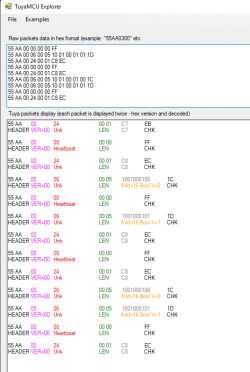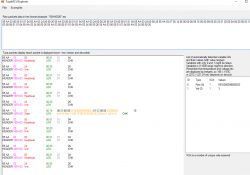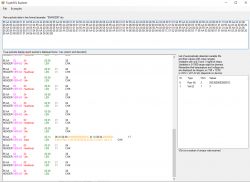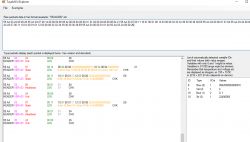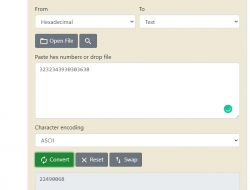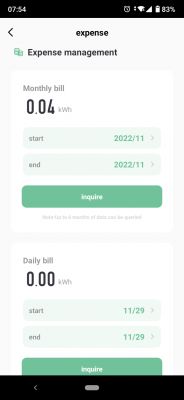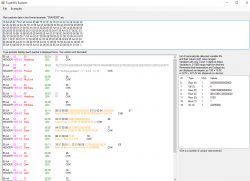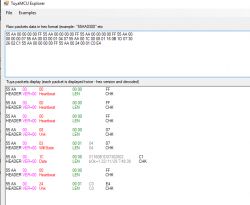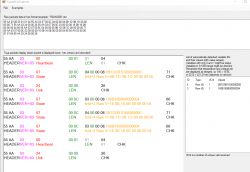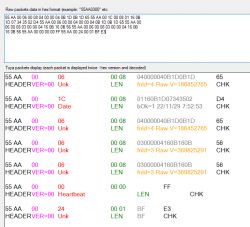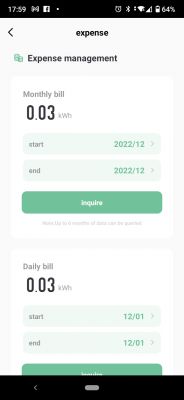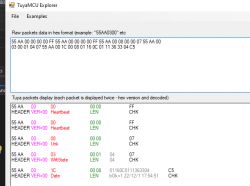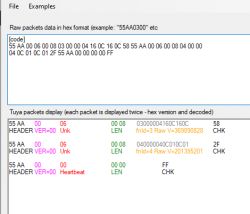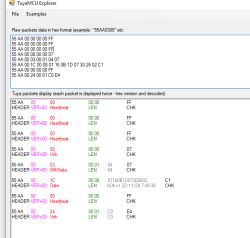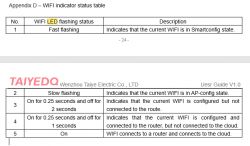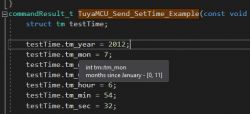Info:MAIN:Started TuyaMCU.
Info:NTP:NTP driver initialized with server=217.147.223.78, offset=0
Info:MAIN:Started NTP.
Info:GEN:Channel 1 type changed to toggle
Info:GEN:Channel 2 type changed to Voltage_div10
Info:GEN:Channel 3 type changed to Power
Info:GEN:Channel 4 type changed to Current_div1000
Info:MAIN:Main_Init_After_Delay done
Info:MAIN:Time 1, idle 677818/s, free 81784, MQTT 0(0), bWifi 0, secondsWithNoPing -1, socks 2/38
Info:TuyaMCU:TUYAMCU received: 55 AA 03 00 00 01 00 03
Info:TuyaMCU:TuyaMCU_ProcessIncoming[ver=3]: processing command 0 (Hearbeat) with 8 bytes
Info:MAIN:Time 2, idle 480810/s, free 81784, MQTT 0(0), bWifi 0, secondsWithNoPing -1, socks 2/38
Info:TuyaMCU:TUYAMCU received: 55 AA 03 01 00 2A 7B 22 70 22 3A 22 6C 69 68 34 76 6A 65 6F 79 61 6F 34 6A 65 6B 75 22 2C 22 76 22 3A 22 32 2E 30 2E 30 22 2C 22 6D 22 3A 30 7D 41
Info:TuyaMCU:TuyaMCU_ProcessIncoming[ver=3]: processing command 1 (QueryProductInformation) with 49 bytes
Info:TuyaMCU:TuyaMCU_ParseQueryProductInformation: received {"p":"lih4vjeoyao4jeku","v":"2.0.0","m":0}
Info:MAIN:Time 3, idle 480202/s, free 81784, MQTT 0(0), bWifi 0, secondsWithNoPing -1, socks 2/38
Info:TuyaMCU:TUYAMCU received: 55 AA 03 02 00 00 04
Info:TuyaMCU:TuyaMCU_ProcessIncoming[ver=3]: processing command 2 (MCUconf) with 7 bytes
Info:TuyaMCU:TuyaMCU_ProcessIncoming: TUYA_CMD_MCU_CONF had wrong data lenght?
Info:MAIN:Time 4, idle 481054/s, free 81784, MQTT 0(0), bWifi 0, secondsWithNoPing -1, socks 2/38
Info:MAIN:Time 5, idle 482290/s, free 81784, MQTT 0(0), bWifi 0, secondsWithNoPing -1, socks 2/38
Info:MAIN:ssid:NewNet key:XXXXXXXX
Info:TuyaMCU:TUYAMCU received: 55 AA 03 00 00 01 01 04
Info:TuyaMCU:TuyaMCU_ProcessIncoming[ver=3]: processing command 0 (Hearbeat) with 8 bytes
Info:MAIN:Time 6, idle 470010/s, free 76120, MQTT 0(0), bWifi 0, secondsWithNoPing -1, socks 2/38
Info:MAIN:Time 7, idle 474272/s, free 76120, MQTT 0(0), bWifi 0, secondsWithNoPing -1, socks 2/38
Info:MAIN:Time 8, idle 290475/s, free 76256, MQTT 0(0), bWifi 0, secondsWithNoPing -1, socks 2/38
Info:MAIN:Time 9, idle 0/s, free 76256, MQTT 0(0), bWifi 0, secondsWithNoPing -1, socks 2/38
Info:TuyaMCU:TUYAMCU received: 55 AA 03 00 00 01 01 04
Info:TuyaMCU:TuyaMCU_ProcessIncoming[ver=3]: processing command 0 (Hearbeat) with 8 bytes
Info:MAIN:Time 10, idle 0/s, free 76256, MQTT 0(0), bWifi 0, secondsWithNoPing -1, socks 2/38
Info:GEN:dhcp=0 ip=0.0.0.0 gate=0.0.0.0 mask=0.0.0.0 mac=a0:92:08:73:4c:21
Info:GEN:sta: 0, softap: 0, b/g/n
Info:MAIN:wl_status 3
Info:MAIN:Main_OnWiFiStatusChange - WIFI_STA_CONNECTING
Info:MAIN:wl_status 10
Info:MAIN:Main_OnWiFiStatusChange - WIFI_STA_CONNECTED
Info:MAIN:wl_status 11
Info:MAIN:Main_OnWiFiStatusChange - WIFI_STA_CONNECTED
Info:MAIN:Time 11, idle 147118/s, free 76568, MQTT 0(0), bWifi 1, secondsWithNoPing -1, socks 2/38
Info:MAIN:Time 12, idle 476759/s, free 76608, MQTT 0(0), bWifi 1, secondsWithNoPing -1, socks 2/38
Info:MQTT:mqtt_userName homeassistant
mqtt_pass qqqqqqqqqq
mqtt_clientID BK7231N_TAC2121C_obk08734C21
mqtt_host mqtt.home:1883
Info:MAIN:Time 13, idle 471917/s, free 76520, MQTT 0(1), bWifi 1, secondsWithNoPing -1, socks 2/38
Info:MQTT:mqtt_connection_cb: Successfully connected
Info:MQTT:mqtt_subscribed to BK7231N_TAC2121C_obk08734C21/+/set
Info:MQTT:mqtt_subscribed to cmnd/BK7231N_TAC2121C_obk08734C21/+
Info:MQTT:MQTT client "BK7231N_TAC2121C_obk08734C21" request cb: err 0
Info:MQTT:MQTT client "BK7231N_TAC2121C_obk08734C21" request cb: err 0
Info:TuyaMCU:TUYAMCU received: 55 AA 03 00 00 01 01 04
Info:TuyaMCU:TuyaMCU_ProcessIncoming[ver=3]: processing command 0 (Hearbeat) with 8 bytes
Info:MAIN:Time 14, idle 458140/s, free 64824, MQTT 1(1), bWifi 1, secondsWithNoPing -1, socks 3/38
Info:MAIN:Time 15, idle 467951/s, free 64824, MQTT 1(1), bWifi 1, secondsWithNoPing -1, socks 3/38
Info:MAIN:Time 16, idle 467092/s, free 67504, MQTT 1(1), bWifi 1, secondsWithNoPing -1, socks 5/38
Info:NTP:Seconds since Jan 1 1900 = 3879232663
Info:NTP:Unix time : 1670243863
Info:NTP:Local Time : 2022/12/05 12:37:43
Info:MAIN:Time 17, idle 451997/s, free 67912, MQTT 1(1), bWifi 1, secondsWithNoPing -1, socks 3/38
Info:TuyaMCU:TUYAMCU received: 55 AA 03 00 00 01 01 04
Info:TuyaMCU:TuyaMCU_ProcessIncoming[ver=3]: processing command 0 (Hearbeat) with 8 bytes
Info:MAIN:Time 18, idle 452230/s, free 76520, MQTT 1(1), bWifi 1, secondsWithNoPing -1, socks 2/38
Info:MAIN:Time 19, idle 461773/s, free 67912, MQTT 1(1), bWifi 1, secondsWithNoPing -1, socks 3/38
Info:MAIN:Time 20, idle 451254/s, free 76520, MQTT 1(1), bWifi 1, secondsWithNoPing -1, socks 2/38
Info:GEN:dhcp=0 ip=192.168.1.106 gate=192.168.1.1 mask=255.255.255.0 mac=a0:92:08:73:4c:21
Info:GEN:sta: 1, softap: 0, b/g/n
Info:GEN:sta:rssi=-61,ssid=NewNet,bssid=4c:5e:0c:a2:23:b7 ,channel=5,cipher_type:CCMP
Info:MAIN:Time 21, idle 468077/s, free 76520, MQTT 1(1), bWifi 1, secondsWithNoPing -1, socks 2/38
Info:TuyaMCU:TUYAMCU received: 55 AA 03 00 00 01 01 04
Info:TuyaMCU:TuyaMCU_ProcessIncoming[ver=3]: processing command 0 (Hearbeat) with 8 bytes
Info:MAIN:Time 22, idle 467146/s, free 76520, MQTT 1(1), bWifi 1, secondsWithNoPing -1, socks 2/38
Info:MAIN:Time 23, idle 464309/s, free 76520, MQTT 1(1), bWifi 1, secondsWithNoPing -1, socks 2/38
Info:MAIN:Time 24, idle 462639/s, free 76520, MQTT 1(1), bWifi 1, secondsWithNoPing -1, socks 2/38
Info:MAIN:Time 25, idle 936375/s, free 76520, MQTT 1(1), bWifi 1, secondsWithNoPing -1, socks 2/38
Info:TuyaMCU:TUYAMCU received: 55 AA 03 00 00 01 01 04
Info:TuyaMCU:TuyaMCU_ProcessIncoming[ver=3]: processing command 0 (Hearbeat) with 8 bytes
Info:MAIN:Time 26, idle 466455/s, free 76520, MQTT 1(1), bWifi 1, secondsWithNoPing -1, socks 2/38
Info:MAIN:Time 27, idle 456715/s, free 76520, MQTT 1(1), bWifi 1, secondsWithNoPing -1, socks 2/38
Info:MAIN:Time 28, idle 463220/s, free 76520, MQTT 1(1), bWifi 1, secondsWithNoPing -1, socks 2/38
Info:MAIN:Time 29, idle 466790/s, free 76520, MQTT 1(1), bWifi 1, secondsWithNoPing -1, socks 2/38
Info:TuyaMCU:TUYAMCU received: 55 AA 03 00 00 01 01 04
Info:TuyaMCU:TuyaMCU_ProcessIncoming[ver=3]: processing command 0 (Hearbeat) with 8 bytes
Info:MAIN:Time 30, idle 465267/s, free 76520, MQTT 1(1), bWifi 1, secondsWithNoPing -1, socks 2/38
Info:GEN:dhcp=0 ip=192.168.1.106 gate=192.168.1.1 mask=255.255.255.0 mac=a0:92:08:73:4c:21
Info:GEN:sta: 1, softap: 0, b/g/n
Info:GEN:sta:rssi=-59,ssid=NewNet,bssid=4c:5e:0c:a2:23:b7 ,channel=5,cipher_type:CCMP
Info:MAIN:Time 31, idle 465443/s, free 76520, MQTT 1(1), bWifi 1, secondsWithNoPing -1, socks 2/38
Info:MAIN:Boot complete time reached (30 seconds)
Info:CFG:####### Set Boot Complete #######
Info:MAIN:Time 32, idle 449495/s, free 76520, MQTT 1(1), bWifi 1, secondsWithNoPing -1, socks 2/38
Info:MAIN:Time 33, idle 915884/s, free 76304, MQTT 1(1), bWifi 1, secondsWithNoPing -1, socks 3/38
Info:TuyaMCU:TUYAMCU received: 55 AA 03 00 00 01 01 04
Info:TuyaMCU:TuyaMCU_ProcessIncoming[ver=3]: processing command 0 (Hearbeat) with 8 bytes
Info:MAIN:Time 34, idle 473649/s, free 76520, MQTT 1(1), bWifi 1, secondsWithNoPing -1, socks 2/38
Info:MAIN:Time 35, idle 466576/s, free 76520, MQTT 1(1), bWifi 1, secondsWithNoPing -1, socks 2/38
Info:MAIN:Time 36, idle 462117/s, free 76520, MQTT 1(1), bWifi 1, secondsWithNoPing -1, socks 2/38
Info:MAIN:Time 37, idle 468875/s, free 76520, MQTT 1(1), bWifi 1, secondsWithNoPing -1, socks 2/38
Info:TuyaMCU:TUYAMCU received: 55 AA 03 00 00 01 01 04
Info:TuyaMCU:TuyaMCU_ProcessIncoming[ver=3]: processing command 0 (Hearbeat) with 8 bytes
Info:MAIN:Time 38, idle 463497/s, free 76520, MQTT 1(1), bWifi 1, secondsWithNoPing -1, socks 2/38
Info:MAIN:Time 39, idle 457674/s, free 76520, MQTT 1(1), bWifi 1, secondsWithNoPing -1, socks 2/38
Info:MAIN:Time 40, idle 468571/s, free 67912, MQTT 1(1), bWifi 1, secondsWithNoPing -1, socks 3/38
Info:GEN:dhcp=0 ip=192.168.1.106 gate=192.168.1.1 mask=255.255.255.0 mac=a0:92:08:73:4c:21
Info:GEN:sta: 1, softap: 0, b/g/n
Info:GEN:sta:rssi=-59,ssid=NewNet,bssid=4c:5e:0c:a2:23:b7 ,channel=5,cipher_type:CCMP
Info:MAIN:Time 41, idle 470416/s, free 76520, MQTT 1(1), bWifi 1, secondsWithNoPing -1, socks 2/38
Info:TuyaMCU:TUYAMCU received: 55 AA 03 00 00 01 01 04
Info:TuyaMCU:TuyaMCU_ProcessIncoming[ver=3]: processing command 0 (Hearbeat) with 8 bytes
Info:MAIN:Time 42, idle 462259/s, free 76520, MQTT 1(1), bWifi 1, secondsWithNoPing -1, socks 2/38
Info:MAIN:Time 43, idle 469816/s, free 76520, MQTT 1(1), bWifi 1, secondsWithNoPing -1, socks 2/38
Info:MAIN:Time 44, idle 469101/s, free 76520, MQTT 1(1), bWifi 1, secondsWithNoPing -1, socks 2/38
Info:MAIN:Time 45, idle 460870/s, free 76520, MQTT 1(1), bWifi 1, secondsWithNoPing -1, socks 2/38
Info:TuyaMCU:TUYAMCU received: 55 AA 03 00 00 01 01 04
Info:TuyaMCU:TuyaMCU_ProcessIncoming[ver=3]: processing command 0 (Hearbeat) with 8 bytes
Info:MAIN:Time 46, idle 462540/s, free 76520, MQTT 1(1), bWifi 1, secondsWithNoPing -1, socks 2/38
Info:MAIN:Time 47, idle 465865/s, free 76520, MQTT 1(1), bWifi 1, secondsWithNoPing -1, socks 2/38
Info:MAIN:Time 48, idle 459534/s, free 76520, MQTT 1(1), bWifi 1, secondsWithNoPing -1, socks 2/38