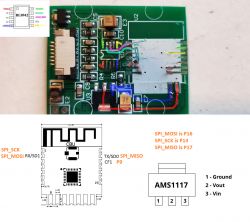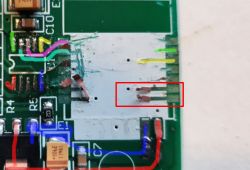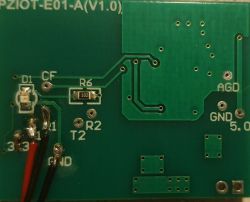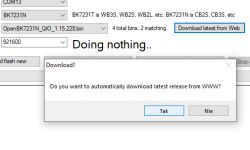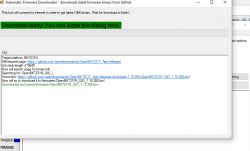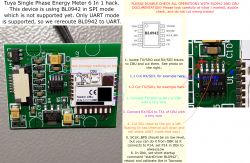You have marked both sides of E3, which is impossible under normal circumanstances. You must still have a short on that board.
Still, judging from the documentation, SEL should be on VDD on your device:
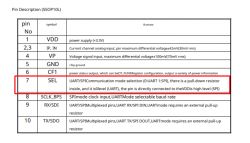
While doing the modification, you will have to disconnect SEL from any signals (cut the trace), because there is a pull-down resistor
inside, and it is0level (UART)
Ok, I think we have enough information to know what you exactly have to do in order to put next device in UART mode:
1. disconnect SEL trace (cut the trace before it connects to anything else, so SEL is 'in the air', but the internal pull down resistor sets it to 0 - UART mode)
2. disconnect TX of BL0942 from old trace (cut it) and connect it to RX1 of CBU
3. disconnect RX of BL0942 from old trace (cut it) and connect it to TX1 of CBU
4. Don't do anything about SCLK_BPS, this is for baud rate selection and it connects to P14. You can set P14 to "AlwaysLow" in our software to put logic 0 and SCLK_BPS and choose 4800 bps
5. Then, go to Options->Short startup command, enter "startDriver BL0942" and reboot. You should get some readings.
It is hard to say more without having direct access to the device, but these steps might be enough to get it working. You don't need any firmware changes from our side.
Please consult attached BL0942 datasheet (english):
Helpful post? Buy me a coffee.
Still, judging from the documentation, SEL should be on VDD on your device:
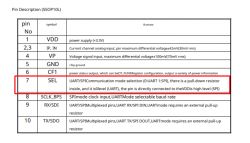
While doing the modification, you will have to disconnect SEL from any signals (cut the trace), because there is a pull-down resistor
inside, and it is0level (UART)
Ok, I think we have enough information to know what you exactly have to do in order to put next device in UART mode:
1. disconnect SEL trace (cut the trace before it connects to anything else, so SEL is 'in the air', but the internal pull down resistor sets it to 0 - UART mode)
2. disconnect TX of BL0942 from old trace (cut it) and connect it to RX1 of CBU
3. disconnect RX of BL0942 from old trace (cut it) and connect it to TX1 of CBU
4. Don't do anything about SCLK_BPS, this is for baud rate selection and it connects to P14. You can set P14 to "AlwaysLow" in our software to put logic 0 and SCLK_BPS and choose 4800 bps
5. Then, go to Options->Short startup command, enter "startDriver BL0942" and reboot. You should get some readings.
It is hard to say more without having direct access to the device, but these steps might be enough to get it working. You don't need any firmware changes from our side.
Please consult attached BL0942 datasheet (english):