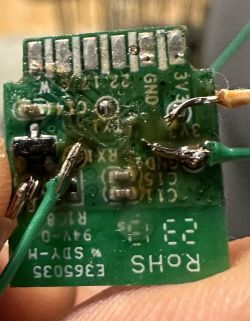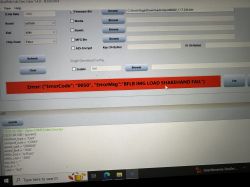p.kaczmarek2 wrote: I am not BL602 expert but I get that error when connection is wrong. So...
- try to swap RX with TX
- make sure that Boot is pulled high when you connect VDD (if you connect VDD first, and then pull boot high, it won't work)
- try lower baud rate
- try to shorten your wires
- make sure that 3.3V is connect to the chip (if there is no power, it won\'t flash)
So, I broke one of the chips when I ripped the boot pad off so that went in the trash. I disassembled another same model ewelink plug and soldered wires again.. this time I was able to do it without having to take the module out.
- Tried swapping rx and tx as there were suggestions on this forum elsewhere to do so.. didn't work.
- I have taken off the insulation of the 3v3 wire in the middle and connected it BOOT wire with a 10k resistor in between, so a single wire goes into 3v3 in Arduino. That is correct, yeah?
- lowered baud rate to 57600 as suggested by some PineCone forum
- I shortened the wires by a few cms for the soldering on the new chip
- didn't get you there.. how do I ensure that? If it helps, 3v3 on module is connected to 3v3 on Arduino and the chipset's LED is blinking.