i have accidentally remove pin. i've scratched pcb but i'm not sure is good

Czy wolisz polską wersję strony elektroda?
Nie, dziękuję Przekieruj mnie tam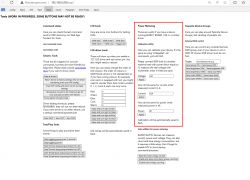
p.kaczmarek2 wrote:








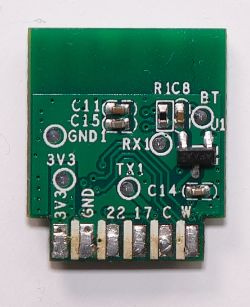
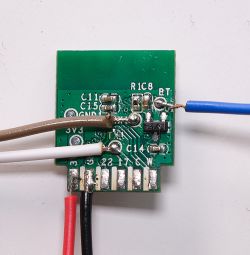
{
"vendor": "Tuya",
"bDetailed": "0",
"name": "Wi-Fi smart plug",
"model": "RMC004",
"chip": "BL602",
"board": "SM-028_V1.3",
"flags": "1024",
"keywords": [
"power metering",
"smart plug",
"bl0937"
],
"pins": {
"2": "Rel;1",
"3": "BL0937CF1;0",
"14": "BL0937CF;0",
"20": "LED_n;1",
"21": "BL0937SEL;0",
"22": "Btn;1"
},
"command": "backlog startDriver BL0937; startDriver NTP",
"image": "https://obrazki.elektroda.pl/8014289700_1711242720.jpg",
"wiki": "https://www.elektroda.com/rtvforum/viewtopic.php?p=21016900#21016900"
}