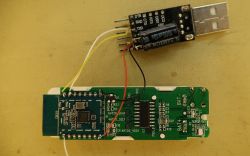p.kaczmarek2 wrote: @minusync it's obvious, you are most likely doing reboot before 30 seconds uptime passes, and device detects it as boot failure.
Please change "time required to mark boot as ok" to something smaller, 5 seconds are so
I tested with a smaller number and now the sensor seems to work. For some reason, rounding still doesn't work all the time. Periodically it shows numbers like 21.700000000000003 C.
I should also ask how is the situation with displaying the battery status? Are there any options to do it?
Added after 30 [minutes]: Kureigu wrote: I have the same device as ionoleinic, BK7231N/CB3S with TuyaMCU and AHT20
I am not actually sure that ionoleinic had AHT20 sensor, but it could be also that I missed some post.
p.kaczmarek2 is certainly more qualified to answer that but I think that different sensors need different drivers to work. It has also happened to me that one of two completely identical sensors works, but the other simply refuses to transmit data. It could be a mistake in my own soldering or some bug that I couldn't track down. In the end I just gave up on that faulty sensor. However, as I said, the problem could be in the driver or ten other things.
I also don't know what exactly you are using. In order for mqtt to work, you must remove the external power supply of the sensor and leave it only on the batteries. Also, if you use HomeAssistant, you need to set up the HA side yaml script.