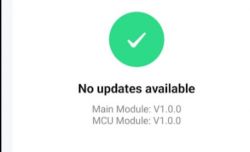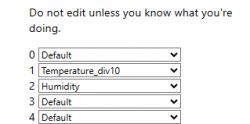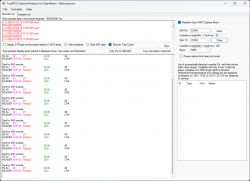hello friends, I have several devices with a board as in the first post (with a buzzer) using TuyaMCUAnalyzer-v0.5
discovered:
- dpid 1 - temperature
- dpid 2 - humidity
- dpid 3 - similar to battery status (high, low)
- dpid 4 - battery percentage
- dpid 9 - temperature measurement unit (0 -C, 1 - F)
- dpid 10 - temperature MAX
- dpid 11 - temperature MIN
- dpid 12 - hum MAX
- dpid 13 - hum MAX
- dpid 14 - temperature alarm (0 - low, 1 - normal, 2 - high)
- dpid 15 - humidity alarm (0 - low, 1 - normal, 2 - high)
- dpid 17 - temperature update time
- dpid 18 - humidity update time
- dpid 19 - temperature sensitivity
- dpid 20 - moisture sensitivity
- dpid 21 - Switch (buzzer) 1 - activates in case of alarm
the battery status is shown only when the power is completely lost and then restored
With a quick replacement of one of the batteries (the device does not crash) and at the same time it does not show the new status of the battery.
maybe he does it once a day (will test)
below is data from WIFITX after applying voltage
how to transfer data from the module (which, in turn, takes data from the mqtt topic) to tuyaMCSU about changing the update time?
discovered:
- dpid 1 - temperature
- dpid 2 - humidity
- dpid 3 - similar to battery status (high, low)
- dpid 4 - battery percentage
- dpid 9 - temperature measurement unit (0 -C, 1 - F)
- dpid 10 - temperature MAX
- dpid 11 - temperature MIN
- dpid 12 - hum MAX
- dpid 13 - hum MAX
- dpid 14 - temperature alarm (0 - low, 1 - normal, 2 - high)
- dpid 15 - humidity alarm (0 - low, 1 - normal, 2 - high)
- dpid 17 - temperature update time
- dpid 18 - humidity update time
- dpid 19 - temperature sensitivity
- dpid 20 - moisture sensitivity
- dpid 21 - Switch (buzzer) 1 - activates in case of alarm
Spoiler:
/
/R 22.09.2023 9:54:35 WiFi received:
55AA000100247B2270223A2271323965627773356164777965316C38222C2276223A22312E302E32227D52
//R 22.09.2023 9:54:35 WiFi received:
55AA0002000001
//R 22.09.2023 9:54:35 WiFi received:
55AA0002000001
//R 22.09.2023 9:54:35 WiFi received:
55AA00050005090400010017
//R 22.09.2023 9:54:35 WiFi received:
55AA000500080A020004000000F00C
//R 22.09.2023 9:54:35 WiFi received:
55AA000500080B020004000000C8E5
//R 22.09.2023 9:54:35 WiFi received:
55AA000500080C0200040000003C5A
//R 22.09.2023 9:54:36 WiFi received:
55AA000500080D0200040000002847
//R 22.09.2023 9:54:36 WiFi received:
55AA00050008110200040000000124
//R 22.09.2023 9:54:36 WiFi received:
55AA00050008120200040000000125
//R 22.09.2023 9:54:36 WiFi received:
55AA00050008130200040000000328
//R 22.09.2023 9:54:36 WiFi received:
55AA00050008140200040000000329
//R 22.09.2023 9:54:36 WiFi received:
55AA00050005150100010121
//R 22.09.2023 9:54:36 WiFi received:
55AA0005000801020004000000EF02
//R 22.09.2023 9:54:36 WiFi received:
55AA0005000802020004000000364A
//R 22.09.2023 9:54:36 WiFi received:
55AA00050008040200040000004157
//R 22.09.2023 9:54:36 WiFi received:
55AA00050005030400010213
//R 22.09.2023 9:54:36 WiFi received:
55AA000100247B2270223A2271323965627773356164777965316C38222C2276223A22312E302E32227D52
//R 22.09.2023 9:54:37 WiFi received:
55AA0002000001
//R 22.09.2023 9:54:37 WiFi received:
55AA0002000001
//R 22.09.2023 9:54:37 WiFi received:
55AA001000010010
//R 22.09.2023 9:54:37 WiFi received:
55AA000500050E040001021E
//R 22.09.2023 9:54:37 WiFi received:
55AA000500050F040001021F
//R 22.09.2023 9:54:37 WiFi received:
55AA0005000801020004000000EF02
//R 22.09.2023 9:54:38 WiFi received:
55AA0005000802020004000000364A
/R 22.09.2023 9:54:35 WiFi received:
55AA000100247B2270223A2271323965627773356164777965316C38222C2276223A22312E302E32227D52
//R 22.09.2023 9:54:35 WiFi received:
55AA0002000001
//R 22.09.2023 9:54:35 WiFi received:
55AA0002000001
//R 22.09.2023 9:54:35 WiFi received:
55AA00050005090400010017
//R 22.09.2023 9:54:35 WiFi received:
55AA000500080A020004000000F00C
//R 22.09.2023 9:54:35 WiFi received:
55AA000500080B020004000000C8E5
//R 22.09.2023 9:54:35 WiFi received:
55AA000500080C0200040000003C5A
//R 22.09.2023 9:54:36 WiFi received:
55AA000500080D0200040000002847
//R 22.09.2023 9:54:36 WiFi received:
55AA00050008110200040000000124
//R 22.09.2023 9:54:36 WiFi received:
55AA00050008120200040000000125
//R 22.09.2023 9:54:36 WiFi received:
55AA00050008130200040000000328
//R 22.09.2023 9:54:36 WiFi received:
55AA00050008140200040000000329
//R 22.09.2023 9:54:36 WiFi received:
55AA00050005150100010121
//R 22.09.2023 9:54:36 WiFi received:
55AA0005000801020004000000EF02
//R 22.09.2023 9:54:36 WiFi received:
55AA0005000802020004000000364A
//R 22.09.2023 9:54:36 WiFi received:
55AA00050008040200040000004157
//R 22.09.2023 9:54:36 WiFi received:
55AA00050005030400010213
//R 22.09.2023 9:54:36 WiFi received:
55AA000100247B2270223A2271323965627773356164777965316C38222C2276223A22312E302E32227D52
//R 22.09.2023 9:54:37 WiFi received:
55AA0002000001
//R 22.09.2023 9:54:37 WiFi received:
55AA0002000001
//R 22.09.2023 9:54:37 WiFi received:
55AA001000010010
//R 22.09.2023 9:54:37 WiFi received:
55AA000500050E040001021E
//R 22.09.2023 9:54:37 WiFi received:
55AA000500050F040001021F
//R 22.09.2023 9:54:37 WiFi received:
55AA0005000801020004000000EF02
//R 22.09.2023 9:54:38 WiFi received:
55AA0005000802020004000000364A
Spoiler:
Received by WiFi module:
55 AA 00 01 00 24 7B2270223A2271323965627773356164777965316C38222C2276223A22312E302E32227D 52
HEADER VER=00 Product LEN {"p":"q29ebws5adwye1l8","v":"1.0.2"} CHK
Received by WiFi module:
55 AA 00 02 00 00 01
HEADER VER=00 McuConf LEN CHK
Received by WiFi module:
55 AA 00 02 00 00 01
HEADER VER=00 McuConf LEN CHK
Received by WiFi module:
55 AA 00 05 00 05 0904000100 17
HEADER VER=00 Unk LEN dpId=9 Enum V=0 CHK
Received by WiFi module:
55 AA 00 05 00 08 0A020004000000F0 0C
HEADER VER=00 Unk LEN dpId=10 Val V=240 CHK
Received by WiFi module:
55 AA 00 05 00 08 0B020004000000C8 E5
HEADER VER=00 Unk LEN dpId=11 Val V=200 CHK
Received by WiFi module:
55 AA 00 05 00 08 0C0200040000003C 5A
HEADER VER=00 Unk LEN dpId=12 Val V=60 CHK
Received by WiFi module:
55 AA 00 05 00 08 0D02000400000028 47
HEADER VER=00 Unk LEN dpId=13 Val V=40 CHK
Received by WiFi module:
55 AA 00 05 00 08 1102000400000001 24
HEADER VER=00 Unk LEN dpId=17 Val V=1 CHK
Received by WiFi module:
55 AA 00 05 00 08 1202000400000001 25
HEADER VER=00 Unk LEN dpId=18 Val V=1 CHK
Received by WiFi module:
55 AA 00 05 00 08 1302000400000003 28
HEADER VER=00 Unk LEN dpId=19 Val V=3 CHK
Received by WiFi module:
55 AA 00 05 00 08 1402000400000003 29
HEADER VER=00 Unk LEN dpId=20 Val V=3 CHK
Received by WiFi module:
55 AA 00 05 00 05 1501000101 21
HEADER VER=00 Unk LEN dpId=21 Bool V=1 CHK
Received by WiFi module:
55 AA 00 05 00 08 01020004000000EF 02
HEADER VER=00 Unk LEN dpId=1 Val V=239 CHK
Received by WiFi module:
55 AA 00 05 00 08 0202000400000036 4A
HEADER VER=00 Unk LEN dpId=2 Val V=54 CHK
Received by WiFi module:
55 AA 00 05 00 08 0402000400000041 57
HEADER VER=00 Unk LEN dpId=4 Val V=65 CHK
Received by WiFi module:
55 AA 00 05 00 05 0304000102 13
HEADER VER=00 Unk LEN dpId=3 Enum V=2 CHK
Received by WiFi module:
55 AA 00 01 00 24 7B2270223A2271323965627773356164777965316C38222C2276223A22312E302E32227D 52
HEADER VER=00 Product LEN {"p":"q29ebws5adwye1l8","v":"1.0.2"} CHK
Received by WiFi module:
55 AA 00 02 00 00 01
HEADER VER=00 McuConf LEN CHK
Received by WiFi module:
55 AA 00 02 00 00 01
HEADER VER=00 McuConf LEN CHK
Received by WiFi module:
55 AA 00 10 00 01 00 10
HEADER VER=00 ObtainDPcache LEN CHK
Received by WiFi module:
55 AA 00 05 00 05 0E04000102 1E
HEADER VER=00 Unk LEN dpId=14 Enum V=2 CHK
Received by WiFi module:
55 AA 00 05 00 05 0F04000102 1F
HEADER VER=00 Unk LEN dpId=15 Enum V=2 CHK
Received by WiFi module:
55 AA 00 05 00 08 01020004000000EF 02
HEADER VER=00 Unk LEN dpId=1 Val V=239 CHK
Received by WiFi module:
55 AA 00 05 00 08 0202000400000036 4A
HEADER VER=00 Unk LEN dpId=2 Val V=54 CHK
Received by WiFi module:
55 AA 00 01 00 24 7B2270223A2271323965627773356164777965316C38222C2276223A22312E302E32227D 52
HEADER VER=00 Product LEN {"p":"q29ebws5adwye1l8","v":"1.0.2"} CHK
Received by WiFi module:
55 AA 00 02 00 00 01
HEADER VER=00 McuConf LEN CHK
Received by WiFi module:
55 AA 00 02 00 00 01
HEADER VER=00 McuConf LEN CHK
Received by WiFi module:
55 AA 00 05 00 05 0904000100 17
HEADER VER=00 Unk LEN dpId=9 Enum V=0 CHK
Received by WiFi module:
55 AA 00 05 00 08 0A020004000000F0 0C
HEADER VER=00 Unk LEN dpId=10 Val V=240 CHK
Received by WiFi module:
55 AA 00 05 00 08 0B020004000000C8 E5
HEADER VER=00 Unk LEN dpId=11 Val V=200 CHK
Received by WiFi module:
55 AA 00 05 00 08 0C0200040000003C 5A
HEADER VER=00 Unk LEN dpId=12 Val V=60 CHK
Received by WiFi module:
55 AA 00 05 00 08 0D02000400000028 47
HEADER VER=00 Unk LEN dpId=13 Val V=40 CHK
Received by WiFi module:
55 AA 00 05 00 08 1102000400000001 24
HEADER VER=00 Unk LEN dpId=17 Val V=1 CHK
Received by WiFi module:
55 AA 00 05 00 08 1202000400000001 25
HEADER VER=00 Unk LEN dpId=18 Val V=1 CHK
Received by WiFi module:
55 AA 00 05 00 08 1302000400000003 28
HEADER VER=00 Unk LEN dpId=19 Val V=3 CHK
Received by WiFi module:
55 AA 00 05 00 08 1402000400000003 29
HEADER VER=00 Unk LEN dpId=20 Val V=3 CHK
Received by WiFi module:
55 AA 00 05 00 05 1501000101 21
HEADER VER=00 Unk LEN dpId=21 Bool V=1 CHK
Received by WiFi module:
55 AA 00 05 00 08 01020004000000EF 02
HEADER VER=00 Unk LEN dpId=1 Val V=239 CHK
Received by WiFi module:
55 AA 00 05 00 08 0202000400000036 4A
HEADER VER=00 Unk LEN dpId=2 Val V=54 CHK
Received by WiFi module:
55 AA 00 05 00 08 0402000400000041 57
HEADER VER=00 Unk LEN dpId=4 Val V=65 CHK
Received by WiFi module:
55 AA 00 05 00 05 0304000102 13
HEADER VER=00 Unk LEN dpId=3 Enum V=2 CHK
Received by WiFi module:
55 AA 00 01 00 24 7B2270223A2271323965627773356164777965316C38222C2276223A22312E302E32227D 52
HEADER VER=00 Product LEN {"p":"q29ebws5adwye1l8","v":"1.0.2"} CHK
Received by WiFi module:
55 AA 00 02 00 00 01
HEADER VER=00 McuConf LEN CHK
Received by WiFi module:
55 AA 00 02 00 00 01
HEADER VER=00 McuConf LEN CHK
Received by WiFi module:
55 AA 00 10 00 01 00 10
HEADER VER=00 ObtainDPcache LEN CHK
Received by WiFi module:
55 AA 00 05 00 05 0E04000102 1E
HEADER VER=00 Unk LEN dpId=14 Enum V=2 CHK
Received by WiFi module:
55 AA 00 05 00 05 0F04000102 1F
HEADER VER=00 Unk LEN dpId=15 Enum V=2 CHK
Received by WiFi module:
55 AA 00 05 00 08 01020004000000EF 02
HEADER VER=00 Unk LEN dpId=1 Val V=239 CHK
Received by WiFi module:
55 AA 00 05 00 08 0202000400000036 4A
HEADER VER=00 Unk LEN dpId=2 Val V=54 CHK
the battery status is shown only when the power is completely lost and then restored
With a quick replacement of one of the batteries (the device does not crash) and at the same time it does not show the new status of the battery.
maybe he does it once a day (will test)
below is data from WIFITX after applying voltage
Spoiler:
//S 22.09.2023 10:09:43 WiFi sent:
55AA0001000000
//S 22.09.2023 10:09:44 WiFi sent:
55AA000200010305
//S 22.09.2023 10:09:44 WiFi sent:
55AA000200010406
//S 22.09.2023 10:09:44 WiFi sent:
55AA000500010005
//S 22.09.2023 10:09:44 WiFi sent:
55AA000500010005
//S 22.09.2023 10:09:44 WiFi sent:
55AA000500010005
//S 22.09.2023 10:09:44 WiFi sent:
55AA000500010005
//S 22.09.2023 10:09:44 WiFi sent:
55AA000500010005
//S 22.09.2023 10:09:44 WiFi sent:
55AA000500010005
//S 22.09.2023 10:09:44 WiFi sent:
55AA000500010005
//S 22.09.2023 10:09:44 WiFi sent:
55AA000500010005
//S 22.09.2023 10:09:44 WiFi sent:
55AA000500010005
//S 22.09.2023 10:09:44 WiFi sent:
55AA000500010005
//S 22.09.2023 10:09:44 WiFi sent:
55AA000500010005
//S 22.09.2023 10:09:44 WiFi sent:
55AA000500010005
//S 22.09.2023 10:09:44 WiFi sent:
55AA000500010106
//S 22.09.2023 10:09:44 WiFi sent:
55AA000500010005
//S 22.09.2023 10:09:45 WiFi sent:
55AA0001000000
//S 22.09.2023 10:09:45 WiFi sent:
55AA000200010305
//S 22.09.2023 10:09:45 WiFi sent:
55AA000200010406
//S 22.09.2023 10:09:45 WiFi sent:
55AA00100002010012
//S 22.09.2023 10:09:45 WiFi sent:
55AA000500010005
//S 22.09.2023 10:09:45 WiFi sent:
55AA000500010005
//S 22.09.2023 10:09:45 WiFi sent:
55AA000500010005
//S 22.09.2023 10:09:45 WiFi sent:
55AA000500010005
//S 22.09.2023 10:09:43 WiFi sent:
55AA0001000000
//S 22.09.2023 10:09:44 WiFi sent:
55AA000200010305
//S 22.09.2023 10:09:44 WiFi sent:
55AA000200010406
//S 22.09.2023 10:09:44 WiFi sent:
55AA000500010005
//S 22.09.2023 10:09:44 WiFi sent:
55AA000500010005
//S 22.09.2023 10:09:44 WiFi sent:
55AA000500010005
//S 22.09.2023 10:09:44 WiFi sent:
55AA000500010005
//S 22.09.2023 10:09:44 WiFi sent:
55AA000500010005
//S 22.09.2023 10:09:44 WiFi sent:
55AA000500010005
//S 22.09.2023 10:09:44 WiFi sent:
55AA000500010005
//S 22.09.2023 10:09:44 WiFi sent:
55AA000500010005
//S 22.09.2023 10:09:44 WiFi sent:
55AA000500010005
//S 22.09.2023 10:09:44 WiFi sent:
55AA000500010005
//S 22.09.2023 10:09:44 WiFi sent:
55AA000500010005
//S 22.09.2023 10:09:44 WiFi sent:
55AA000500010005
//S 22.09.2023 10:09:44 WiFi sent:
55AA000500010106
//S 22.09.2023 10:09:44 WiFi sent:
55AA000500010005
//S 22.09.2023 10:09:45 WiFi sent:
55AA0001000000
//S 22.09.2023 10:09:45 WiFi sent:
55AA000200010305
//S 22.09.2023 10:09:45 WiFi sent:
55AA000200010406
//S 22.09.2023 10:09:45 WiFi sent:
55AA00100002010012
//S 22.09.2023 10:09:45 WiFi sent:
55AA000500010005
//S 22.09.2023 10:09:45 WiFi sent:
55AA000500010005
//S 22.09.2023 10:09:45 WiFi sent:
55AA000500010005
//S 22.09.2023 10:09:45 WiFi sent:
55AA000500010005
Spoiler:
Sent by WiFi module:
55 AA 00 01 00 00 00
HEADER VER=00 Product LEN CHK
Sent by WiFi module:
55 AA 00 02 00 01 03 05
HEADER VER=00 McuConf LEN 03 CHK
Sent by WiFi module:
55 AA 00 02 00 01 04 06
HEADER VER=00 McuConf LEN 04 CHK
Sent by WiFi module:
55 AA 00 05 00 01 00 05
HEADER VER=00 Unk LEN CHK
Sent by WiFi module:
55 AA 00 05 00 01 00 05
HEADER VER=00 Unk LEN CHK
Sent by WiFi module:
55 AA 00 05 00 01 00 05
HEADER VER=00 Unk LEN CHK
Sent by WiFi module:
55 AA 00 05 00 01 00 05
HEADER VER=00 Unk LEN CHK
Sent by WiFi module:
55 AA 00 05 00 01 00 05
HEADER VER=00 Unk LEN CHK
Sent by WiFi module:
55 AA 00 05 00 01 00 05
HEADER VER=00 Unk LEN CHK
Sent by WiFi module:
55 AA 00 05 00 01 00 05
HEADER VER=00 Unk LEN CHK
Sent by WiFi module:
55 AA 00 05 00 01 00 05
HEADER VER=00 Unk LEN CHK
Sent by WiFi module:
55 AA 00 05 00 01 00 05
HEADER VER=00 Unk LEN CHK
Sent by WiFi module:
55 AA 00 05 00 01 00 05
HEADER VER=00 Unk LEN CHK
Sent by WiFi module:
55 AA 00 05 00 01 00 05
HEADER VER=00 Unk LEN CHK
Sent by WiFi module:
55 AA 00 05 00 01 00 05
HEADER VER=00 Unk LEN CHK
Sent by WiFi module:
55 AA 00 05 00 01 01 06
HEADER VER=00 Unk LEN CHK
Sent by WiFi module:
55 AA 00 05 00 01 00 05
HEADER VER=00 Unk LEN CHK
Sent by WiFi module:
55 AA 00 01 00 00 00
HEADER VER=00 Product LEN CHK
Sent by WiFi module:
55 AA 00 02 00 01 03 05
HEADER VER=00 McuConf LEN 03 CHK
Sent by WiFi module:
55 AA 00 02 00 01 04 06
HEADER VER=00 McuConf LEN 04 CHK
Sent by WiFi module:
55 AA 00 10 00 02 0100 12
HEADER VER=00 ObtainDPcache LEN CHK
Sent by WiFi module:
55 AA 00 05 00 01 00 05
HEADER VER=00 Unk LEN CHK
Sent by WiFi module:
55 AA 00 05 00 01 00 05
HEADER VER=00 Unk LEN CHK
Sent by WiFi module:
55 AA 00 05 00 01 00 05
HEADER VER=00 Unk LEN CHK
Sent by WiFi module:
55 AA 00 05 00 01 00 05
HEADER VER=00 Unk LEN CHK
Sent by WiFi module:
55 AA 00 01 00 00 00
HEADER VER=00 Product LEN CHK
Sent by WiFi module:
55 AA 00 02 00 01 03 05
HEADER VER=00 McuConf LEN 03 CHK
Sent by WiFi module:
55 AA 00 02 00 01 04 06
HEADER VER=00 McuConf LEN 04 CHK
Sent by WiFi module:
55 AA 00 10 00 02 0100 12
HEADER VER=00 ObtainDPcache LEN CHK
Sent by WiFi module:
55 AA 00 05 00 01 00 05
HEADER VER=00 Unk LEN CHK
Sent by WiFi module:
55 AA 00 05 00 01 00 05
HEADER VER=00 Unk LEN CHK
Sent by WiFi module:
55 AA 00 01 00 00 00
HEADER VER=00 Product LEN CHK
Sent by WiFi module:
55 AA 00 02 00 01 03 05
HEADER VER=00 McuConf LEN 03 CHK
Sent by WiFi module:
55 AA 00 02 00 01 04 06
HEADER VER=00 McuConf LEN 04 CHK
Sent by WiFi module:
55 AA 00 05 00 01 00 05
HEADER VER=00 Unk LEN CHK
Sent by WiFi module:
55 AA 00 05 00 01 00 05
HEADER VER=00 Unk LEN CHK
Sent by WiFi module:
55 AA 00 05 00 01 00 05
HEADER VER=00 Unk LEN CHK
Sent by WiFi module:
55 AA 00 05 00 01 00 05
HEADER VER=00 Unk LEN CHK
Sent by WiFi module:
55 AA 00 05 00 01 00 05
HEADER VER=00 Unk LEN CHK
Sent by WiFi module:
55 AA 00 05 00 01 00 05
HEADER VER=00 Unk LEN CHK
Sent by WiFi module:
55 AA 00 05 00 01 00 05
HEADER VER=00 Unk LEN CHK
Sent by WiFi module:
55 AA 00 05 00 01 00 05
HEADER VER=00 Unk LEN CHK
Sent by WiFi module:
55 AA 00 05 00 01 00 05
HEADER VER=00 Unk LEN CHK
Sent by WiFi module:
55 AA 00 05 00 01 00 05
HEADER VER=00 Unk LEN CHK
Sent by WiFi module:
55 AA 00 05 00 01 00 05
HEADER VER=00 Unk LEN CHK
Sent by WiFi module:
55 AA 00 05 00 01 00 05
HEADER VER=00 Unk LEN CHK
Sent by WiFi module:
55 AA 00 05 00 01 01 06
HEADER VER=00 Unk LEN CHK
Sent by WiFi module:
55 AA 00 05 00 01 00 05
HEADER VER=00 Unk LEN CHK
Sent by WiFi module:
55 AA 00 01 00 00 00
HEADER VER=00 Product LEN CHK
Sent by WiFi module:
55 AA 00 02 00 01 03 05
HEADER VER=00 McuConf LEN 03 CHK
Sent by WiFi module:
55 AA 00 02 00 01 04 06
HEADER VER=00 McuConf LEN 04 CHK
Sent by WiFi module:
55 AA 00 10 00 02 0100 12
HEADER VER=00 ObtainDPcache LEN CHK
Sent by WiFi module:
55 AA 00 05 00 01 00 05
HEADER VER=00 Unk LEN CHK
Sent by WiFi module:
55 AA 00 05 00 01 00 05
HEADER VER=00 Unk LEN CHK
Sent by WiFi module:
55 AA 00 05 00 01 00 05
HEADER VER=00 Unk LEN CHK
Sent by WiFi module:
55 AA 00 05 00 01 00 05
HEADER VER=00 Unk LEN CHK
Sent by WiFi module:
55 AA 00 01 00 00 00
HEADER VER=00 Product LEN CHK
Sent by WiFi module:
55 AA 00 02 00 01 03 05
HEADER VER=00 McuConf LEN 03 CHK
Sent by WiFi module:
55 AA 00 02 00 01 04 06
HEADER VER=00 McuConf LEN 04 CHK
Sent by WiFi module:
55 AA 00 10 00 02 0100 12
HEADER VER=00 ObtainDPcache LEN CHK
Sent by WiFi module:
55 AA 00 05 00 01 00 05
HEADER VER=00 Unk LEN CHK
Sent by WiFi module:
55 AA 00 05 00 01 00 05
HEADER VER=00 Unk LEN CHK
how to transfer data from the module (which, in turn, takes data from the mqtt topic) to tuyaMCSU about changing the update time?