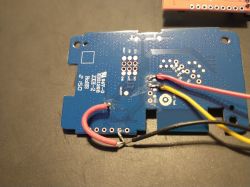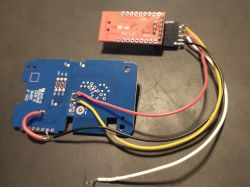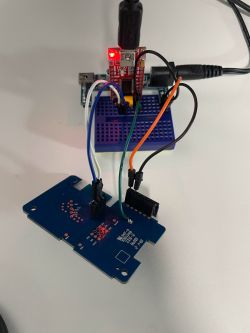Purchased dimmer from Amazon as my local Menards said they had some in stock but I couldn't locate them. I was struggling to get this to program until I came across another post about the TuyaMCU that is on these boards. Once I was able to ground the MCU, it took the programming. Hope this helps anyone else that might grab these dimmers. The only thing that isn't working is the 3 way mode to turn it off. I'm guessing the MCU handles that but I haven't looked into it yet. If anyone has any pointers, please let me know.




To program, I grounded the NRST pad on the back. Then attached wires to RX1, TX1, 3.3 and GND. Ran the program and it was able to flash the file.
Once I had it flashed and on my wifi. I then added an autoexec.bat file for the TuyaMCU. Below is the code I have in it. In my testing, I wasn't able to use the dimmer buttons until I added the other OutputChannel 3. I'm not sure if that is correct, but it worked for me.
I am still very new to the TuyaMCU devices, and if this isn't correct, please let me know.




To program, I grounded the NRST pad on the back. Then attached wires to RX1, TX1, 3.3 and GND. Ran the program and it was able to flash the file.
Once I had it flashed and on my wifi. I then added an autoexec.bat file for the TuyaMCU. Below is the code I have in it. In my testing, I wasn't able to use the dimmer buttons until I added the other OutputChannel 3. I'm not sure if that is correct, but it worked for me.
I am still very new to the TuyaMCU devices, and if this isn't correct, please let me know.
startDriver TuyaMCU
setChannelType 1 toggle
setChannelType 2 dimmer
tuyaMcu_setDimmerRange 0 1000
linkTuyaMCUOutputToChannel 1 bool 1
linkTuyaMCUOutputToChannel 2 val 2
linkTuyaMCUOutputToChannel 3 val 3