Melitec 8251-01-1-CM D110 Ceiling Light
I successfully flashed this device with OpenBeken using tuya-cloudcutter, teardown photos will follow.
This device is sold at Aldi as a "LightZone" device.
The documentation referred to the Melitec brand and then I found this, which looks identical:
https://www.leuchtenservice-melitec.de/LED-Sm...kenleuchte-D110-schlankes-Design/8251-01-1-CM
I have a second device like this that I have transplanted an ESP chip on it so that I can experiment with the handy and clean TuyaMCU commands of Tasmota.
DpId 20: Boolean Toggle On/Off
DpId 21: (write only, not listed in cmd 0x08) Scene
DpId 22: Global dimmer (0-1000)
DpId 23: Colour temperature (0-1000)
DpId 26: Weird field, Stays on 0, when set to 1, does a toggle of DpId 20, any other value doesn't do anything
However this is a TuyaMCU device and following script in autoexec.bat doesn't work:
startDriver TuyaMCU
setChannelType 1 toggle
setChannelType 2 dimmer
tuyaMcu_setDimmerRange 0 1000
linkTuyaMCUOutputToChannel 20 1 1
linkTuyaMCUOutputToChannel 22 2 2
TuyaMCU isn't even started once the device is rebooted, so I suspect something is wrong.
When I perform "startDriver TuyaMCU" in the Config -> execute custom command, I start to see TuyaMCU messages in the logs that seems like a good communication.
When I perform "setChannelType 1 toggle" in execute-custom-command, it says
"Error:CMD:cmd setChannelType 1 toggle NOT found (args ) "
I'm puzzled with OpenBeken.
I successfully flashed this device with OpenBeken using tuya-cloudcutter, teardown photos will follow.
This device is sold at Aldi as a "LightZone" device.
The documentation referred to the Melitec brand and then I found this, which looks identical:
https://www.leuchtenservice-melitec.de/LED-Sm...kenleuchte-D110-schlankes-Design/8251-01-1-CM
I have a second device like this that I have transplanted an ESP chip on it so that I can experiment with the handy and clean TuyaMCU commands of Tasmota.
DpId 20: Boolean Toggle On/Off
DpId 21: (write only, not listed in cmd 0x08) Scene
DpId 22: Global dimmer (0-1000)
DpId 23: Colour temperature (0-1000)
DpId 26: Weird field, Stays on 0, when set to 1, does a toggle of DpId 20, any other value doesn't do anything
However this is a TuyaMCU device and following script in autoexec.bat doesn't work:
startDriver TuyaMCU
setChannelType 1 toggle
setChannelType 2 dimmer
tuyaMcu_setDimmerRange 0 1000
linkTuyaMCUOutputToChannel 20 1 1
linkTuyaMCUOutputToChannel 22 2 2
TuyaMCU isn't even started once the device is rebooted, so I suspect something is wrong.
When I perform "startDriver TuyaMCU" in the Config -> execute custom command, I start to see TuyaMCU messages in the logs that seems like a good communication.
When I perform "setChannelType 1 toggle" in execute-custom-command, it says
"Error:CMD:cmd setChannelType 1 toggle NOT found (args ) "
I'm puzzled with OpenBeken.




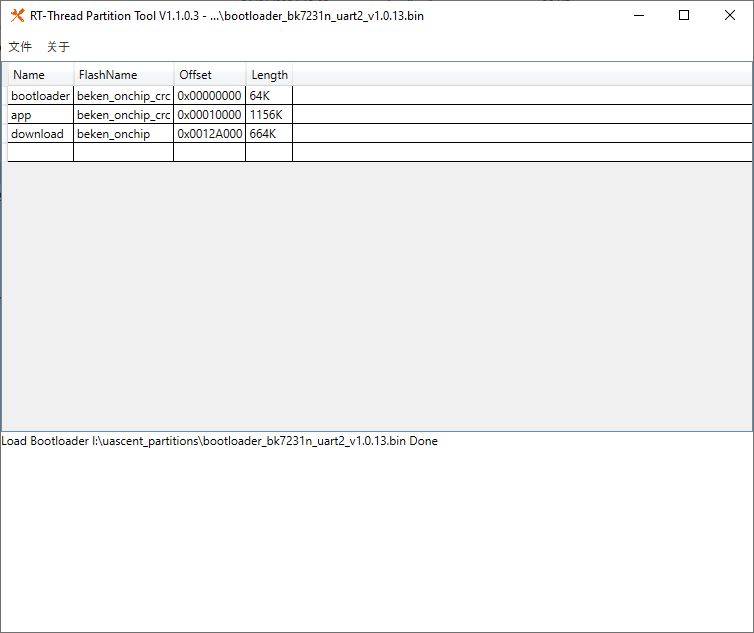
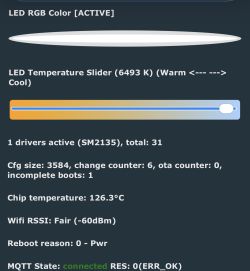
![[BK7231] Melitec 8251-01-1-CM D110 LightZone Ceiling Light: Tuya MCU & OpenBeken Flash [BK7231] Melitec 8251-01-1-CM D110 LightZone Ceiling Light: Tuya MCU & OpenBeken Flash](https://obrazki.elektroda.pl/1135970800_1675381350_thumb.jpg)
![[BK7231] Melitec 8251-01-1-CM D110 LightZone Ceiling Light: Tuya MCU & OpenBeken Flash [BK7231] Melitec 8251-01-1-CM D110 LightZone Ceiling Light: Tuya MCU & OpenBeken Flash](https://obrazki.elektroda.pl/3589406700_1675381082_thumb.jpg)
![[BK7231] Melitec 8251-01-1-CM D110 LightZone Ceiling Light: Tuya MCU & OpenBeken Flash [BK7231] Melitec 8251-01-1-CM D110 LightZone Ceiling Light: Tuya MCU & OpenBeken Flash](https://obrazki.elektroda.pl/6916537600_1675411887_thumb.jpg)
![[BK7231] Melitec 8251-01-1-CM D110 LightZone Ceiling Light: Tuya MCU & OpenBeken Flash [BK7231] Melitec 8251-01-1-CM D110 LightZone Ceiling Light: Tuya MCU & OpenBeken Flash](https://obrazki.elektroda.pl/1889722000_1675413343_thumb.jpg)
![[BK7231] Melitec 8251-01-1-CM D110 LightZone Ceiling Light: Tuya MCU & OpenBeken Flash [BK7231] Melitec 8251-01-1-CM D110 LightZone Ceiling Light: Tuya MCU & OpenBeken Flash](https://obrazki.elektroda.pl/6191503900_1675413368_thumb.jpg)
![[BK7231] Melitec 8251-01-1-CM D110 LightZone Ceiling Light: Tuya MCU & OpenBeken Flash [BK7231] Melitec 8251-01-1-CM D110 LightZone Ceiling Light: Tuya MCU & OpenBeken Flash](https://obrazki.elektroda.pl/2602043700_1675413514_thumb.jpg)
![[BK7231] Melitec 8251-01-1-CM D110 LightZone Ceiling Light: Tuya MCU & OpenBeken Flash [BK7231] Melitec 8251-01-1-CM D110 LightZone Ceiling Light: Tuya MCU & OpenBeken Flash](https://obrazki.elektroda.pl/7614788300_1675413581_thumb.jpg)
![[BK7231] Melitec 8251-01-1-CM D110 LightZone Ceiling Light: Tuya MCU & OpenBeken Flash [BK7231] Melitec 8251-01-1-CM D110 LightZone Ceiling Light: Tuya MCU & OpenBeken Flash](https://obrazki.elektroda.pl/3102656000_1675413602_thumb.jpg)
![[BK7231] Melitec 8251-01-1-CM D110 LightZone Ceiling Light: Tuya MCU & OpenBeken Flash [BK7231] Melitec 8251-01-1-CM D110 LightZone Ceiling Light: Tuya MCU & OpenBeken Flash](https://obrazki.elektroda.pl/6533962800_1675414190_thumb.jpg)
![[BK7231] Melitec 8251-01-1-CM D110 LightZone Ceiling Light: Tuya MCU & OpenBeken Flash [BK7231] Melitec 8251-01-1-CM D110 LightZone Ceiling Light: Tuya MCU & OpenBeken Flash](https://obrazki.elektroda.pl/4906647200_1675414215_thumb.jpg)
![[BK7231] Melitec 8251-01-1-CM D110 LightZone Ceiling Light: Tuya MCU & OpenBeken Flash [BK7231] Melitec 8251-01-1-CM D110 LightZone Ceiling Light: Tuya MCU & OpenBeken Flash](https://obrazki.elektroda.pl/5942810000_1675414287_thumb.jpg)
![[BK7231] Melitec 8251-01-1-CM D110 LightZone Ceiling Light: Tuya MCU & OpenBeken Flash [BK7231] Melitec 8251-01-1-CM D110 LightZone Ceiling Light: Tuya MCU & OpenBeken Flash](https://obrazki.elektroda.pl/8517979900_1675415294_thumb.jpg)
![[BK7231] Melitec 8251-01-1-CM D110 LightZone Ceiling Light: Tuya MCU & OpenBeken Flash [BK7231] Melitec 8251-01-1-CM D110 LightZone Ceiling Light: Tuya MCU & OpenBeken Flash](https://obrazki.elektroda.pl/1971857500_1675635655_thumb.jpg)
![[BK7231] Melitec 8251-01-1-CM D110 LightZone Ceiling Light: Tuya MCU & OpenBeken Flash [BK7231] Melitec 8251-01-1-CM D110 LightZone Ceiling Light: Tuya MCU & OpenBeken Flash](https://obrazki.elektroda.pl/4917305100_1675635684_thumb.jpg)
![[BK7231] Melitec 8251-01-1-CM D110 LightZone Ceiling Light: Tuya MCU & OpenBeken Flash [BK7231] Melitec 8251-01-1-CM D110 LightZone Ceiling Light: Tuya MCU & OpenBeken Flash](https://obrazki.elektroda.pl/8591761800_1675635722_thumb.jpg)