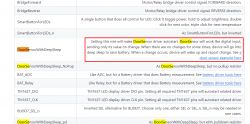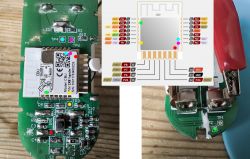
Same situation as this device https://www.elektroda.com/rtvforum/topic4056568.html. Bought a few door contact/water leak sensors hoping for an XR809 module, but got CBUs and a CB3S. May as well post for the device list and somewhere for future discussions about each type for other users. This is a CBU/BK7231N version of this https://www.elektroda.com/rtvforum/topic4052871.html#21086916
Factory dump attached. v1.0.6 so cloudcutterable.
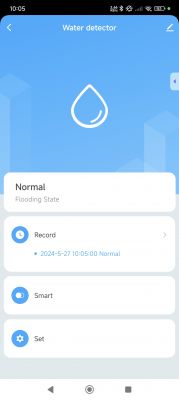
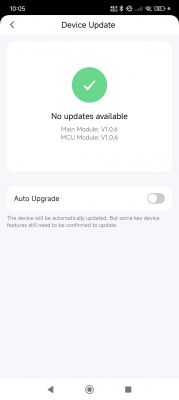


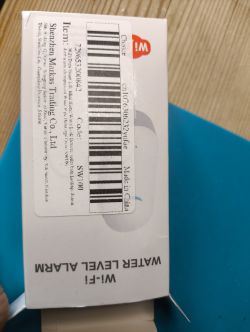


Easy UART is able to extract the pin config for this one
Code: Text
Code: Text
there's mention of a sound pin and bz frequency but P8 doesn't trace anywhere I can see (not to L1 or URI missing component pads). The TP pads trace to:
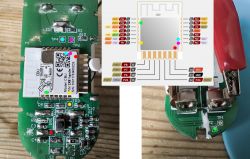
TP1 and TP5 (or TP7?) could not be determined. Maybe one goes to P21/SDA1 on the back of the CBU where I cannot reach.
Basic starter autoexec:
Code: Text
Could probably get fancier with dry/wet sensor state, instead of on/off, in HA. And a nice automation to raise alarm and/or send an email when water is detected. Device won't currently stay awake if water is detected with above script.
Device does wake from deep sleep on button push and on sensor state change. Successful MQTT connection required.
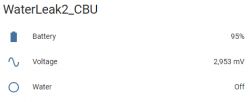
OBK template:
Code: JSON
https://github.com/OpenBekenIOT/webapp/commit/a29bbb6a5e69cf000c920834f31038ee75c9c5a1