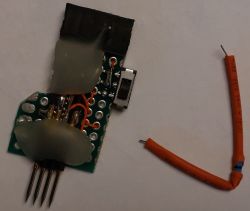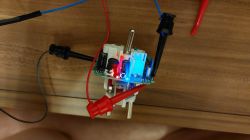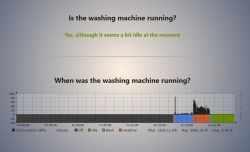About The Device
Woox - Smart Plug
Model: R6128
Item no.: 2961341
4 box ean: 8435606729147
Disassembled
CB2S BL0937
Housing is the same as:
https://www.elektroda.com/rtvforum/topic3959065.html
and
https://www.elektroda.com/rtvforum/topic3926632.html
Flash / backup virgin state:
https://github.com/libretuya/ltchiptool
https://github.com/openshwprojects/BK7231GUIFlashTool
Pogo-pin jig and 0 Ohm resistor for the reset
Configuration:
"chip": "BK7231N",
"pins": {
"6": "LED;0",
"7": "Btn;0",
"8": "Rel;0",
"11": "BL0937SEL;0",
"24": "BL0937CF1;0",
"26": "BL0937CF;0"
Harmless successfully flashed with:
https://github.com/tuya-cloudcutter/tuya-cloudcutter
2) Flash 3rd Party Firmware
> OpenBK7231N_UG_1.15.487.bin
> By firmware version and name
> 1.1.8 - BK7231N / oem_bk7231n_plug
> Tuya Generic
> BSD48 16A UK Smart Plug
Enter AP-mode:
1. Keep button pressed until light goes out; fast blinking
2. Keep button pressed until light goes out; slow blinking
Woox - Smart Plug
Model: R6128
Item no.: 2961341
4 box ean: 8435606729147
Disassembled
CB2S BL0937
Housing is the same as:
https://www.elektroda.com/rtvforum/topic3959065.html
and
https://www.elektroda.com/rtvforum/topic3926632.html
Flash / backup virgin state:
https://github.com/libretuya/ltchiptool
https://github.com/openshwprojects/BK7231GUIFlashTool
Pogo-pin jig and 0 Ohm resistor for the reset
Configuration:
"chip": "BK7231N",
"pins": {
"6": "LED;0",
"7": "Btn;0",
"8": "Rel;0",
"11": "BL0937SEL;0",
"24": "BL0937CF1;0",
"26": "BL0937CF;0"
Harmless successfully flashed with:
https://github.com/tuya-cloudcutter/tuya-cloudcutter
2) Flash 3rd Party Firmware
> OpenBK7231N_UG_1.15.487.bin
> By firmware version and name
> 1.1.8 - BK7231N / oem_bk7231n_plug
> Tuya Generic
> BSD48 16A UK Smart Plug
Enter AP-mode:
1. Keep button pressed until light goes out; fast blinking
2. Keep button pressed until light goes out; slow blinking