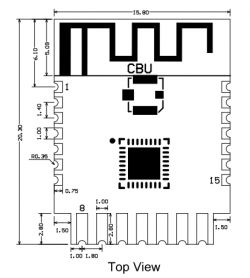Device Name: Mirabella Genio Wi-Fi Dimmable LED Bulb
Device Type: 15W ES Par38
Device Chip: CBU - BK7231N
Device U1 Chip: SM2135EH - BGBISYAA05
Device Purchased: Bunnings Warehouse - $25AUD






Flashing of Main Chip
CloudCutter Profile - oem-bk7231n-light-ty-1.2.7-sdk-2.3.1-40.00.json
I created a CloudCutter profile using LightLeak.
I attempted to flash several times but was unsuccessful. It would get to loading the new firmware but appeared to have trouble uploading it. It could have been an error on my end or an issue with the LightLeak profile I created. After many fail attempts I ended up manually flashing the chip with BK7231 GUI Flash Tool. It worked first try.
CBU Module Datasheet
Configuration of Module

Light working as expected. If RGB colours are wrong use SM2135_Map
You can enter this command on the Logs tab in the "Command" box. Hit submit and it should update the colour map. I understand that the config with stay with any updates going forward. Will update this post if that is not the case.
My light colours before setting the SM2135_Map was
Red = Blue
Blue = Green
Green = Red
Warm White = Cool White
Cool White = Warm White
enter - SM2135_Map 0 1 2 4 3 - This should fix the issue.
Setting Flag 18 also helps with smoother transitions.
I believe there is a Music/Disco mode that works on the Mirabella Genio app. I haven't bothered to work this one out as it's not a function I'd ever use. Feel free to give it a go if that is what you need.
Device Type: 15W ES Par38
Device Chip: CBU - BK7231N
Device U1 Chip: SM2135EH - BGBISYAA05
Device Purchased: Bunnings Warehouse - $25AUD






Flashing of Main Chip
CloudCutter Profile - oem-bk7231n-light-ty-1.2.7-sdk-2.3.1-40.00.json
I created a CloudCutter profile using LightLeak.
I attempted to flash several times but was unsuccessful. It would get to loading the new firmware but appeared to have trouble uploading it. It could have been an error on my end or an issue with the LightLeak profile I created. After many fail attempts I ended up manually flashing the chip with BK7231 GUI Flash Tool. It worked first try.
CBU Module Datasheet
Configuration of Module

Light working as expected. If RGB colours are wrong use SM2135_Map
You can enter this command on the Logs tab in the "Command" box. Hit submit and it should update the colour map. I understand that the config with stay with any updates going forward. Will update this post if that is not the case.
My light colours before setting the SM2135_Map was
Red = Blue
Blue = Green
Green = Red
Warm White = Cool White
Cool White = Warm White
enter - SM2135_Map 0 1 2 4 3 - This should fix the issue.
Setting Flag 18 also helps with smoother transitions.
I believe there is a Music/Disco mode that works on the Mirabella Genio app. I haven't bothered to work this one out as it's not a function I'd ever use. Feel free to give it a go if that is what you need.
Cool? Ranking DIY