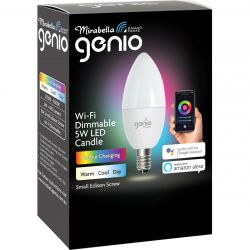
( This is not a teardown, just an installation guide, sorry )
Mirabella Genio Wi-Fi Dimmable 5W LED Candle
Part I003987 / GMA-510438-EA
Mount: E14
Main module: V1.2.16
MCU module: V1.2.16
Installation
Warning: Read all appropriate documentation and warnings for Tuya Cloudcutter and OpenBeken. Follow their installation instructions instead of mine if possible.
Installation is roughly these steps:
- Set up Tuya Cloudcutter using their instructions
- Grab the BK7231N firmware in CCtr format from OpenBeken
- Place it in the custom-firmware directory
- Run Tuya Cloudcutter and select update firmware mode
- Select a device by firmware (I used oem-bk7231n-light-ty-1.2.16-sdk-2.3.1-40.00)
- Select the firmware you've downloaded
- Follow the instructions
- Connect to the bulb's Wi-Fi access point
- Open this address in your web browser: http://192.168.4.1/
- Configure the bulb's Wi-Fi access point
- Re-connect to your regular Wi-Fi network
Configuration is done using these steps:
- Find the IP of your bulb using your router page
- Open the IP in your web browser, in a URL like this: http://192.168.1.5/
- Go to the configuration page
- Go to the 'Configure Module' page
- Set P24 (PWM4) to SM2135DAT role
- Set P26 (PWM5) to SM2135CLK role
- Save the configuration
- Return to the configuration page
- Go to the 'Change startup command text' page
- Set the startup command to 'SM2135_Map 1 0 2 4 3'
- Return to the original bulb page
- Restart OpenBeken
- Test that you can set the light color






