See below for how I flashed a Mirabella Genio RGB+CW/WW I002741 Downlight I purchased from KMart.
I have done a full dump, and it can now be flashed using tuya-cloudcutter.
If you do need to open it (although with cloudcutter this should not be required), this one is fairly easy, and there's no glue!
- Make sure it is disconnected/unplugged from any power outlets!
- Undo the only screw on the back and lift the cover
- Undo the screws holding in the cable, and remove it
- Undo the screw below where the cable was
- Starting on the cable side, carefully pry the cover open, there is a click either side of where the cable comes in, and then one opposite
- You can now access the controller board, if you undo the 2 screws in the controller board, it just pulls up and off
Flashing involves connecting to the pads on the back of the CB2L board (specifically RX1 and TX1). I found it was easiest to connect to the pins of the capacitor across the GND and 3.3V rails.
The config:
I found I needed to reboot the device after setting the config, and then run the following command (Launch Web App > Logs > command section at bottom) - not sure why this was not the default, or maybe I had some how changed it, but this worked:




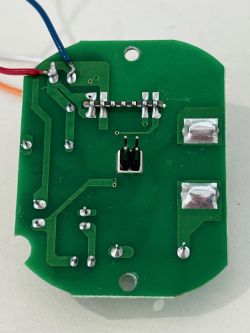

I have done a full dump, and it can now be flashed using tuya-cloudcutter.
If you do need to open it (although with cloudcutter this should not be required), this one is fairly easy, and there's no glue!
- Make sure it is disconnected/unplugged from any power outlets!
- Undo the only screw on the back and lift the cover
- Undo the screws holding in the cable, and remove it
- Undo the screw below where the cable was
- Starting on the cable side, carefully pry the cover open, there is a click either side of where the cable comes in, and then one opposite
- You can now access the controller board, if you undo the 2 screws in the controller board, it just pulls up and off
Flashing involves connecting to the pads on the back of the CB2L board (specifically RX1 and TX1). I found it was easiest to connect to the pins of the capacitor across the GND and 3.3V rails.
The config:
{
"vendor": "Tuya",
"bDetailed": "0",
"name": "Mirabella Genio RGB+CW/WW Downlight ",
"model": "I002741",
"chip": "BK7231N",
"board": "TODO",
"keywords": ["downlight"],
"pins": {
"7": "BP5758D_DAT;0",
"8": "BP5758D_CLK;0"
},
"image": "https://obrazki.elektroda.pl/YOUR_IMAGE.jpg",
"wiki": "https://www.elektroda.com/rtvforum/topic_YOUR_TOPIC.html"
}I found I needed to reboot the device after setting the config, and then run the following command (Launch Web App > Logs > command section at bottom) - not sure why this was not the default, or maybe I had some how changed it, but this worked:
BP5758D_Map 0 1 2 3 4



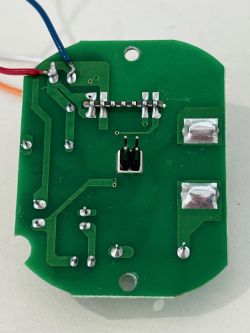

Cool? Ranking DIY









