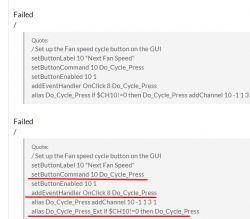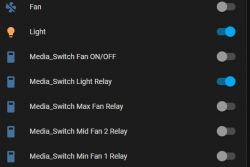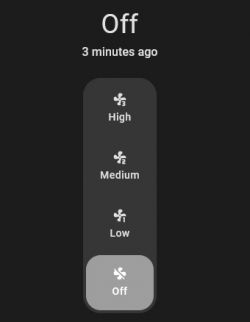Device Name: Deta Grid Connect Smart Fan Speed Controller with Touch Light Switch - 6914HA
Device Type: Fan and Light switch
Device Chip: WB3S - BK7231T
Device Purchased: Bunnings Warehouse - $59.36AUD
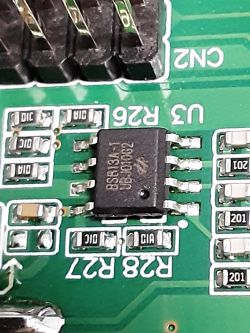


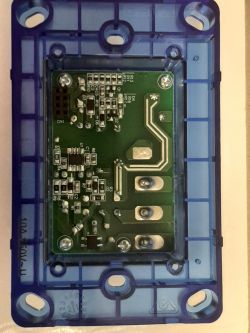




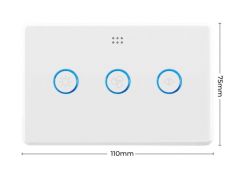
Flashing of Main Chip
Manually flashed the chip with BK7231 GUI Flash Tool.
WB3S Module Datasheet
Configuration of Module
Launch Web Application
Go to Filesystem tab
Create file called autoexec.bat (should be default)
Paste follow script
Save and reboot the device.
Test all functions to make sure they are working.
A huge thank you to Drkarl and p.kaczmarek2 for working out the final coding.
So far all the relays/buttons are working the same as the original firmware and I'm able to set all the fan speeds.
To set up the MQTT script in home assistant use the following
Device Type: Fan and Light switch
Device Chip: WB3S - BK7231T
Device Purchased: Bunnings Warehouse - $59.36AUD
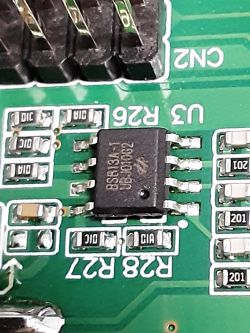


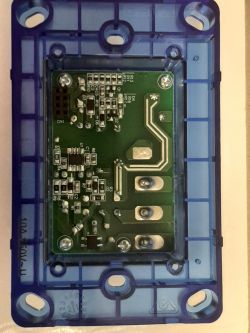




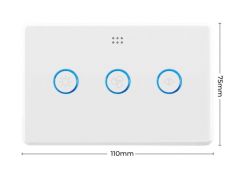
Flashing of Main Chip
Manually flashed the chip with BK7231 GUI Flash Tool.
WB3S Module Datasheet
Configuration of Module
| Pin | Ch | Type | Description | P1 | Ch4 | Btn_ScriptOnly | Fan Button (Middle) | P6 | Ch2 | Rel | Fan MIN speed, turns on 1 of 3 LEDs around the Arrow Button (right led).
Pin active on all fan speeds. Turns on fan button LED | P7 | Ch3 | Rel | Fan MIN speed, turns on 1 of 3 LEDs around the Arrow Button (top led) | P8 | Ch10 | Btn_ScriptOnly | Arrow Button (Right) | P9 | Ch4 | Rel | Fan MAX speed, turns on 1 of 3 LEDs around the Arrow Button (bottom led) | P10 | Ch0 | WifiLED_n | WifiLED_n - White LED on when Wifi is connected or WifiLED - White LED on when Wifi is disconnected | P14 | Ch1 | Btn_ScriptOnly | Light Button (Left) | P26 | Ch1 | Rel | Light Relay. Turns on light button LED |
Launch Web Application
Go to Filesystem tab
Create file called autoexec.bat (should be default)
Paste follow script
Save and reboot the device.
Test all functions to make sure they are working.
A huge thank you to Drkarl and p.kaczmarek2 for working out the final coding.
// Display the labels for each channel on the GUI
setChannelLabel 1 "Light Relay"
setChannelLabel 2 "Min Fan 1 Relay"
setChannelLabel 3 "Mid Fan 2 Relay"
setChannelLabel 4 "Max Fan Relay"
setChannelType 5 Toggle
setChannelLabel 5 "Fan ON/OFF"
setChannelType 10 OffLowMidHigh
// Hide the raw relay channel buttons from the GUI
setChannelVisible 1 0
setChannelVisible 2 0
setChannelVisible 3 0
setChannelVisible 4 0
setChannelVisible 5 0
// Start the HTTP button driver
startDriver httpButtons
// Set up the Light button on the GUI
setButtonLabel 1 "Light ON/OFF"
setButtonCommand 1 Do_Light_Press
setButtonEnabled 1 1
setButtonColor 1 red
addChangeHandler Channel1 == 0 setButtonColor 1 red
addChangeHandler Channel1 != 0 setButtonColor 1 green
addEventHandler OnClick 14 Do_Light_Press
alias Do_Light_Press toggleChannel 1
// Set up the Fan ON/OFF button on the GUI
setButtonLabel 2 "Fan ON/OFF"
setButtonCommand 2 Do_Power_Press
setButtonEnabled 2 1
setButtonColor 2 red
addChangeHandler Channel2 == 0 setButtonColor 2 red
addChangeHandler Channel2 != 0 setButtonColor 2 green
addEventHandler OnClick 1 Do_Power_Press
alias Do_Power_Press toggleChannel 5
// Set up the Fan speed cycle button on the GUI
setButtonLabel 10 "Next Fan Speed"
setButtonCommand 10 Do_Cycle_Press_Ext
setButtonEnabled 10 1
addEventHandler OnClick 8 Do_Cycle_Press_Ext
alias Do_Cycle_Press addChannel 10 -1 1 3 1
alias Do_Cycle_Press_Ext if $CH10!=0 then Do_Cycle_Press
// Set up change handlers for the fan speed options
addChangeHandler Channel10 == 0 backlog SetChannel 2 0; SetChannel 3 0; SetChannel 4 0; SetChannel 5 0
addChangeHandler Channel10 == 1 backlog SetChannel 2 1; SetChannel 3 0; SetChannel 4 0; SetChannel 5 1
addChangeHandler Channel10 == 2 backlog SetChannel 2 1; SetChannel 3 1; SetChannel 4 0; SetChannel 5 1
addChangeHandler Channel10 == 3 backlog SetChannel 2 1; SetChannel 3 1; SetChannel 4 1; SetChannel 5 1
addChangeHandler Channel5 == 0 backlog SetChannel 10 0
addChangeHandler Channel5 == 1 backlog SetChannel 10 3
So far all the relays/buttons are working the same as the original firmware and I'm able to set all the fan speeds.
To set up the MQTT script in home assistant use the following
mqtt:
################################################################################
light:
### Bedroom Light #####################
- unique_id: bedswitch_relay_1
name: "Bedroom Light"
state_topic: "bedswitch/1/get"
command_topic: "bedswitch/1/set"
qos: 1
payload_on: 1
payload_off: 0
retain: true
availability:
- topic: "bedswitch/connected"
################################################################################
fan:
### Bedroom Fan ##########################
- unique_id: "bedswitch_Channel_10"
name: "Bedroom Fan"
state_topic: "bedswitch/5/get"
command_topic: "bedswitch/5/set"
percentage_state_topic: "bedswitch/10/get"
percentage_command_topic: "bedswitch/10/set"
qos: 1
payload_on: 1
payload_off: 0
speed_range_min: 1
speed_range_max: 3
retain: true
availability:
- topic: "bedswitch/connected"
Cool? Ranking DIY