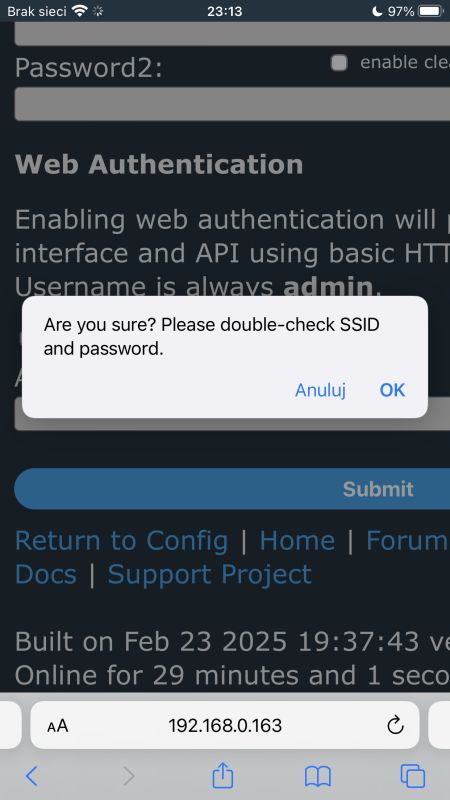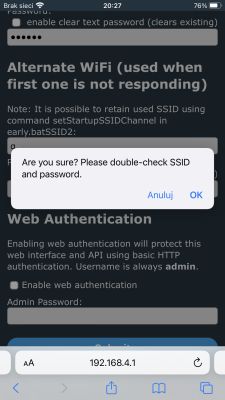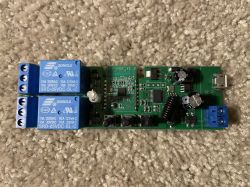FAQ
TL;DR: Flashing the SDV-002 V1.2 (Bouffalo BL602) at 2 000 000 baud verified 100 % success while “set instant touch reaction” cuts switch latency below 0.1 s [Elektroda, p.kaczmarek2, #20888403, #20814638].
Why it matters: Faster DIY flashing and snappier touch response turn these budget Wi-Fi wall switches into reliable local-control devices.
Quick Facts
• MCU: Bouffalo Lab BL602 @ 192 MHz, 2 MB SPI-flash detected [log #20814624]
• Module pinout follows TYWE3S/ESP-12 layout; 3.3 V logic, 1.27 mm pitch [Elektroda, p.kaczmarek2, post #20531756]
• Typical flashing baudrate 500 k–2 000 000, UART 0 pins GPIO6 (TX) / GPIO7 (RX) [Elektroda, logs #20814624]
• Minimum stable supply ≈ 120 mA; 4 mA PL2303 LDO fails to boot [Elektroda, chlebok, post #20815848]
• BOOT (GPIO8) reachable via R2 pad; pull-high with 10 kΩ during power-up [Elektroda, gyenchev, post #20533595]
What exactly is the SDV-002 V1.2 module?
It is a 24 mm × 16 mm Wi-Fi/BLE module built around the Bouffalo BL602 RISC-V SoC with 2 MB on-board SPI flash and PCB antenna, used in many 1- to 4-gang touch wall switches sold on AliExpress [Elektroda, patentjyp, post #20531652]
Is the pinout compatible with ESP-12 or TYWE3S boards?
Yes. VDD, GND, RST (CEN), TXD0 and RXD0 sit in the same positions; you can drop-in an ESP-12 if you add an external 10 kΩ pull-up to GPIO0 [Elektroda, p.kaczmarek2, post #20531756] – one user replaced it with an ESP32-C2 after adding that resistor [Elektroda, insmod, post #21483654]
Which GPIOs drive relays and buttons on 3-gang switches?
Factory mapping: Relay 0 GPIO21, Relay 1 GPIO3, Relay 2 GPIO1; Buttons 0 GPIO20, 1 GPIO14, 2 GPIO2; Wi-Fi LED GPIO12 [Elektroda, gyenchev, post #20535155]
How do I enter bootloader mode to flash OpenBeken?
- Solder a wire to the R2 pad (connected to GPIO8/BOOT).
- Hold R2 at 3.3 V through a 10 kΩ resistor and power the board.
- Connect TX, RX, VCC (3.3 V) and GND to a USB-UART and start BLDevCube or
blflash.
Flashing succeeds as soon as the tool handshakes [Elektroda, gyenchev, post #20533595]
Flasher says “SHAKEHAND FAIL”. What now?
This means the MCU never entered UART download. Check that BOOT is high, swap TX/RX, lower baud to 115 200, and power the board from a 200 mA-capable 3.3 V regulator—not the 4 mA PL2303 LDO that caused repeated failures [Elektroda, chlebok, #20815848; p.kaczmarek2, #21214638].
Which toolchain works on Windows?
The BouffaloLab DevCube (v1.8.6) contains BlDevCube.exe for GUI flashing; it’s linked in post #20532765 and supports full backup/restore in “Advanced” mode [Elektroda, p.kaczmarek2].
Can I run ESPHome on BL602?
No. ESPHome targets Espressif chips only. For BL602 the maintained open-source firmware is OpenBeken, which already offers MQTT, Home Assistant auto-discovery and Tuya-like templates [Elektroda, divadiow, post #21196987]
How do I remove the 1-second touch delay?
In OpenBeken enable flag 6 “instant_touch_reaction”. Users report relay activation drops from ≈1.2 s to <0.1 s [Elektroda, SuperXL, post #20888453]
Is LittleFS or file storage available?
LittleFS is disabled on BL602 builds because only 2 MB flash leaves ~32 kB PSM space; use Short Startup Command or MQTT for scripts instead [Elektroda, p.kaczmarek2, post #20816125]
Where can I download stock firmware?
Community dumps for single-, dual-, triple- and quad-gang variants (v1.3.2–v1.6.0) are hosted at github.com/openshwprojects/FlashDumps [Elektroda, divadiow, post #21454829]
What current does the board draw during Wi-Fi TX?
Measured peak is ~180 mA at 3.3 V during 802.11 TX; flashing is reliable once supply can deliver ≥120 mA continuous [Elektroda, chlebok, post #20815848]
Edge-case: my USB-UART powers the module but it resets when Wi-Fi starts.
Budget PL2303 adaptors export only the chip’s 4 mA LDO. Use an external AMS1117-3.3 or TC1264-3.3 regulator rated 300 mA as shown in the video guide [Elektroda, p.kaczmarek2, post #20815897]
How can I back up firmware before experimenting?
Open BLDevCube, enter Advanced ➜ Read Flash, set length 0x200000, click Read. “One could also try doing a binary backup with BLDevCube.exe” [Elektroda, p.kaczmarek2, post #20535243]
Is there a status LED pin?
Yes. GPIO12 drives the Wi-Fi bicolour LED; set it as WifiLED 0 in OpenBeken templates [Elektroda, gyenchev, post #20533692]
Can button LEDs be dimmed or colour-swapped in software?
No. LEDs are hard-wired to the Hellosi H8G300H touch ASIC; PWM on relay pins changes colour briefly but relay clicks at 50 % duty, so only hardware mods would invert colours [Elektroda, gyenchev, post #20535155]