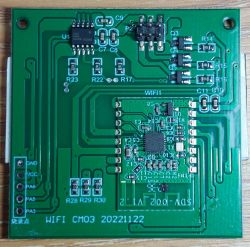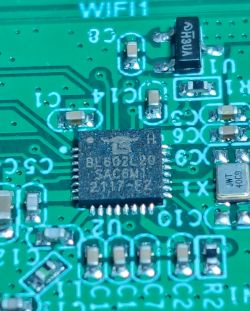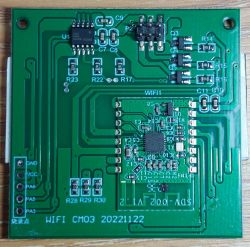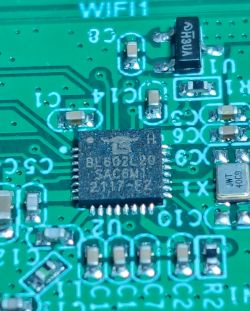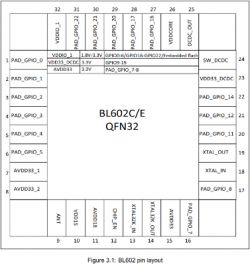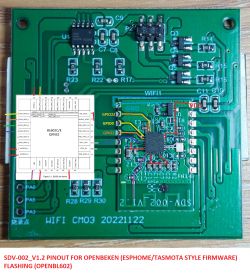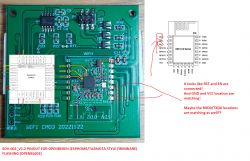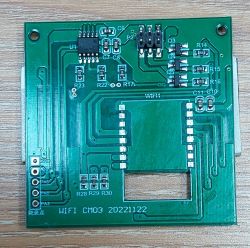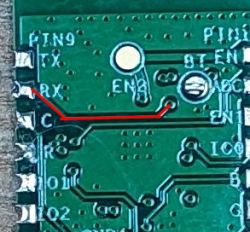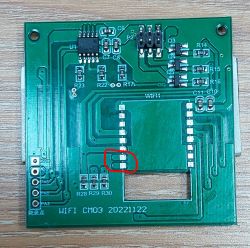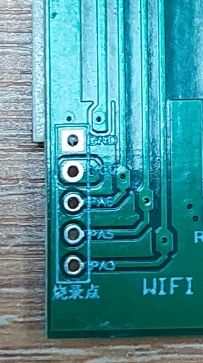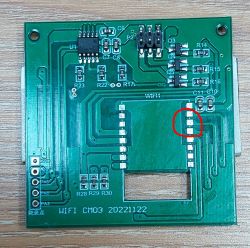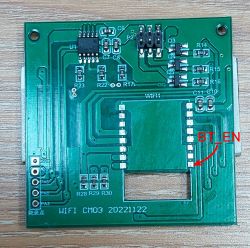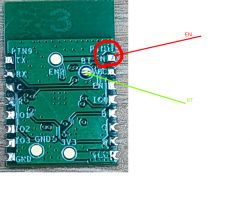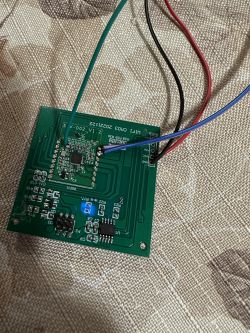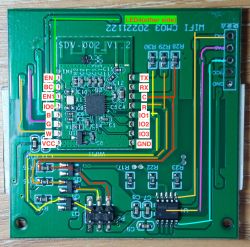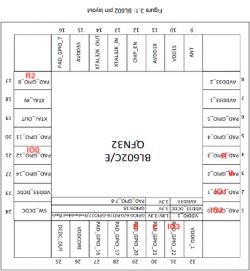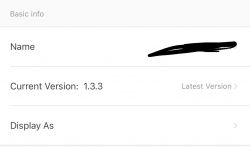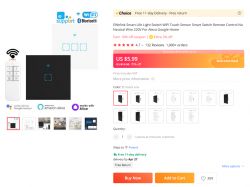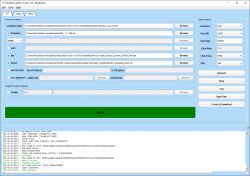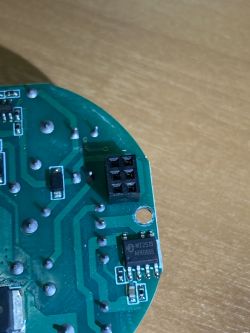'0'ErrorStarting bl602 now....
Booting BL602 Chip...
'226''150''136''226''150''136''226''150''136''226''150''136''226''150''136''226''150''136''226''149''151' '226''150''136''226''150''136''226''149''151' '226''150''136''226''150''136''226''150''136''226''150''136''226''150''136''226''150''136''226''149''151' '226''150''136''226''150''136''226''150''136''226''150''136''226''150''136''226''150''136''226''149''151' '226''150''136''226''150''136''226''150''136''226''150''136''226''150''136''226''150''136''226''149''151'
'226''150''136''226''150''136''226''149''148''226''149''144''226''149''144''226''150''136''226''150''136''226''149''151''226''150''136''226''150''136''226''149''145' '226''150''136''226''150''136''226''149''148''226''149''144''226''149''144''226''149''144''226''149''144''226''149''157' '226''150''136''226''150''136''226''149''148''226''149''144''226''150''136''226''150''136''226''150''136''226''150''136''226''149''151''226''149''154''226''149''144''226''149''144''226''149''144''226''149''144''226''150''136''226''150''136''226''149''151'
'226''150''136''226''150''136''226''150''136''226''150''136''226''150''136''226''150''136''226''149''148''226''149''157''226''150''136''226''150''136''226''149''145' '226''150''136''226''150''136''226''150''136''226''150''136''226''150''136''226''150''136''226''150''136''226''149''151' '226''150''136''226''150''136''226''149''145''226''150''136''226''150''136''226''149''148''226''150''136''226''150''136''226''149''145' '226''150''136''226''150''136''226''150''136''226''150''136''226''150''136''226''149''148''226''149''157'
'226''150''136''226''150''136''226''149''148''226''149''144''226''149''144''226''150''136''226''150''136''226''149''151''226''150''136''226''150''136''226''149''145' '226''150''136''226''150''136''226''149''148''226''149''144''226''149''144''226''149''144''226''150''136''226''150''136''226''149''151''226''150''136''226''150''136''226''150''136''226''150''136''226''149''148''226''149''157''226''150''136''226''150''136''226''149''145''226''150''136''226''150''136''226''149''148''226''149''144''226''149''144''226''149''144''226''149''157'
'226''150''136''226''150''136''226''150''136''226''150''136''226''150''136''226''150''136''226''149''148''226''149''157''226''150''136''226''150''136''226''150''136''226''150''136''226''150''136''226''150''136''226''150''136''226''149''151''226''149''154''226''150''136''226''150''136''226''150''136''226''150''136''226''150''136''226''150''136''226''149''148''226''149''157''226''149''154''226''150''136''226''150''136''226''150''136''226''150''136''226''150''136''226''150''136''226''149''148''226''149''157''226''150''136''226''150''136''226''150''136''226''150''136''226''150''136''226''150''136''226''150''136''226''149''151'
'226''149''154''226''149''144''226''149''144''226''149''144''226''149''144''226''149''144''226''149''157' '226''149''154''226''149''144''226''149''144''226''149''144''226''149''144''226''149''144''226''149''144''226''149''157' '226''149''154''226''149''144''226''149''144''226''149''144''226''149''144''226''149''144''226''149''157' '226''149''154''226''149''144''226''149''144''226''149''144''226''149''144''226''149''144''226''149''157' '226''149''154''226''149''144''226''149''144''226''149''144''226''149''144''226''149''144''226''149''144''226''149''157'
------------------------------------------------------------
RISC-V Core Feature:RV32-ACFIMX
Build Version: release_bl_iot_sdk_1.6.22-22-g1d4ff804-dirty
Std Driver Version: 541807d
PHY Version: a0_final-73-g62481a0
RF Version: 79cc6b9
Build Date: Nov 13 2023
Build Time: 14:24:33
Boot Reason: BL_RST_POWER_OFF
------------------------------------------------------------
Heap 127984@0x42022c10, 5888@0x4204a900
Boot2 consumed 10ms
blog init set power on level 2, 2, 2.
[IRQ] Clearing and Disable all the pending IRQ...
------------------TRNG TEST---------------------------------
**********TRNG TEST rand[4018f219]**************
**********TRNG TEST rand[188023d0]**************
------------------------------------------------------------
[ 0]['27'[32mINFO '27'[0m: hal_boot2.c: 285] [HAL] [BOOT2] Active Partition[0] consumed 596 Bytes
[ 0]['27'[32mINFO '27'[0m: hal_boot2.c: 82] ======= PtTable_Config @0x4200ec0c=======
[ 0]['27'[32mINFO '27'[0m: hal_boot2.c: 83] magicCode 0x54504642; version 0x0000; entryCnt 7; age 0; crc32 0x12DF9A26
[ 0]['27'[32mINFO '27'[0m: hal_boot2.c: 89] idx type device activeIndex name Address[0] Address[1] Length[0] Length[1] age
[ 0]['27'[32mINFO '27'[0m: hal_boot2.c: 91] [00] 00 0 0 FW 0x00010000 0x000e8000 0x000d8000 0x00088000 0
[ 0]['27'[32mINFO '27'[0m: hal_boot2.c: 91] [01] 02 0 0 mfg 0x00170000 0x00000000 0x00032000 0x00000000 0
[ 0]['27'[32mINFO '27'[0m: hal_boot2.c: 91] [02] 03 0 0 media 0x001a2000 0x00000000 0x00047000 0x00000000 0
[ 0]['27'[32mINFO '27'[0m: hal_boot2.c: 91] [03] 04 0 0 PSM 0x001e9000 0x00000000 0x00008000 0x00000000 0
[ 0]['27'[32mINFO '27'[0m: hal_boot2.c: 91] [04] 05 0 0 KEY 0x001f1000 0x00000000 0x00002000 0x00000000 0
[ 0]['27'[32mINFO '27'[0m: hal_boot2.c: 91] [05] 06 0 0 DATA 0x001f3000 0x00000000 0x00005000 0x00000000 0
[ 0]['27'[32mINFO '27'[0m: hal_boot2.c: 91] [06] 07 0 0 factory 0x001f8000 0x00000000 0x00007000 0x00000000 0
[ 0]['27'[32mINFO '27'[0m: bl_flash.c: 96] ======= FlashCfg magiccode @0x42049c18, code 0x47464346 =======
[ 0]['27'[32mINFO '27'[0m: bl_flash.c: 97] mid \t\t0xEF
[ 0]['27'[32mINFO '27'[0m: bl_flash.c: 98] clkDelay \t0x1
[ 0]['27'[32mINFO '27'[0m: bl_flash.c: 99] clkInvert \t0x1
[ 0]['27'[32mINFO '27'[0m: bl_flash.c: 100] sector size\t4KBytes
[ 0]['27'[32mINFO '27'[0m: bl_flash.c: 101] page size\t256Bytes
[ 0]['27'[32mINFO '27'[0m: bl_flash.c: 102] ---------------------------------------------------------------
[ 0]['27'[32mINFO '27'[0m: hal_board.c:1249] [MAIN] [BOARD] [FLASH] addr from partition is 001f8000, ret is 0
[ 0]['27'[32mINFO '27'[0m: hal_board.c:1257] [MAIN] [BOARD] [XIP] addr from partition is 231e7000, ret is 0
[ 0]['27'[32mINFO '27'[0m: hal_board.c: 208] MAC address mode length 3
[ 0]['27'[32mINFO '27'[0m: hal_board.c: 212] MAC address mode is MBF
[ 0]['27'[32mINFO '27'[0m: hal_board.c: 194] Set MAC addrress 7C:B9:4C:9A:CB:75
[ 0]['27'[32mINFO '27'[0m: hal_board.c: 955] country_code : 86
[ 0]['27'[32mINFO '27'[0m: hal_board.c: 342] xtal_mode is MF
[ 0]['27'[32mINFO '27'[0m: hal_board.c: 363] get xtal from F ready 36 36 0 60 60
[ 0]['27'[32mINFO '27'[0m: hal_board.c: 851] pwr_table_11b :20 20 20 18
[ 0]['27'[32mINFO '27'[0m: hal_board.c: 869] pwr_table_11g :18 18 18 18 18 18 14 14
[ 0]['27'[32mINFO '27'[0m: hal_board.c: 887] pwr_table_11n :18 18 18 18 18 16 14 14
[ 0]['27'[36mBUF'27'[0m: hal_board.c: 606] 10 10 10 10 10 10 10 10 10 10 10 10 10 10
[ 0]['27'[32mINFO '27'[0m: hal_board.c: 902] set pwr_table_ble = 13 in dts
[ 0]['27'[32mINFO '27'[0m: hal_board.c: 687] ap_ssid string[0] = bl_test_005, ap_ssid_len = 11
[ 0]['27'[32mINFO '27'[0m: hal_board.c: 698] ap_psk string[0] = 12345678, ap_psk_len = 8
[ 0]['27'[32mINFO '27'[0m: hal_board.c: 707] ap_channel = 11
[ 0]['27'[32mINFO '27'[0m: hal_board.c: 635] [STA] ap_ssid string[0] = yourssid, ap_ssid_len = 8
[ 0]['27'[32mINFO '27'[0m: hal_board.c: 646] [STA] ap_psk string[0] = yourapssword, ap_psk_len = 12
[ 0]['27'[32mINFO '27'[0m: hal_board.c: 654] auto_connect_enable = 0
[ 0]['27'[32mINFO '27'[0m: hal_board.c: 749] Troom_os = -1, lentmp = 4
[ 0]['27'[32mINFO '27'[0m: hal_board.c: 758] linear_or_follow = 1, lentmp = 4
[ 0]['27'[32mINFO '27'[0m: hal_board.c: 767] Tchannels:2412,2427,2442,2457,2472,
[ 0]['27'[32mINFO '27'[0m: hal_board.c: 781] Tchannel_os:180,168,163,160,157,'8'[ 0]['27'[32mINFO '27'[0m: hal_board.c: 795] Tchannel_os_low:199,186,170,165,160,
[ 0]['27'[32mINFO '27'[0m: hal_board.c: 808] en_tcal = 0, lentmp = 4
sizeof(StackType_t)=4
[OS] Starting aos_loop_proc task...
[OS] Starting TCP/IP Stack...
-------------------->>>>>>>> LWIP tcp_port 54500
[OS] Starting OS Scheduler...
[BL] [SEC] TRNG Handler
=== 32 task inited
====== bloop dump ======
bitmap_evt 0
bitmap_msg 0
--->>> timer list:
32 task:
task[31] : SYS [built-in]
evt handler 0x23062ffe, msg handler 0x23062fce, trigged cnt 0, bitmap async 0 sync 0, time consumed 0us acc 0ms, max 0us
task[30] : empty
task[29] : empty
task[28] : empty
task[27] : empty
task[26] : empty
task[25] : empty
task[24] : empty
task[23] : empty
task[22] : empty
task[21] : empty
task[20] : empty
task[19] : empty
task[18] : empty
task[17] : empty
task[16] : empty
task[15] : empty
task[14] : empty
task[13] : empty
task[12] : empty
task[11] : empty
task[10] : empty
task[09] : empty
task[08] : empty
task[07] : empty
task[06] : empty
task[05] : empty
task[04] : empty
task[03] : empty
task[02] : empty
task[01] : empty
task[00] : empty
[MTD] >>>>>> Hanlde info Dump >>>>>>
name PSM
id 0
offset 0x001e9000(2002944)
size 0x00008000(32Kbytes)
xip_addr 0x231d8000
[MTD] <<<<<< Hanlde info End <<<<<<
[EF] Found Valid PSM partition, XIP Addr 231d8000, flash addr 001e9000
*default_env_size = 0x00000001
ENV start address is 0x00000000, size is 32768 bytes.
EasyFlash V4.0.99 is initialize success.
You can get the latest version on https://github.com/armink/EasyFlash .
[ 52]['27'[32mINFO '27'[0m: hal_uart.c: 364] uart[0] rx_buf_size 512, tx_buf_size 512
[ 53]['27'[32mINFO '27'[0m: hal_uart.c: 379] uart[0] cts status = disable lentmp = 7
[ 54]['27'[32mINFO '27'[0m: hal_uart.c: 379] uart[0] rts status = disable lentmp = 7
[ 54]['27'[32mINFO '27'[0m: hal_uart.c: 402] id = 0, tx = 16, rx = 7, cts = 255, rts = 255 baudrate = 2000000.
[ 55]['27'[32mINFO '27'[0m: hal_uart.c: 410] bl_uart_init 0 ok.
[ 55]['27'[32mINFO '27'[0m: hal_uart.c: 411] bl_uart_init 0 baudrate = 2000000 ok.
[ 56]['27'[32mINFO '27'[0m: hal_uart.c: 364] uart[1] rx_buf_size 512, tx_buf_size 512
[ 58]['27'[32mINFO '27'[0m: hal_uart.c: 379] uart[1] cts status = disable lentmp = 7
[ 58]['27'[32mINFO '27'[0m: hal_uart.c: 379] uart[1] rts status = disable lentmp = 7
[ 59]['27'[32mINFO '27'[0m: hal_uart.c: 402] id = 1, tx = 4, rx = 3, cts = 255, rts = 255 baudrate = 115200.
[ 59]['27'[32mINFO '27'[0m: hal_uart.c: 410] bl_uart_init 1 ok.
[ 60]['27'[32mINFO '27'[0m: hal_uart.c: 411] bl_uart_init 1 baudrate = 115200 ok.
[ 60]['27'[32mINFO '27'[0m: hal_gpio.c: 202] [HAL] [GPIO] Max num is 40
[ 61]['27'[32mINFO '27'[0m: hal_gpio.c: 177] New CONF: GPIO05: feature 0, active 1, mode 0, time 100
[ 62]['27'[32mINFO '27'[0m: loopset_led.c: 75] [LED] New Trigger: PIN 5, active level Lo, type Blink
[ 62]['27'[32mINFO '27'[0m: hal_gpio.c: 115] [gpio1] status = disable
[ 63]['27'[31mERROR '27'[0m: hal_gpio.c: 216] gpio1: unvalid GPIO config
[ 63]['27'[31mERROR '27'[0m: hal_gpio.c: 130] gpio2: unvalid GPIO config button
[ 64]['27'[31mERROR '27'[0m: hal_gpio.c: 216] gpio2: unvalid GPIO config
[ 65]['27'[32mINFO '27'[0m: hal_gpio.c: 106] gpio3 NOT found
[MTD] >>>>>> Hanlde info Dump >>>>>>
name media
id 0
offset 0x001a2000(1712128)
size 0x00047000(284Kbytes)
xip_addr 0x23191000
[MTD] <<<<<< Hanlde info End <<<<<<
[ 66]['27'[31mERROR '27'[0m: bl_romfs.c: 146] romfs magic is NOT correct
Start Wi-Fi fw @110ms
1th channel,lo_vco_freq_cw=157
2th channel,lo_vco_freq_cw=156
3th channel,lo_vco_freq_cw=155
4th channel,lo_vco_freq_cw=153
5th channel,lo_vco_freq_cw=152
6th channel,lo_vco_freq_cw=151
7th channel,lo_vco_freq_cw=150
8th channel,lo_vco_freq_cw=148
9th channel,lo_vco_freq_cw=147
10th channel,lo_vco_freq_cw=146
11th channel,lo_vco_freq_cw=144
12th channel,lo_vco_freq_cw=143
13th channel,lo_vco_freq_cw=142
14th channel,lo_vco_freq_cw=141
15th channel,lo_vco_freq_cw=139
16th channel,lo_vco_freq_cw=138
17th channel,lo_vco_freq_cw=137
18th channel,lo_vco_freq_cw=136
19th channel,lo_vco_freq_cw=134
20th channel,lo_vco_freq_cw=133
21th channel,lo_vco_freq_cw=132
0th channel,vco_idac_cw=12
1th channel,vco_idac_cw=11
2th channel,vco_idac_cw=11
3th channel,vco_idac_cw=11
4th channel,vco_idac_cw=12
5th channel,vco_idac_cw=11
6th channel,vco_idac_cw=11
7th channel,vco_idac_cw=11
8th channel,vco_idac_cw=11
9th channel,vco_idac_cw=11
10th channel,vco_idac_cw=11
11th channel,vco_idac_cw=11
12th channel,vco_idac_cw=11
13th channel,vco_idac_cw=11
14th channel,vco_idac_cw=11
15th channel,vco_idac_cw=11
16th channel,vco_idac_cw=11
17th channel,vco_idac_cw=11
18th channel,vco_idac_cw=10
19th channel,vco_idac_cw=10
20th channel,vco_idac_cw=10
LO locked 9 146
rosdac_i_gc3=33
rosdac_i_gc2=33
rosdac_i_gc1=33
rosdac_i_gc0=33
rosdac_q_gc3=35
rosdac_q_gc2=35
rosdac_q_gc1=35
rosdac_q_gc0=35
rbb_cap1_fc_i=25,rbb_cap2_fc_i=25,rbb_cap1_fc_q=25,rbb_cap2_fc_q=25
new rbb_cap1_fc_i=49,rbb_cap2_fc_i=49,rbb_cap1_fc_q=49,rbb_cap2_fc_q=49
LO locked 9 146
amp=128,step=32,adc_mean_i=45
amp=160,step=16,adc_mean_i=64
amp=176,step=8,adc_mean_i=74
amp=184,step=4,adc_mean_i=79
amp=188,step=2,adc_mean_i=82
amp=190,step=1,adc_mean_i=84
amp=191,step=0,adc_mean_i=84
tmx_cs=0, tmxcs_pwr_avg=31756, tmxcs_pwr_avg>>10=31
tmx_cs=1, tmxcs_pwr_avg=38602, tmxcs_pwr_avg>>10=37
tmx_cs=2, tmxcs_pwr_avg=47603, tmxcs_pwr_avg>>10=46
tmx_cs=3, tmxcs_pwr_avg=58854, tmxcs_pwr_avg>>10=57
tmx_cs=4, tmxcs_pwr_avg=72592, tmxcs_pwr_avg>>10=70
tmx_cs=5, tmxcs_pwr_avg=86236, tmxcs_pwr_avg>>10=84
tmx_cs=6, tmxcs_pwr_avg=92334, tmxcs_pwr_avg>>10=90
tmx_cs=7, tmxcs_pwr_avg=88088, tmxcs_pwr_avg>>10=86
tmx_cs_max=6, tmxcs_pwr_max=92334, tmxcs_pwr_max>>10=90
amp=256,step=64,adc_mean_i=-141
amp=320,step=32,adc_mean_i=-9
amp=352,step=16,adc_mean_i=64
amp=368,step=8,adc_mean_i=103
amp=376,step=4,adc_mean_i=120
amp=380,step=2,adc_mean_i=131
amp=382,step=1,adc_mean_i=135
amp=383,step=0,adc_mean_i=135
tosdac_i=27,tosdac_q=39,tx_iq_gain_comp=1056,tx_iq_phase_comp=14
amp=256,step=64,adc_mean_i=55
amp=320,step=32,adc_mean_i=131
amp=352,step=16,adc_mean_i=175
amp=368,step=8,adc_mean_i=197
tosdac_i=24,tosdac_q=35,tx_iq_gain_comp=1055,tx_iq_phase_comp=17
amp=256,step=64,adc_mean_i=103
amp=320,step=32,adc_mean_i=151
amp=352,step=16,adc_mean_i=176
amp=368,step=8,adc_mean_i=189
amp=376,step=4,adc_mean_i=196
tosdac_i=29,tosdac_q=37,tx_iq_gain_comp=1052,tx_iq_phase_comp=21
amp=272,step=68,adc_mean_i=81
amp=340,step=34,adc_mean_i=223
tosdac_i=30,tosdac_q=41,tx_iq_gain_comp=1045,tx_iq_phase_comp=17
amp=224,step=56,adc_mean_i=161
amp=280,step=28,adc_mean_i=236
tosdac_i=29,tosdac_q=40,tx_iq_gain_comp=1048,tx_iq_phase_comp=21
amp=272,step=68,adc_mean_i=163
amp=340,step=34,adc_mean_i=238
tosdac_i=30,tosdac_q=37,tx_iq_gain_comp=1036,tx_iq_phase_comp=21
amp=288,step=72,adc_mean_i=149
amp=360,step=36,adc_mean_i=217
tosdac_i=25,tosdac_q=36,tx_iq_gain_comp=1028,tx_iq_phase_comp=22
amp=304,step=76,adc_mean_i=163
amp=380,step=38,adc_mean_i=236
tosdac_i=26,tosdac_q=37,tx_iq_gain_comp=1030,tx_iq_phase_comp=20
[WF] [KEY] [CFG] nVAP is 2, endidx 10, startidx 8
------ set default key 0x42021670, key ptr 0x00000000
------ set default key 0x42021a48, key ptr 0x00000000
'154'td_init
'154'td_reset idx=0
'154'td_reset idx=1
Start Wi-Fi fw is Done @189ms
[APP] [EVT] INIT DONE 145
[BL] Initi Wi-Fi with MAC #### 7C:B9:4C:9A:CB:75 ####
hostname: Bouffalolab_BL602-9acb75
[WF] country code CN used, num of channel 13
-----------------------------------------------------
[IPC] [TX] Low level size 204, driver size 92, total size 296
Enable BMX IRQ
[WF] [KEY] [CFG] nVAP is 2, endidx 10, startidx 8
------ set default key 0x42021670, key ptr 0x00000000
------ set default key 0x42021a48, key ptr 0x00000000
'154'td_init
'154'td_reset idx=0
'154'td_reset idx=1
[version] lmac 5.4.0.0
[version] version_machw_1 000055FB
[version] version_machw_2 000001B3
[version] version_phy_1 00822111
[version] version_phy_2 00000000
[version] features 000089DF
[ME] HT supp 1, VHT supp 0
[WF] country code CN used, num of channel 13
[WF][SM] reload tsen
[WF][SM] Exiting ifaceDown state
[WF][SM] State Action ###ifaceDown### --->>> ###idle###
[WF][SM] Entering idle state
[APP] [EVT] MGMR DONE 159, now 203ms
---------STA enable
[lwip] netif status callback
IP: 0.0.0.0
MK: 0.0.0.0
GW: 0.0.0.0
[APP] [WIFI] [T] 161
[APP] Get STA 0x4201cfec from Wi-Fi Mgmr, pmk ptr 0x420133d4, ssid ptr 0x420133b0, password 0x42013418
[APP] Empty Config
[APP] Try to set the following ENV with psm_set ,nd, then reboot
[APP] NOTE: conf_ap_pmk MUST be psm_unset when conf is changed
[APP] env: conf_ap_ssid
[APP] env: conf_ap_psk
[APP] env(optinal): conf_ap_pmk
Entering initLog()...
,nds registered!
initLog() done!
[MTD] >>>>>> Hanlde info Dump >>>>>>
name PSM
id 0
offset 0x001e9000(2002944)
size 0x00008000(32Kbytes)
xip_addr 0x231d8000
[MTD] <<<<<< Hanlde info End <<<<<<
[EF] Found Valid PSM partition, XIP Addr 231d8000, flash addr 001e9000
*default_env_size = 0x00000001
EasyFlash V4.0.99 is initialize success.
You can get the latest version on https://github.com/armink/EasyFlash .
[ 715]['27'[33mWARN '27'[0m: bl_mtd.c: 201] addr@0x2309e0d4 is xip flash, size 8
Main_Init_Before_Delay done
Main_Init_Delay
Main_Init_Delay done
Info:MAIN:Main_Init_Before_Delay
Warn:CFG:CFG_InitAndLoad: Correct config has been loaded with 1 changes count.
Info:GEN:PIN_SetupPins pins have been set up.
Info:MAIN:Main_Init_Before_Delay done
Info:MAIN:Main_Init_Delay
Info:MAIN:Main_Init_Delay done
Info:MAIN:Main_Init_After_Delay
Info:MAIN:Using SSID []
Info:MAIN:Using Pass []
Info:MQTT:MQTT_RegisterCallback called for bT obl4C9ACB75/ subT obl4C9ACB75/+/set
Info:MQTT:MQTT_RegisterCallback called for bT bl602s/ subT bl602s/+/set
Info:MQTT:MQTT_RegisterCallback called for bT cmnd/obl4C9ACB75/ subT cmnd/obl4C9ACB75/+
Info:MQTT:MQTT_RegisterCallback called for bT cmnd/bl602s/ subT cmnd/bl602s/+
Info:MQTT:MQTT_RegisterCallback called for bT obl4C9ACB75/ subT obl4C9ACB75/+/get
Error:CMD:cmd startScript NOT found (args autoexec.bat)
Info:MAIN:Main_Init_After_Delay done
Info:MAIN:Time 1, idle 0/s, free 109208, MQTT 0(0), bWifi 0, secondsWithNoPing -1, socks 2/21
Info:MAIN:Time 2, idle 0/s, free 109208, MQTT 0(0), bWifi 0, secondsWithNoPing -1, socks 2/21