Following from the excellent SW5 teardown and template which works well for me, I am now struggling with the Gosund / Ghome SW2.
It's a dimmer with both a traditional US Decora style press-button but also a touch front panel with a row of LEDs. Generally a high-quality product, as with all Ghome I've seen so far. Purchased from Amazon, also sold direct, $15-$20.
FCC ID 2APUZ-SW2 UL listed ES09666 Model SW2 Date 05/2022. 120 V 4 A.

It contains FOUR PCBs connected by thin flex cables:
- Main switch/relay/psu/dimmer board, including a mysterious IC "GK1DD8S003F3P6" which must do the dimming.
- CPU board containing the BK7231T (module) and the seven LEDs
- Touch board with an APTchip "32S1028H8S6" microcontroller.
- 2.4 GHz antenna with coax and U.FL or IPEX
Stock firmware offers on/off, dimming by touch / sliding finger, bar graph of LEDs, very nice.
But it needs to run OpenBK and talk to HA.
Questions:
Does anyone have experience with these peripherals?
Are there any libraries that might work?
I can flash the BK7321 fine, but there is firmware on the other parts, which it would be best to use as-is.
Is the next step to power it up with isolated 120 V, sniff the I2C between the boards and attempt to reverse-engineer the protocols? Urgh!
Does the S in the APTchip indicate that it has no flash, needs to be programmed on power-up?
I guess it would be OK to just have dimming, bar graph and wifi, ignore the touch board.
Any other pointers or suggestions would be welcome. Am I biting off too much here?
I'd also be happy to ship my one in pieces to a real expert...
Thanks!
Touch board IC:

Dimmer board IC:

CPU board (nice programming pads)

General assembly:
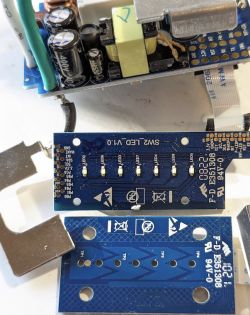







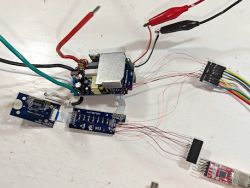







![Gosund/Ghome SW2 [BK7231T] wifi dimmer switch - subsystem identification Gosund/Ghome SW2 [BK7231T] wifi dimmer switch - subsystem identification](https://obrazki.elektroda.pl/1078091500_1751277423_thumb.jpg)
![Gosund/Ghome SW2 [BK7231T] wifi dimmer switch - subsystem identification Gosund/Ghome SW2 [BK7231T] wifi dimmer switch - subsystem identification](https://obrazki.elektroda.pl/9766416100_1752000514_thumb.jpg)