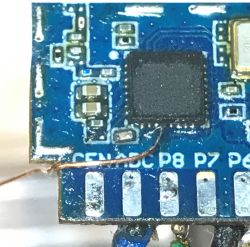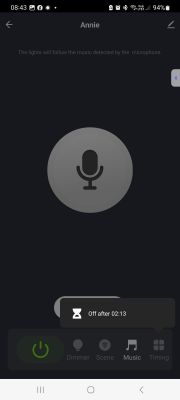Well, we can either guess, or if you have a backup - do you? You can flash the backup, then test device with Tuya app so we can do packets capture and write down how do they control colors, and then try to send the same packets from OBK.
Maybe we could try without original 2MB flash if we manage to find some information how to send data to your device.
I've tried searching but I only found devices that seem to have simple RGB/CCT control like that one:
https://templates.blakadder.com/polux_313911.html

We could try searching Tasmota code, maybe they support it:
https://github.com/arendst/Tasmota/blob/0ac5d...ta/tasmota_xdrv_driver/xdrv_16_tuyamcu_v1.ino
but it doesn't look like it?
https://tasmota.github.io/docs/TuyaMCU/#tuyasend-command
So most likely restoring the Tuya firmware for further analysis is the way to go. If you don't have a backup, we could ask our dedicated Serbian tester and contributor, @DeDaMrAz to consider ordering this device and doing some captures. I also could do that myself, but I am not sure if you're willing to wait few weeks for me to have a free slot on my table. I am currently making a series of video tutorials for OBK and also I am focusing on code issues related to current features. Here's a sneak peak of what I am working on:
Psst, remember to visit our Elektroda channel and like and subscribe: https://www.youtube.com/@elektrodacom
well, the question is simple - can this device display multiple colors on multiple LEDs at once?
If it can display multiple colors on multiple LEDs at the same time then it's individual addressable LED
This topic got kinda messy because it's now about two devices so I wanted to make sure we're on the same page.
Helpful post? Buy me a coffee.
Maybe we could try without original 2MB flash if we manage to find some information how to send data to your device.
I've tried searching but I only found devices that seem to have simple RGB/CCT control like that one:
https://templates.blakadder.com/polux_313911.html

We could try searching Tasmota code, maybe they support it:
https://github.com/arendst/Tasmota/blob/0ac5d...ta/tasmota_xdrv_driver/xdrv_16_tuyamcu_v1.ino
but it doesn't look like it?
https://tasmota.github.io/docs/TuyaMCU/#tuyasend-command
So most likely restoring the Tuya firmware for further analysis is the way to go. If you don't have a backup, we could ask our dedicated Serbian tester and contributor, @DeDaMrAz to consider ordering this device and doing some captures. I also could do that myself, but I am not sure if you're willing to wait few weeks for me to have a free slot on my table. I am currently making a series of video tutorials for OBK and also I am focusing on code issues related to current features. Here's a sneak peak of what I am working on:
Psst, remember to visit our Elektroda channel and like and subscribe: https://www.youtube.com/@elektrodacom
MnM1 wrote:
In regards to the individual addressable LED - I was only going by what you said in post number 2 in this thread (https://www.elektroda.com/rtvforum/topic3990646.html#20661340)and from the information I got from the sellers - "New information - they tell me that the driver is 16703. I assume it's SM16703."
But maybe it is not?
well, the question is simple - can this device display multiple colors on multiple LEDs at once?
If it can display multiple colors on multiple LEDs at the same time then it's individual addressable LED
This topic got kinda messy because it's now about two devices so I wanted to make sure we're on the same page.