Hi @DeDaMrAz, did you have a chance to make more progress with this device?
Hi @DeDaMrAz, did you have a chance to make more progress with this device?
Czy wolisz polską wersję strony elektroda?
Nie, dziękuję Przekieruj mnie tam



DeDaMrAz wrote:
@mnm11
We need a bigger sample of tests, can you update your device to build 1.17.237 and add it to HA to test if color change will work for you? The issue that I am facing is that I can change color only a certain number of times (let's say 7 or 8 times) and then the device will become unresponsive to color change until I power cycle the light by on/off switch. Can you test that maybe?
MnM1 wrote:
Is there any way I can make my colors RGB (in software) instead of BGR?
MnM1 wrote:
The warm white and cold white temperature slider still does not work. If used, it just switches all the LEDs off. I get them back by selecting a color on the color wheel.

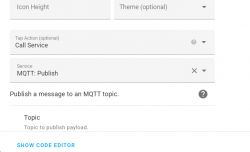
MnM1 wrote:Thanks - I will try in HA and see how I go.
MnM1 wrote:
I have some feedback with the temperature sensor for this device.
(...)
MCP9808 Temperature=-0.062500
startDriver TuyaMCU
tuyaMcu_defWiFiState 4
tuyaMcu_setBaudRate 115200
tuyaMCU_setupLED 24 1
startDriver httpButtons
setButtonEnabled 0 1
setButtonLabel 0 "Light Mode"
setButtonCommand 0 "startScript autoexec.bat do_whitelight"
alias do_whitelight startScript autoexec.bat do_whitelight
setButtonEnabled 1 1
setButtonLabel 1 "Music Mode"
setButtonCommand 1 "startScript autoexec.bat do_music"
alias do_music startScript autoexec.bat do_music
setButtonEnabled 2 1
setButtonLabel 2 "Curtain"
setButtonCommand 2 "startScript autoexec.bat do_cur"
alias do_cur startScript autoexec.bat do_cur
setButtonEnabled 3 1
setButtonLabel 3 "Collision"
setButtonCommand 3 "startScript autoexec.bat do_col"
alias do_col startScript autoexec.bat do_col
setButtonEnabled 4 1
setButtonLabel 4 "Rainbow"
setButtonCommand 4 "startScript autoexec.bat do_rai"
alias do_rai startScript autoexec.bat do_rai
setButtonEnabled 5 1
setButtonLabel 5 "Pile"
setButtonCommand 5 "startScript autoexec.bat do_pil"
alias do_pil startScript autoexec.bat do_pil
setButtonEnabled 6 1
setButtonLabel 6 "Firework"
setButtonCommand 6 "startScript autoexec.bat do_fir"
alias do_fir startScript autoexec.bat do_fir
setButtonEnabled 7 1
setButtonLabel 7 "Chase"
setButtonCommand 7 "startScript autoexec.bat do_chase"
alias do_chase startScript autoexec.bat do_chase
// stop execution
return
do_whitelight:
tuyaMcu_sendState 21 4 1
delay_s 0.1
return
do_music:
tuyaMcu_sendState 21 4 3
delay_s 0.1
return
do_chase:
tuyaMcu_sendState 21 4 2
delay_s 0.1
tuyaMcu_sendState 25 3 020e0d00001403e803e800000000
return
do_cur:
tuyaMcu_sendState 21 4 2
delay_s 0.1
tuyaMcu_sendState 25 3 000e0d00002e03e802cc00000000
return
do_col:
tuyaMcu_sendState 21 4 2
delay_s 0.1
tuyaMcu_sendState 25 3 07464602000003e803e800000000464602007803e803e80000000046460200f003e803e800000000464602003d03e803e80000000046460200ae03e803e800000000464602011303e803e800000000
return
do_rai:
tuyaMcu_sendState 21 4 2
delay_s 0.1
tuyaMcu_sendState 25 3 06464601000003e803e800000000464601007803e803e80000000046460100f003e803e800000000
return
do_pil:
tuyaMcu_sendState 21 4 2
delay_s 0.1
tuyaMcu_sendState 25 3 010e0d000084000003e800000000
return
do_fir:
tuyaMcu_sendState 21 4 2
delay_s 0.1
tuyaMcu_sendState 25 3 05464601000003e803e800000000464601007803e803e80000000046460100f003e803e800000000464601003d03e803e80000000046460100ae03e803e800000000464601011303e803e800000000
return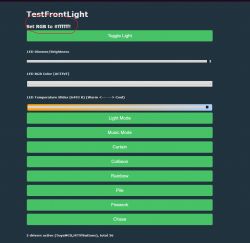
do_whitelight:
tuyaMcu_sendState 21 4 1
delay_s 0.1
returndo_whitelight:
tuyaMcu_sendState 21 4 1
delay_s 0.5
tuyaMcu_sendState 24 1
delay_s 1
tuyaMCU_sendColor 24 2 1 1 1
return




