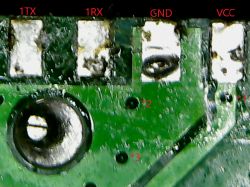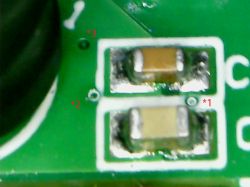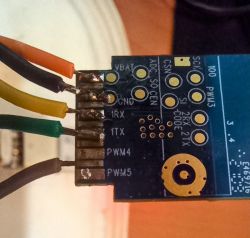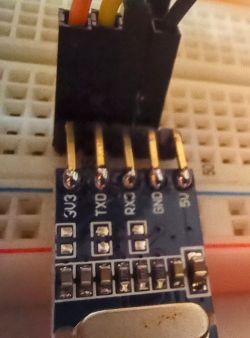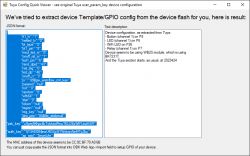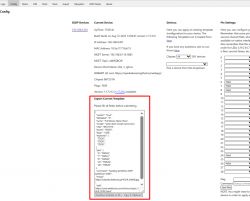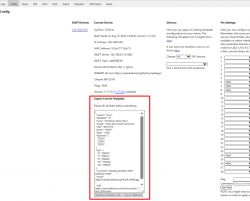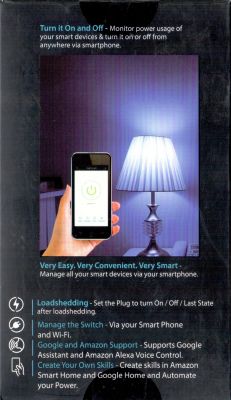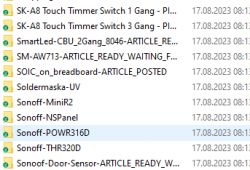Hi all. I hope I'm in the right place here. I just bought 8 of these "Connex Connect CC-P2000" devices (see https://connexconnect.com/product/smart-wifi-switch-10a/) from a local hardware store (see https://www.builders.co.za/Electrical/Plugs%2...-Wi-Fi-Switch-%2810A%29/p/000000000000769133), thinking that they were clones of the well-known "Sonoff Basic" switches. I opened them up and found a WB2S inside, which after some searching led me to this forum and the software available at https://github.com/openshwprojects. I will try to flash it and post my progress here. If I'm successful, I'll try to write a teardown/tutorial/guide for this device later. Here are some photos: https://photos.app.goo.gl/9Xw9ZpNJPSMSVaFD8
Added after 1 [hours] 58 [minutes]:
Step 1 was to read the WB2S datasheet at https://developer.tuya.com/en/docs/iot/wb2s-module-datasheet?id=K9ghecl7kc479 and compare it to the instructions at https://github.com/openshwprojects/BK7231GUIFlashTool#brief-usage-instructions. I'm assuming that the "Beken TXD1/RXD1" referred to by those instructions are the 1TX and 1RX pins of the WB2S. (If not, could someone correct me, please?)
I first tried flashing in-circuit. I was hoping that I don't have to desolder the WB2S since I have quite a few of these to do. Here are photos of the setup:
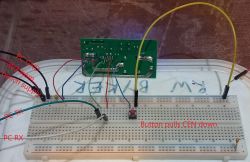

It powers on, and my reset button also works, but alas, it fails to flash. I have tried both power cycle and pressing the reset button many times.

I had my oscilloscope hooked up to the UART lines. Yellow is PC TX -> WB2S 1RX. Green is WB2s 1TX -> PC RX. It never replies. Something must be pulling that pin high.
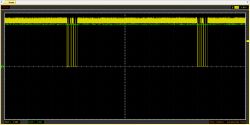
Any bright ideas before I desolder it and try to flash out-of-circuit?