This is an older 2 pack Taloya Ceiling Light clone I bought back in '21 while the tuya chip flashing was just starting out, and shelved them. They are no longer available on Amazon https://www.amazon.com/Ceiling-Backlight-compatible-ambiance-ceiling/dp/B08T75TY8K but am posting in case this board shows up in other clones. It's using the WB3S (BK7231T) chip.


This one is 35W compared to the 24W Taloya.

Opening is the same as Taloya, remove the 8 screws.
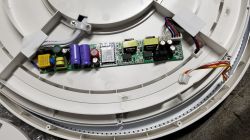
Secured with double-sided tape so just pull off to remove.

As you can see the pads are really close to the capacitors, so rather than trying to solder wires, I used a third hand holding Dupont style breadboard jumper wires with 1.27mm pogo-pins stuck in one side, hooked up to an FD232 USB adapter and flashed with the BK7231 GUI flash tool.


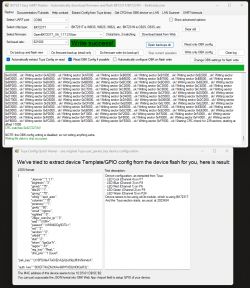
After you flash, use the extracted pin configuration from the GUI Flash tool to set pins:
- LED Cool (Channel 4) on P7
- LED Blue (Channel 3) on P8
- LED Red (Channel 1) on P6
- LED Green (Channel 2) on P9
- LED Warm (Channel 5) on P2
Flag 12 to remember the last setting at power on.
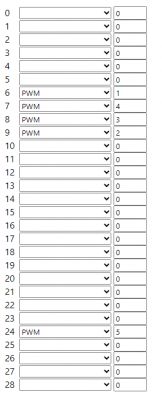
I did NOT have to set Flag 11 as I do not have an issue with the brightness, it's super bright on all settings.
JSON Template:


This one is 35W compared to the 24W Taloya.

Opening is the same as Taloya, remove the 8 screws.
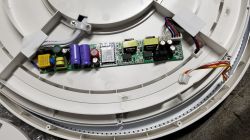
Secured with double-sided tape so just pull off to remove.

As you can see the pads are really close to the capacitors, so rather than trying to solder wires, I used a third hand holding Dupont style breadboard jumper wires with 1.27mm pogo-pins stuck in one side, hooked up to an FD232 USB adapter and flashed with the BK7231 GUI flash tool.


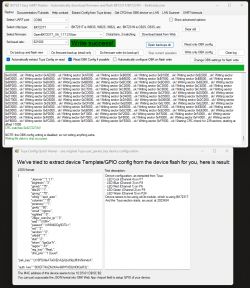
After you flash, use the extracted pin configuration from the GUI Flash tool to set pins:
- LED Cool (Channel 4) on P7
- LED Blue (Channel 3) on P8
- LED Red (Channel 1) on P6
- LED Green (Channel 2) on P9
- LED Warm (Channel 5) on P2
Flag 12 to remember the last setting at power on.
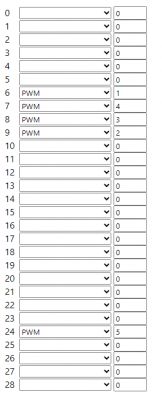
I did NOT have to set Flag 11 as I do not have an issue with the brightness, it's super bright on all settings.
JSON Template:
Code: JSON
Cool? Ranking DIY







