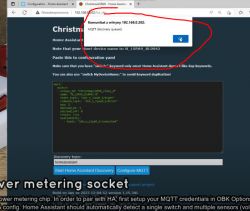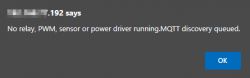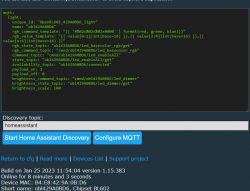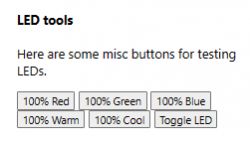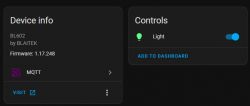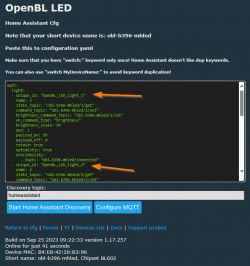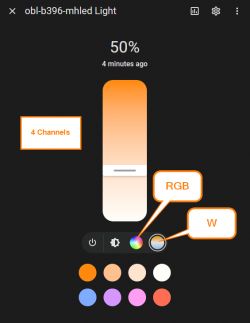I was able to flash the BL602 in a MagicHome compatible LED controller and configured the 5-pins for RGBW and IR, but so far I have not been able to get it added to Home Assistant using MQTT discovery.
I followed this guide for flashing with OpenBL602_1.17.246.bin and configured the pins. I did change the standard order of the channels to match the pinout of my 12V LED Strip:
GPIO3 = PWM, Channel 1 (red)
GPIO4 = PWM, Channel 2 (green)
GPIO21 = PWM, Channel 3 (blue)
GPIO20 = PWM, Channel 4 (white)
GPIO12 = IRRecv
I also configured the Names and MQTT topic to use "obl-b396-mhled" and later that day I upgraded via OTA to 1.17.247.
Then I followed this guide to configure Home Assistant Discovery, and I can see the MQTT State is "connected" from the main menu of the device page.

And I can see the device connecting in the MQTT logs in Mosquitto.
2023-09-20 12:14:57: New connection from 192.168.0.192:64003 on port 1883.
2023-09-20 12:14:57: New client connected from 192.168.0.192:64003 as obl-b396-mhled (p2, c1, k100, u'homeassistant').
But no devices or entities appear in Home Assistant.
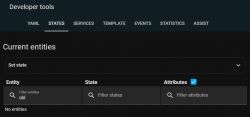
Today I upgraded again to 1.17.248 and tried running Discovery again, but still nothing is getting added to Home Assistant.
Here's the LED strip lit up and working with the White LEDs - the RGB LEDs also work, I just can't control it from Home Assistant yet.

This is the Controller on Amazon, although the photo in the listing is wrong as it does not show the IR receiver: https://www.amazon.com/gp/product/B08Z7KXN6D/
And here's a photo of my specific controller with the ZJ-BWCE-IR-RGBW v1.2 board with the Buffalo BL602 L20 S8JlF3 2040-F2 chip.

Any ideas on what I need to do to get this into Home Assistant?