Hi,
I ran across a new device I could not find any template for.
It is called eMylo SPM01-02TW and can be bought on Amazon: https://www.amazon.de/dp/B0CG3BF8XG



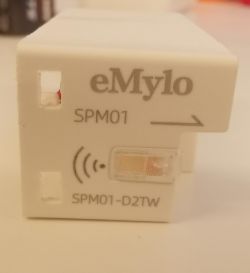
According to
https://bituo-technik.com/smart-energy-meter-...e-right-spm-model-for-your-energy-management/
SPM are power meters, specifically:
- 1 phase
- downstream
- Tuya Wifi
It is equipped with a CB2S and a BL0942.
Flashing was extremely challenging for a novice, since there was no template and tuya-cloudcutter only allows flashing for specific templates (https://github.com/tuya-cloudcutter/tuya-cloudcutter/blob/main/INSTRUCTIONS.md#flashing-custom-firmware). You cannot just flash a firmware file without selecting a template...
I had to try dozens of templates to finally start flashing. Then I ran across the error:
"Expected AP gateway = 192.168.175.1 or 192.168.176.1 but got
192.168.175.1
"
The error stayed and added an extra free line every time, resulting in blank screens I had to scroll to read the error.

However, I was finally successful flashing OpenBK with the tuya-generic-pj-mgw1103-power-meter-with-ct and the parameter -r:
"sudo ./tuya-cloudcutter.sh -p tuya-generic-pj-mgw1103-power-meter-with-ct -f OpenBK7231N_UG_1.17.268.bin -r"
I tried to extract the config in the OpenBK Web Server and got the 72 kb file. However, BK7231flasher does not recognize it:
{
"baud":"9600}e",
"ap_passwd":"null",
"country_code":"null",
"bt_mac":"null",
"bt_hid":"null",
"prod_test":"false",
"fac_pin":"brnwqs0ifofy3rzuigJAgw_di0Atls_ca_cntbv",
"pv":"2.2",
"lpv":"3.4",
"pk":"(redacted)",
"firmk":"(redacted)",
"cadv":"0",
"cdv":"1.0.0",
"dev_swv":"2.1.0",
"s_id":"null",
"dtp":"9",
"sync":"0",
"attr_num":"1",
"mst_tp_0":"9",
"mst_ver_0":"2.1.0",
"mst_tp_1":"0",
"0t_ver_1":"null",
"mst_tp_2":"0",
"mst_ver_2":"null",
"mst_tp_3":"0",
"mst_ver_3":"null "
}The device has a button, a LED, and a BL0942, and this is where my knowledge ends. I cannot select the BL0942 in the GPIO drop-down menus since it is not listed. And I don't know what is on what GPIO.
Can someone help me find out more? I will be happy to share.






